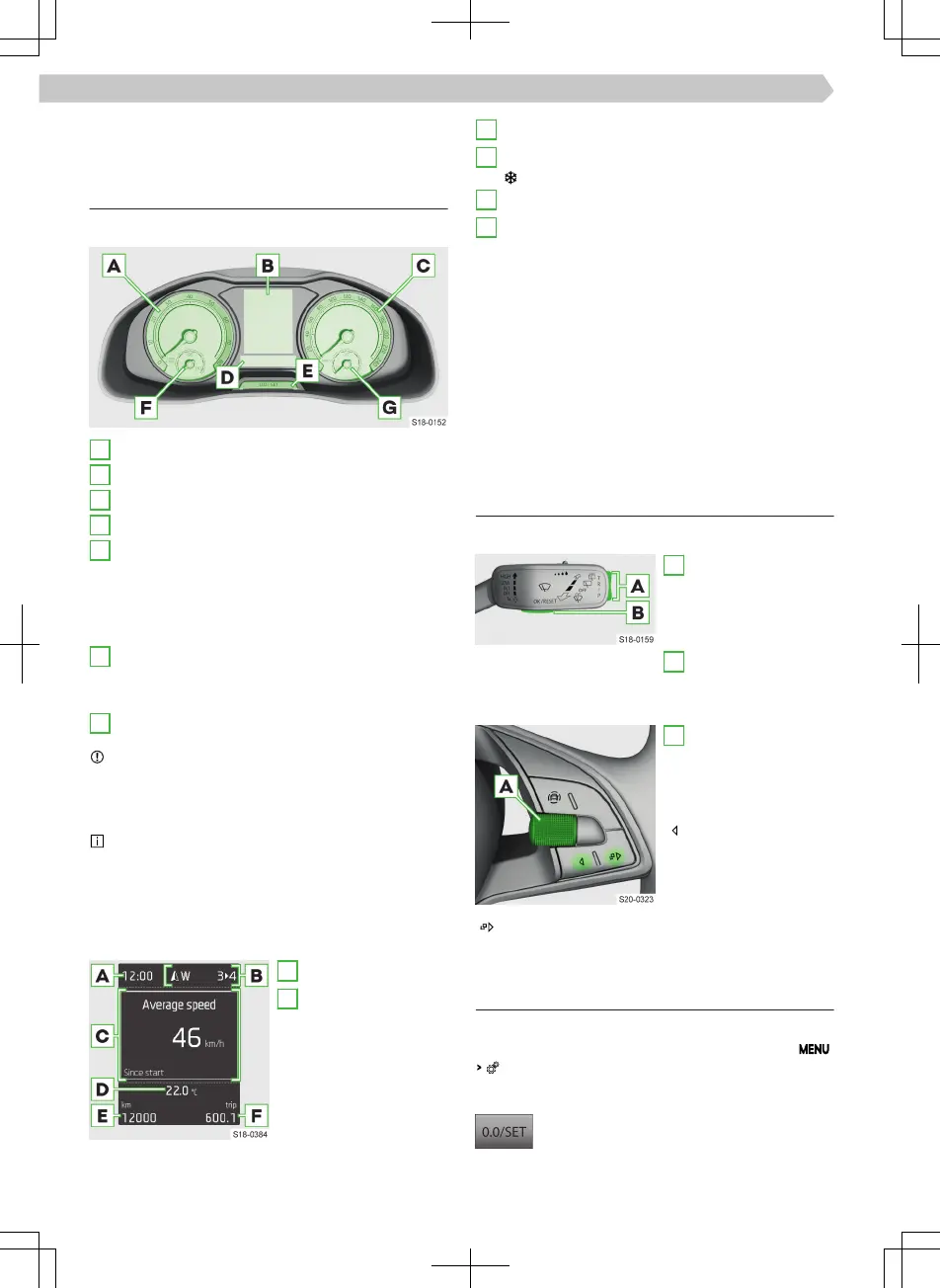Driver information system
Analogue instrument cluster
Overview
Overview of instrument cluster
A
Tachometer with indicator lights
B
Display
C
Speedometer with indicator lights
D
Bar with indicator lights
E
Multifunction button:
▶
Setting the time
▶
Reset odometer (trip)
▶
Show distance and days until next service ap-
pointment
F
Depending on equipment tted
▶
Coolant temperature gauge
▶
Gas gauge
G
Petrol/diesel fuel gauge
NOTICE
Risk of serious damage to the engine and the ex-
haust system!
▶
Never run the fuel tank completely empty!
In poor visibility and with dipped headlights o,
the brightness of the instrument cluster lighting is
reduced to remind the driver to turn on the light.
Display overview
Depending on the equipment, the following informa-
tion is shown in the display.
A
Time
B
Selected gear/gear
recommendation
Also included de-
pending on vehicle
equipment:
▶
Compass direction
display
▶
Automatic gearbox
selector lever posi-
tions
C
Menu, indicator lights and information
D
Outside temperature
- low outside temperature
E
Total distance travelled
F
Trip - Distance travelled after resetting the
memory
Overview of the main menu items
▶
Driving data » page 58, Overview
▶
Assist systems - Activate/deactivate assist sys-
tems
▶
Navigation - e.g. Display driving recommendations,
compass, list of destination
▶
Audio - Using radio and media
▶
Telephone - Call list, accept or reject an incoming
call
▶
Vehicle - Vehicle condition » page 60, Display.
Operation
Operation via the control lever
A
Press - Switch be-
tween menu
items/set values
Hold - Show main
menu
B
Press - Conrm the
menu item
Operation via the multifunction steering wheel
A
Turn - Switch be-
tween menu
items/set values
Press - Conrm the
menu item
Press - Return to the
menu one level high-
er
Hold - Show main
menu
Press - Show previous menu (if one has been se-
lected) / Show telephone menu
Settings
Setting the language
The language is set in the Infotainment in menu
.
Resetting the odometer
›
Briey press the button in the instrument
cluster.
56
Driver information system › Analogue instrument cluster
