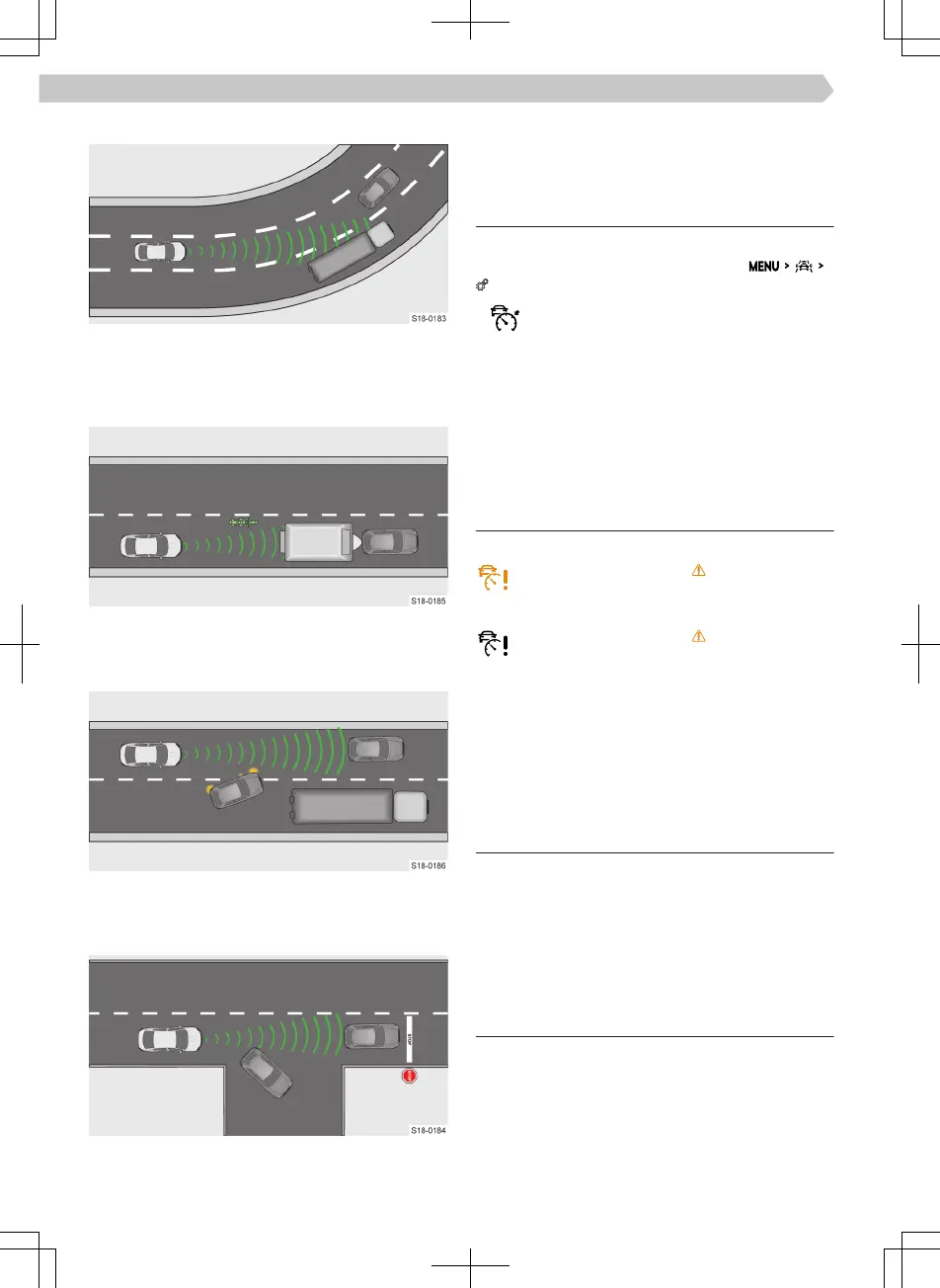When cornering
When cornering, a vehicle in the next lane may enter
the detected area. Your vehicle will be controlled ac-
cording to this vehicle.
Narrow or staggered vehicle
ACC detects a narrow or staggered vehicle only
when it is in the area covered by the radar.
Lane change by another vehicle
A vehicle that changes to the lane a short distance
away may not be recognized by the ACC in time.
Stationary vehicle
If a vehicle in front turns and there is a stationary ve-
hicle in front of this vehicle, the ACC must not re-
spond to the stationary vehicle.
Vehicles with special load or special bodies
A load or superstructure that protrudes outside the
vehicle might not be detected by the ACC.
Settings
Activation / deactivation and setting
In the Infotainment system, in the menu
.
◼
▶
Driving programme:
- Setting the vehicle acceleration
when the ACC is switched on (this setting is
made for vehicles with driving mode selec-
tion » page 130)
▶
Last distance selected
- Switch on/o the last distance
selected
▶
Distance:
- Setting the distance to vehicles in front
Troubleshooting
ACC not available
illuminates together with
or
illuminates together with
›
Stop the engine and start again.
›
If ACC is still unavailable, check the brake lights on
the vehicle or on the attached trailer.
›
If the brake lights are working and ACC is still un-
available, seek the help of a specialist garage.
Lane Assist
Usage
Lane Assist helps to keep the vehicle within the lane.
It is based on the boundaries of a lane. These may in-
clude lane markings, road edges or objects such as
curbs or possibly trac cones.
The system is intended primarily for use on high-
ways.
Functionality
As the vehicle approaches a lane marking, the sys-
tem executes a steering movement in the opposite
direction from the lane marking. The steering inter-
vention can be overridden manually.
No system intervention occurs when changing lane
with the turn signal on.
140
Driver assist systems › Lane Assist
