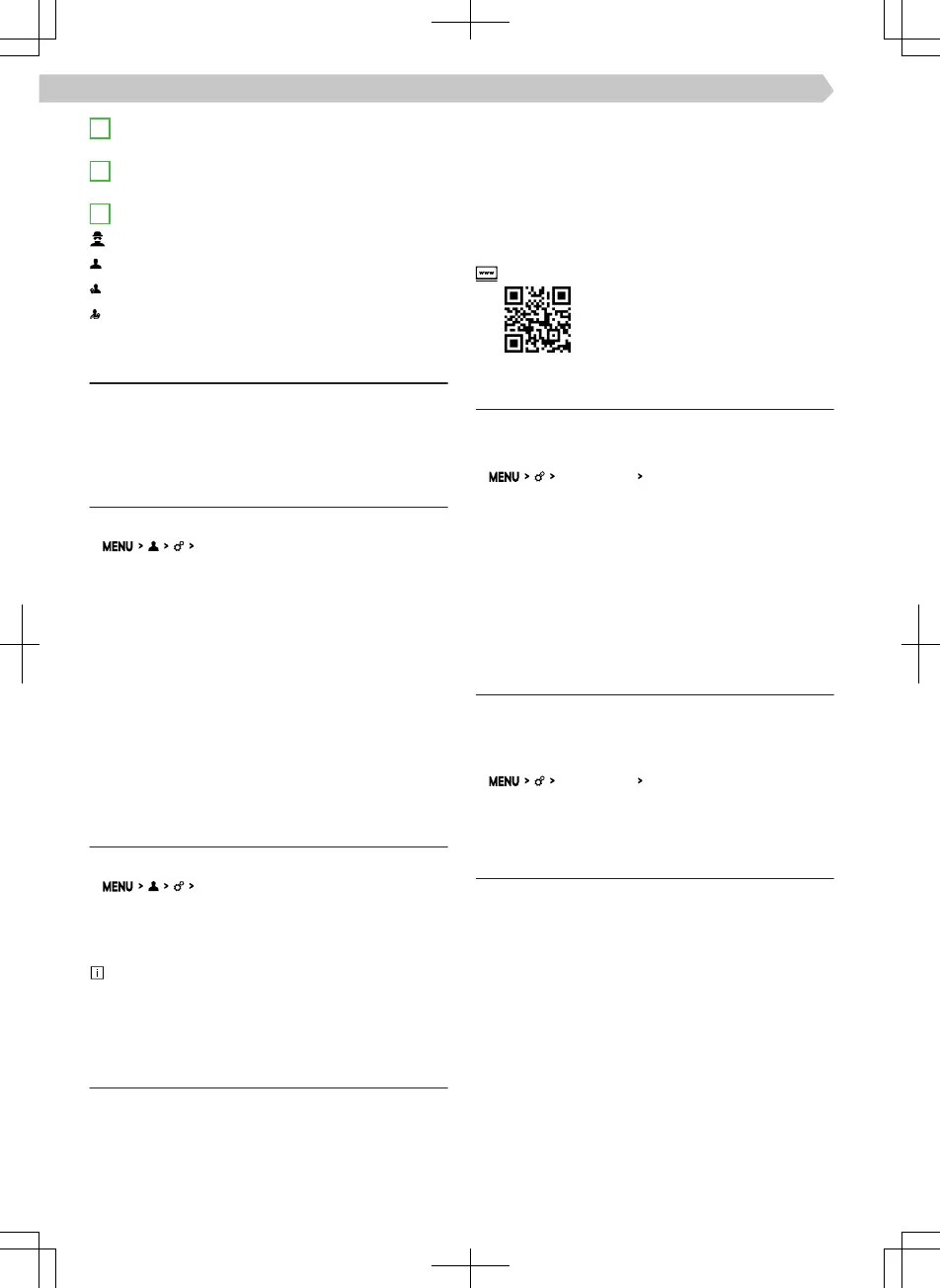A
The ŠKODA Connect online services are availa-
ble.
B
The ŠKODA Connect online services are not
available.
C
The set personal data protection level
Maximum privacy
No position data
Use my position
Share my position
Conditions
✓ A main user with active ŠKODA Connect services
is registered in Infotainment.
✓ The ŠKODA Connect services are available.
Operation
Show list of online services
›
Tap Privacy settings and manage services
.
Show details of services
›
Select the desired service from the list of online
services.
Details about the service may contain the following
information and functions:
▶
Status of the service
▶
Reason for the unavailability of the service
▶
Name of the group of online services in which the
respective service is found
▶
Expiry date of the service's validity
▶
Switch use of the service on/o
Settings
Switch on/o use of the service
›
Tap Privacy settings and manage services
.
›
Select the desired service from the list of online
services displayed.
›
Switch the desired service on / o.
The use of the service applies to all user ac-
counts. The service can only be used if it is available.
eSIM data connection
Usage
Applies to Infotainment Amundsen.
For ŠKODA Connect services, the prepaid e-SIM da-
ta connection for online services can be used.
The data connection can be shared with another 8
connected devices using Wi-Fi.
Further information on the function of the data con-
nection, user registration, availability of the data con-
nection and on the overview of the data plans and
countries, with the possibility of obtaining them, can
be found on the following website:
https://skoda.cubictelecom.com
Operation
Applies to Infotainment Amundsen.
Show ŠKODA Connect data packets
›
Data connection
Data packets
.
The following information is displayed in the over-
view:
▶
Overview of the plans purchased
▶
Use of the data plans
▶
The plan is valid
The validity of the plan expires when the plan is
fully used or when the period of validity expires.
Settings
Applies to Infotainment Amundsen.
Switch the use of the ŠKODA Connect services
on/o.
›
Data connection
Integrated data connection (eSIM)
.
Online System Update
Usage
The online update enables software updates for the
connectivity control unit (OCU) and supported Info-
tainment type.
The Infotainment automatically indicates a possible
online update by showing a message on the Infotain-
ment screen. Infotainment also oers the option of
downloading the update or postponing the down-
load process.
Further information on online updates, their availabil-
ity in the respective countries, on supported vehicles
and Infotainment systems can be found on the fol-
lowing website:
122
Online Services › eSIM data connection
