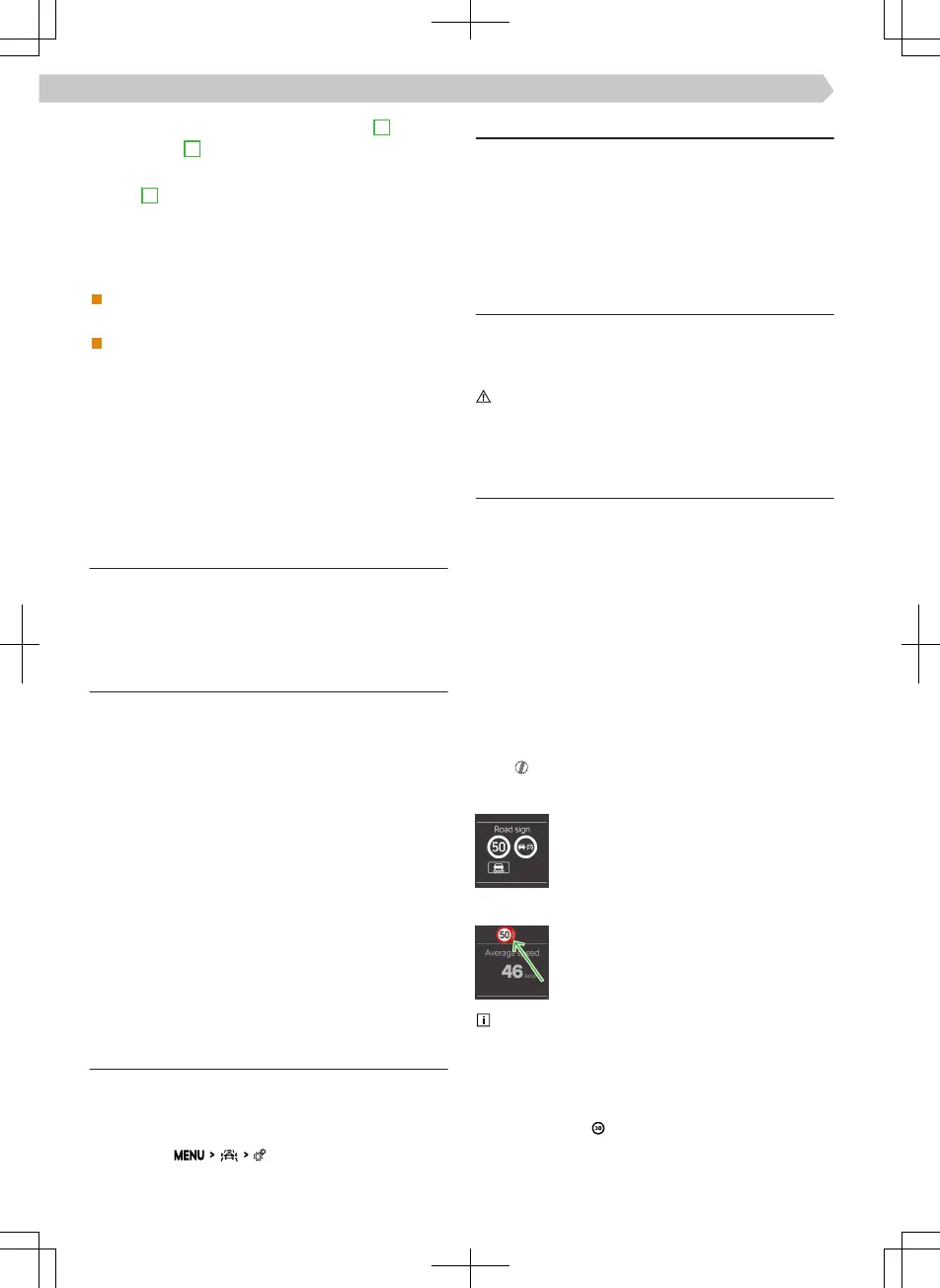Your vehicle is being overtaken by vehicle A . The
faster vehicle A approaches, the sooner the warning
is given by the indicator light.
Vehicle
B is overtaken by your vehicle at a speed
that is faster by max. 10 km/h. If the speed is higher
during the overtaking process, no warning will be
provided by the indicator light.
Indicator light
illuminates - There is another vehicle behind your
vehicle
ashing - There is another vehicle behind your ve-
hicle, and the turn signal on the same side is switch-
ed on
For vehicles with Lane Assist, the indicator light will
also ash if your vehicle crosses the lane markings in
the direction of the approaching vehicle. The system
will trigger a steering wheel vibration in this case.
For this, Lane Assist must be activated and the lane
marking between the vehicles must be detected.
Operating conditions
✓ The driving speed is higher than 15 km/h.
✓ No accessories are connected to the trailer sock-
et.
Function restriction
The system cannot detect lane width. For this rea-
son, it may, for example, draw attention to a vehicle
in a distant lane in the following cases:
▶
The vehicle is driving on a road with narrow lanes
or on the lane edge.
▶
The vehicle is taking a turn.
The system can draw attention to objects along the
road, such as high guard rails or noise barriers.
In the following cases, the system does not have to
issue a warning of a vehicle, or the warning may be
issued incorrectly:
▶
If the weather conditions are unfavourable.
▶
A very fast approaching vehicle.
▶
The vehicle is driving through a sharp bend or a
roundabout.
Settings
In the instrument cluster display
In the menu
Assist systems
.
In Infotainment
In the menu .
Troubleshooting
Message regarding system unavailability
›
Stop the engine and start again.
›
If the system is still not available, seek the help of a
specialist garage.
Trac sign recognition
Usage
The road sign recognition shows road signs in the
display of the instrument cluster. This also indicates
exceeding the speed limit.
WARNING
Road signs on the road always have priority over the
road signs shown on the display.
Functionality
Displayed road signs
▶
Speed limits
▶
Overtaking prohibited
▶
Driving bans – one-way trac
▶
Additional characters, e.g. speed limit in wet condi-
tions
Towing a trailer
If a trailer or other accessory is connected to the
trailer socket, trailer-relevant road signs are also dis-
played.
Driving on roads without speed limits
If you are on a road with no speed limits, the road
signs
will appear in the display.
Example of road sign display
Example of additional characters
Example of several simultaneously rec-
ognised road signs.
At the same time, a red display regarding the
speed limit appears in the speedometer.
Speed units
The speed indications in the road signs shown refer
to the speed units that are common in the country.
For example, the display may refer to 30 km/h or
30 mph depending on the country.
142
Driver assist systems › Trac sign recognition
