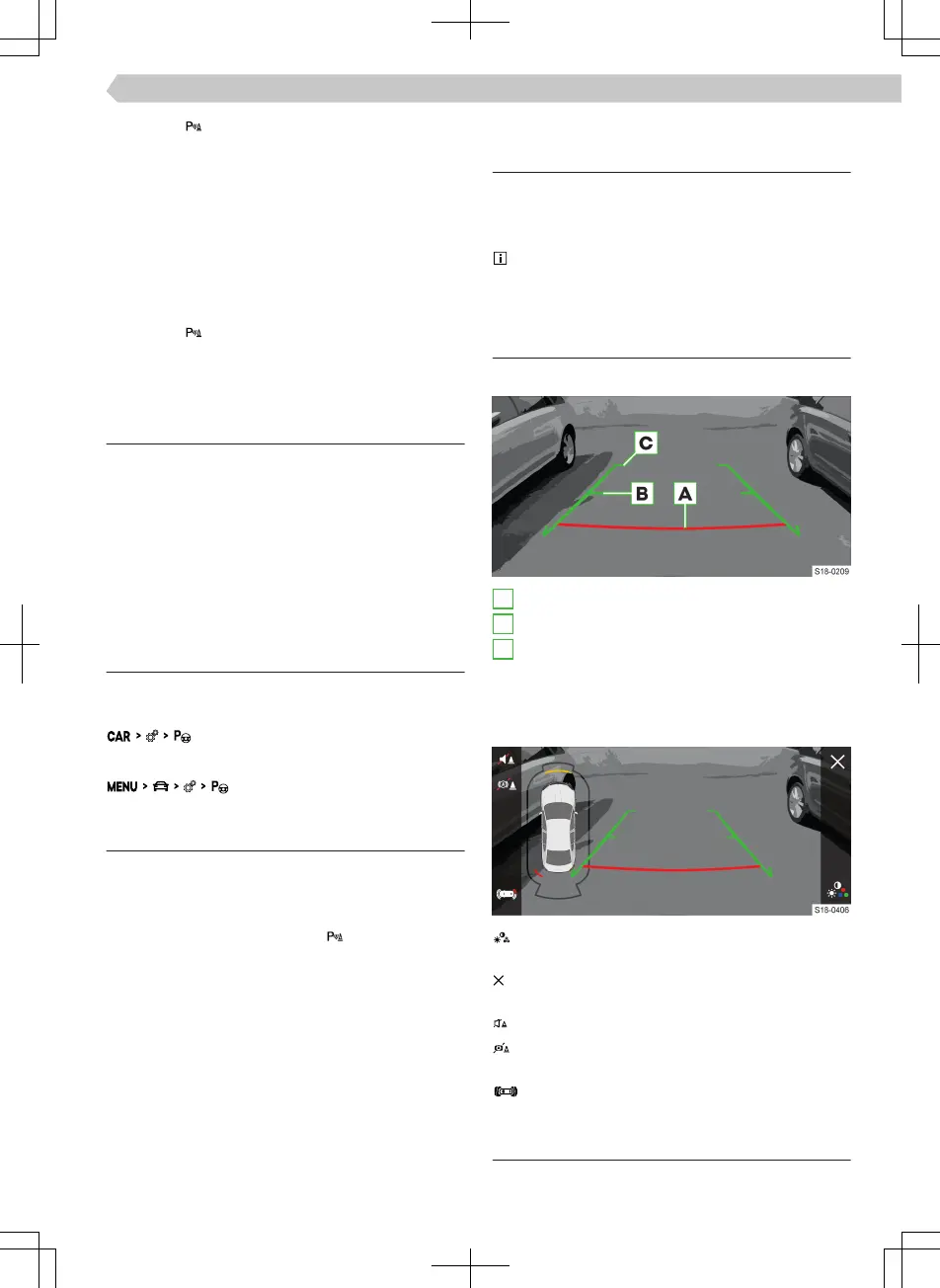›
Press the button.
Automatic switch-on during forward travel
When approaching an obstacle at a speed of less
than 10 km/h.
Automatic switch-on does not activate automatic
braking.
Switching o
›
Disengage reverse gear.
Or:
›
Press the
button.
Automatic switch o
The driving speed is higher than 15 km/h.
Function restriction
In the following cases, the system does not have to
issue a warning of an obstacle, or the warning may
be issued incorrectly:
▶
If the weather conditions are unfavourable.
▶
The detected obstacles are moving.
▶
Sensor signals are not reected by the surface of
the obstacles.
▶
It is a small obstacle, e.g. a stone or a pillar.
Settings
The system settings are made in the infotainment
system in the following menu:
Or:
Troubleshooting
After switching on, an audible signal sounds for 3
seconds and there is no obstacle near the vehicle
›
Seek the help of a specialist garage.
After switching on, the symbol ashes in the
button
›
Seek the help of a specialist garage.
After switching on, not all scanned areas are dis-
played on the Infotainment screen
›
Move the vehicle a few meters forwards or back-
wards.
›
If the scanned areas are still not displayed, seek the
help of a specialist garage.
Rear view camera
Functionality
When reversing, the area behind the vehicle is dis-
played in the Infotainment screen complete with ori-
entation lines.
The camera is equipped with a cleaning system.
Cleaning takes place automatically when the rear
window is washed.
Orientation lines and functional surfaces
Orientation lines
A
Distance about 40 cm
B
Distance about 100 cm
C
Distance about 200 cm
The distance between the side lines corresponds ap-
proximately to the vehicle width including mirrors.
Function surfaces
Brightness, contrast and colour settings of the
screen
Turns o the display of the area behind the vehi-
cle
Switching audible parking signals on/o
One-time deactivation/activation of automatic
braking
Parking aid full screen view.
Operating conditions
✓ Boot lid closed
145
Park Assist systems › Rear view camera
