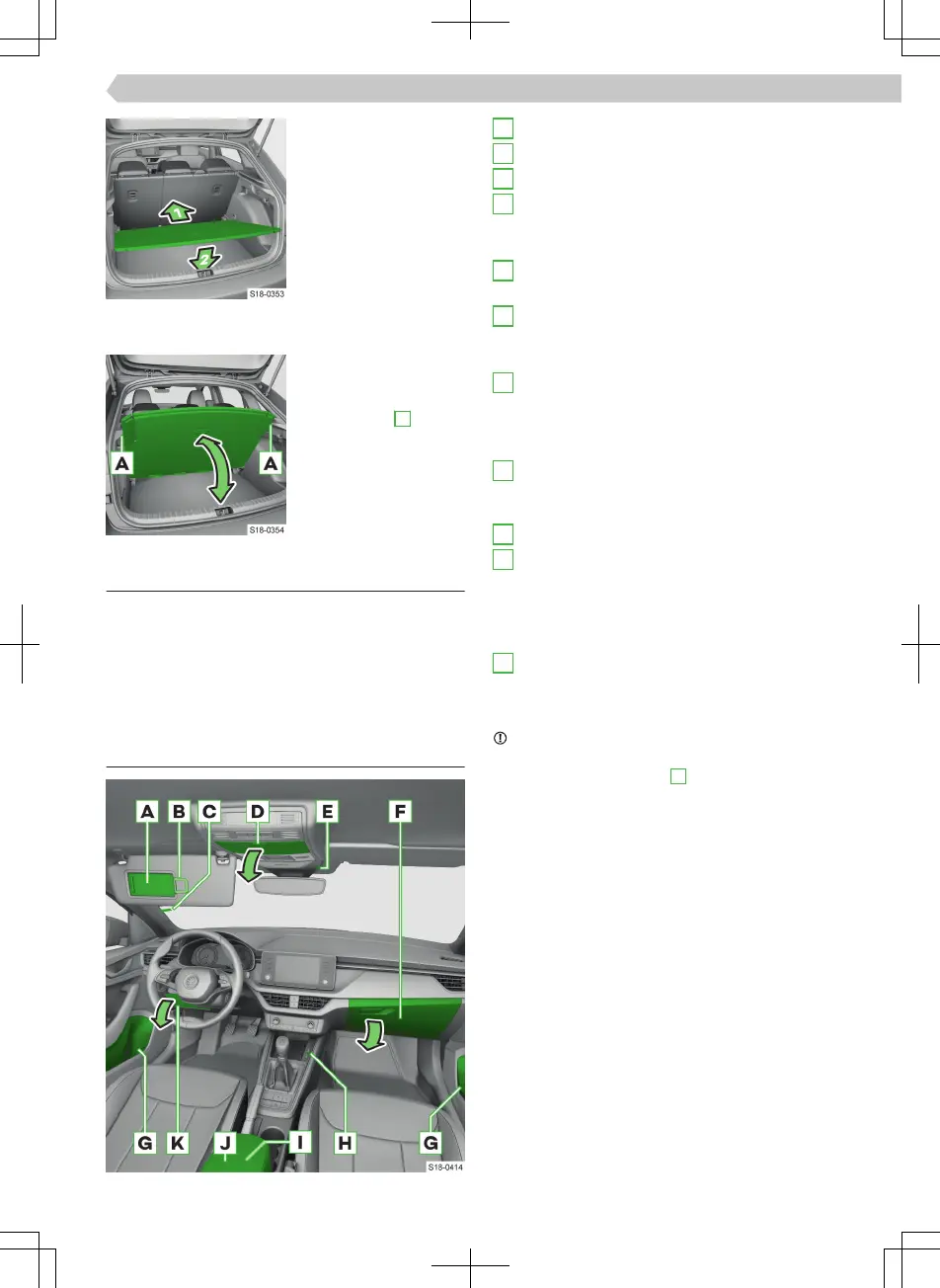›
Press the variable load-
ing oor forward and
hang up.
Fasten the raised variable loading oor in the up-
per position
›
Secure the raised vari-
able loading oor with
the help of hinged cor-
ners in areas
A
.
Removing and inserting
›
Lift the variable loading oor up to a distance of
about 15 cm below the boot cover and then re-
move it.
›
Insertion takes place in reverse order.
Interior equipment front
Overview
A
Make up mirror
B
Ticket holder
C
Car park ticket holder
D
Glasses compartment
Max. load 0.25 kg
›
To open, press the button.
E
USB connection
The USB connection is for charging only.
F
Storage tray
Max. load 3 kg
›
Pull the handle to open the compartment.
G
Storage tray
▶
Bottle holder with a capacity of max. 1.5 l
▶
Storage compartment for the waste container
▶
Storage compartment for the reective vest
H
USB-connections
The USB connections can be used for charging
and to transfer data.
I
12 volt socket
J
Openable and adjustable armrest with storage
compartment
In the lower part of the armrest, there is a card
holder.
›
Pull the handle to open the compartment.
K
Storage tray
Max. load 0.5 kg
›
Pull on the handle to open.
NOTICE
▶
Do not leave any heat-sensitive objects in the
spectacle compartment
D.
175
Storage space and interior equipment › Interior equipment front
