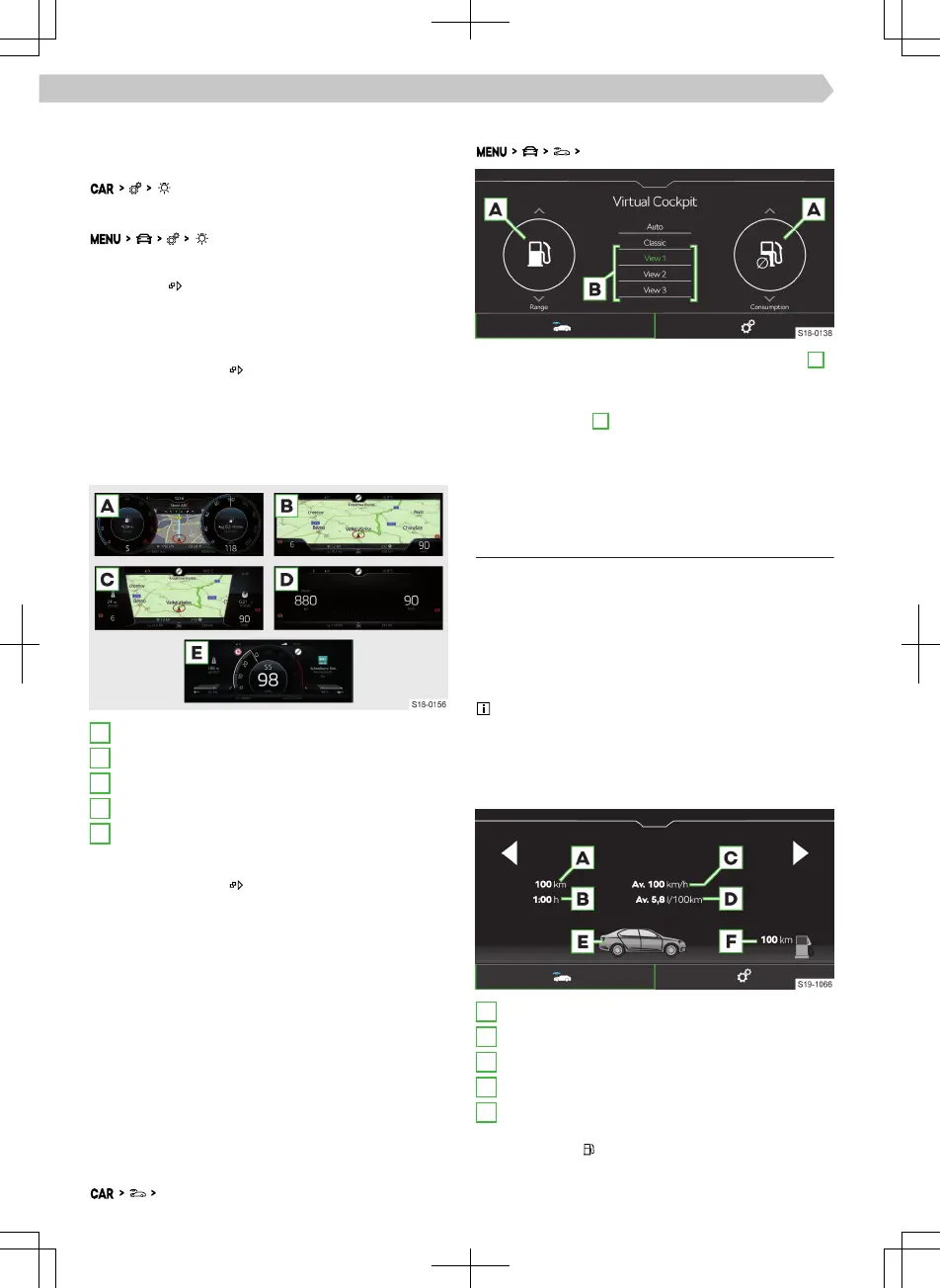The brightness is adjusted with the dipped beam
switched on in the infotainment in the following
menu:
Or:
Set the variant of the display
›
Press the button on the multifunction steering
wheel to change the variant of the display presen-
tation.
Select displayed variants
›
Press and hold the button on the multifunction
steering wheel.
›
Select and conrm the menu item for the display
variants.
›
Select one of the following variants of the display
and conrm.
A
Classic display
B
Advanced display
C
Modern display
D
Basic display
E
Sporty display (depending on equipment)
Choose display of additional information
›
Press and hold the
button on the multifunction
steering wheel.
›
Select and conrm one of the following prex op-
tions (the scope of the prex options depends on
the type of Infotainment):
▶
Auto - Information depending on the selected
driving mode
▶
Classic - Information about the selected gear
and the current speed
▶
Adjustable pre-selection options.
Setting the pre-selection option for the display of
additional information
The pre-selection option for displaying additional in-
formation is set in the Infotainment system in the
following menu:
Menu item for the virtual cockpit
Or:
Menu item for the virtual cockpit
›
Select the desired additional information in the A
areas.
›
The desired function area for the preselection op-
tion in the area
B hold to save the selection (the
scope of the preset options depends on the type
of Infotainment).
Driving data
Overview
The driving data display works with the ignition
switched on.
In the instrument cluster display
Depending on the equipment, the display of the in-
strument cluster shows information such as speed,
fuel consumption, range, etc.
For natural gas vehicles, the display of the instru-
ment cluster shows the natural gas quality in percent
from 70 % to 100 %. The higher the value, the lower
the consumption of natural gas.
In Infotainment
A
Distance travelled
B
Driving time
C
Average speed
D
Average fuel consumption
E
Graphical fuel gauge - If the expected range is
less than 300 km, the vehicle slowly approaches
the symbol
58
Driver information system › Driving data
