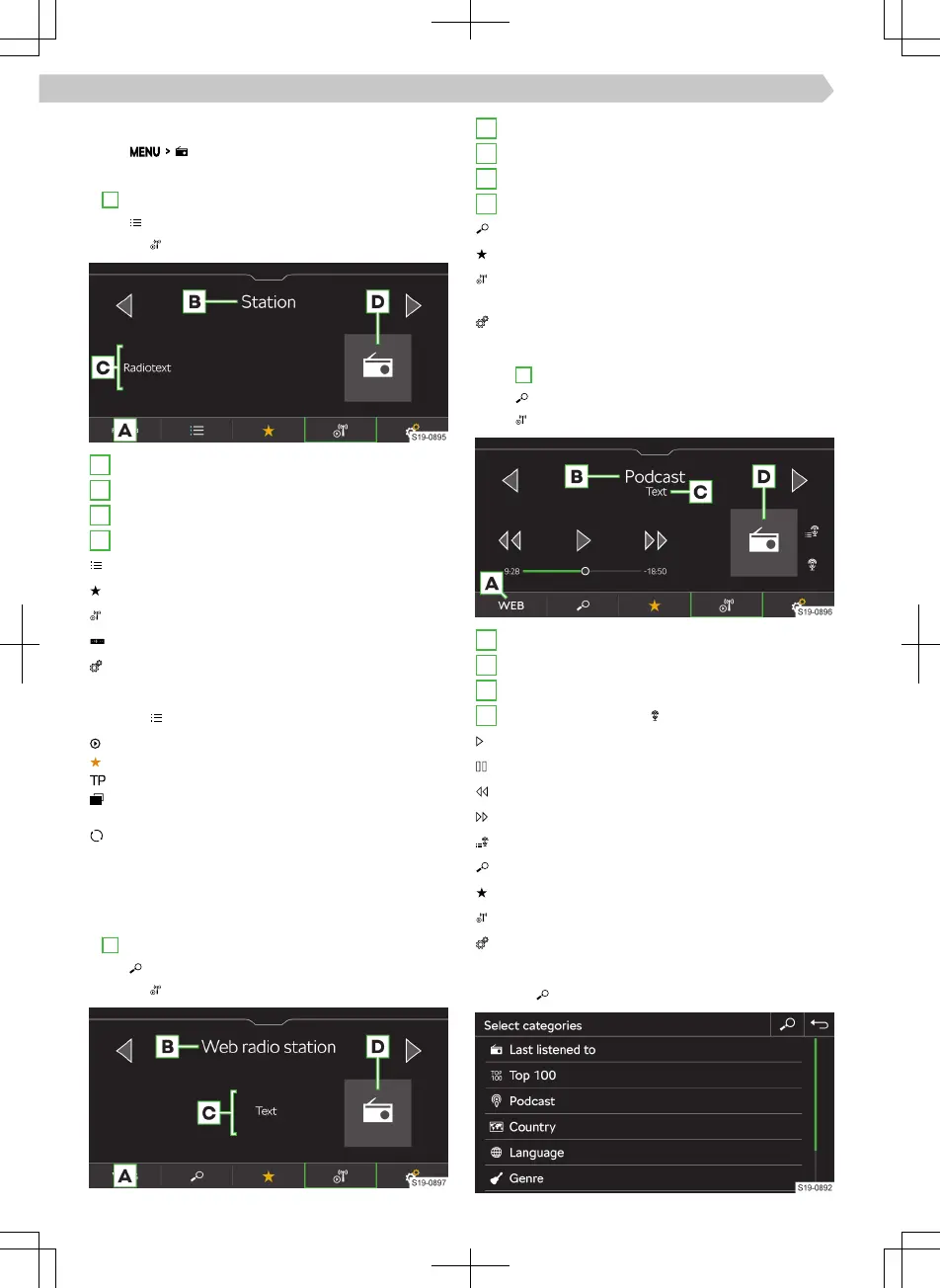Or:
›
Tap
.
Analogue and digital radio player
›
A Tap and select the desired frequency range.
›
Tap
and search for or select the desired station.
›
Tap on .
A
Select source
B
Station name
C
Information about the broadcast content
D
Station logos
List of available stations
Show favourites
Information about the station
Search stations manually (valid for AM and FM)
Settings
List of available analogue and digital radio stations
›
Tap on .
Played station
Station stored on the presets
A trac radio station is set
The DAB transmitter emits images which are
displayed in the information to the station
Manual update of the station list
In the station list, information about the programme
type and the channel identication of the regional
channel can be displayed.
Web radio player
›
A tap and select a web radio station.
›
Tap
and search or select web radio.
›
Tap on .
A
Select source
B
Station name
C
Information about the broadcast content
D
Station logos
List of web radio and podcasts
Show favourites
Information about the programme as well as the
broadcast content of the web radio
Settings
Podcast player
›
Tap
A
and select an online radio station.
›
Tap and search for or select the desired pocast.
›
Tap .
A
Select source
B
Podcast name
C
Information about the broadcast content
D
Podcast logo with the symbol
Tap: Start playback
Tap: Pause
Tap: Go back 15 secs
Tap: Go forward 15 secs
View episodes of the podcast being played
List of web radio stations and podcasts
Show favourites
Show information about the podcast
Settings
List of web radio stations and podcasts
›
Tap on .
96
Infotainment Amundsen › Radio
