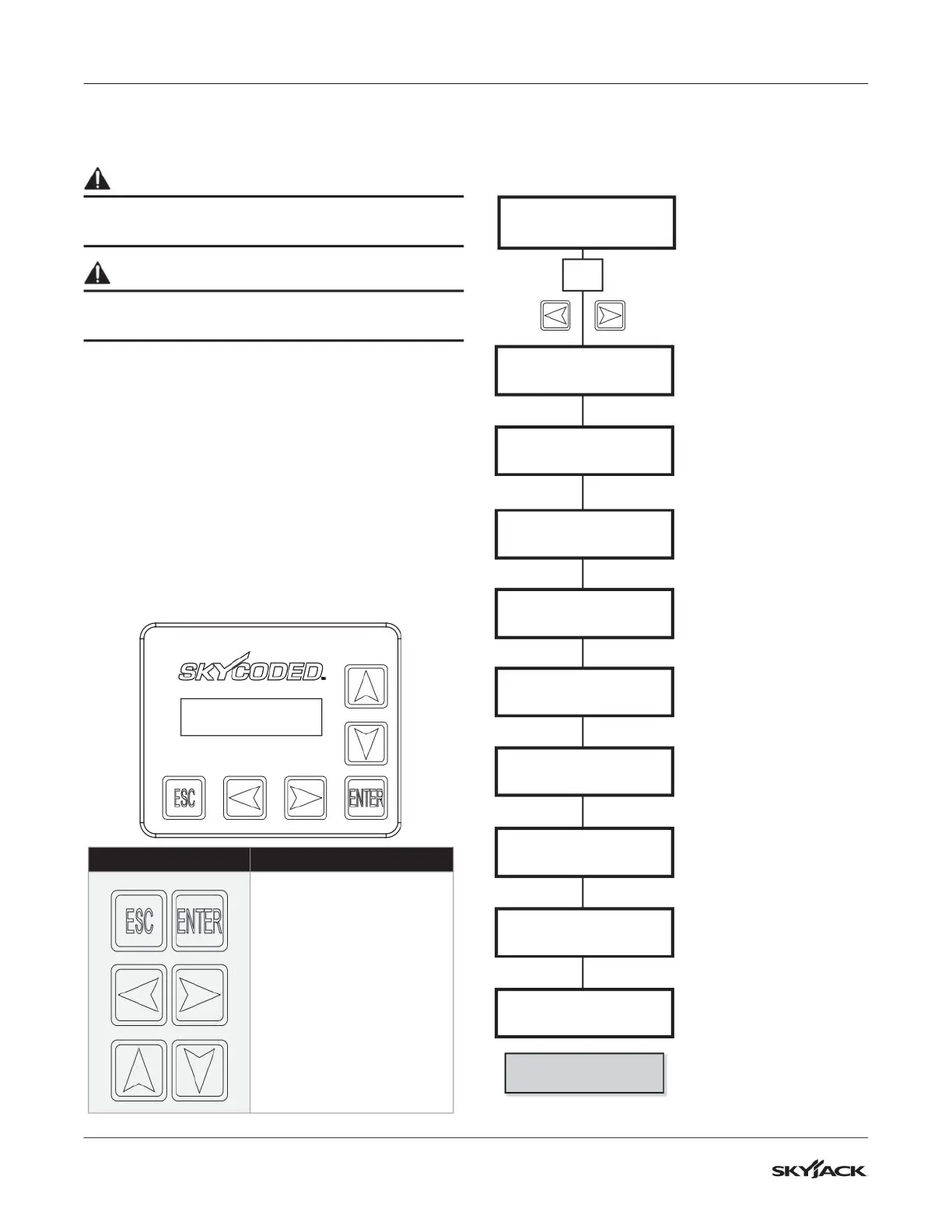125
Section 5 – Procedures Skycoded Module
5.4-2 Calibration and Diagnostic Tool
Key Functions
WARNING
Only trained and authorized personnel shall be
permitted to service an MEWP.
WARNING
Read all instructions closely before attempting each
phase of the calibration procedure.
The Skycoded display module can be used to
calibrate and diagnose MEWP issues.
The display module can be found in the hydraulic
tray connected via the rear plug with a four-pin RS232
connection to the Control Module CM1 P6 connector.
See 5.4-1 Skycoded Control Module (CM1) for wiring
specifications on the Control Module CM1.
The display module utilizes a two-line display, which
shows various menus and settings. The top line of the
display describes the currently selected menu and the
bottom line shows the currently selected item in that
menu.
Skycoded Display Controls
EVERYTHING OK
hh:mm
Symbol Key Function
ESC/ENTER Buttons
To move back and forth be-
tween menu and sub-menu
LEFT/RIGHT Buttons
Select menus and setting to
be adjusted
UP/DOWN Buttons
Adjust setting values
Use the left and right arrows to scroll through the top
level menu selections and press ENTER.
Initial State
Main Menu
SERIAL NUMBER
CALIBRATIONS
Access level 2 set-ups and
adjustments accessible
menu.
EVERYTHING OK
hh:mm
ESC
ADJUSTMENTS
Select this menu to see
and adjust the Control
Module (CM1) settings.
SETUPS
Select this menu to set up
the Control Module (CM1).
RUN SYSTEM TEST
Select this menu to enter
the system test mode.
SYSTEM
OVERRIDE
Select this menu to enter
the system override mode.
ACCESS LEVEL
Select this menu and
select the correct code to
enable adjustments and
calibrations.
DIAGNOSTICS
Select this menu to see
the switch and sensor
input conditions and
logged data.
This menu is to be used
by Skyjack engineers
only!
Select this menu to see
the serial number of the
Control Module (CM1).
HELP
Select this menu to
see a description of the
Control Module’s (CM1)
condition.
Press and hold for 3-4 seconds to
access the main menu.
