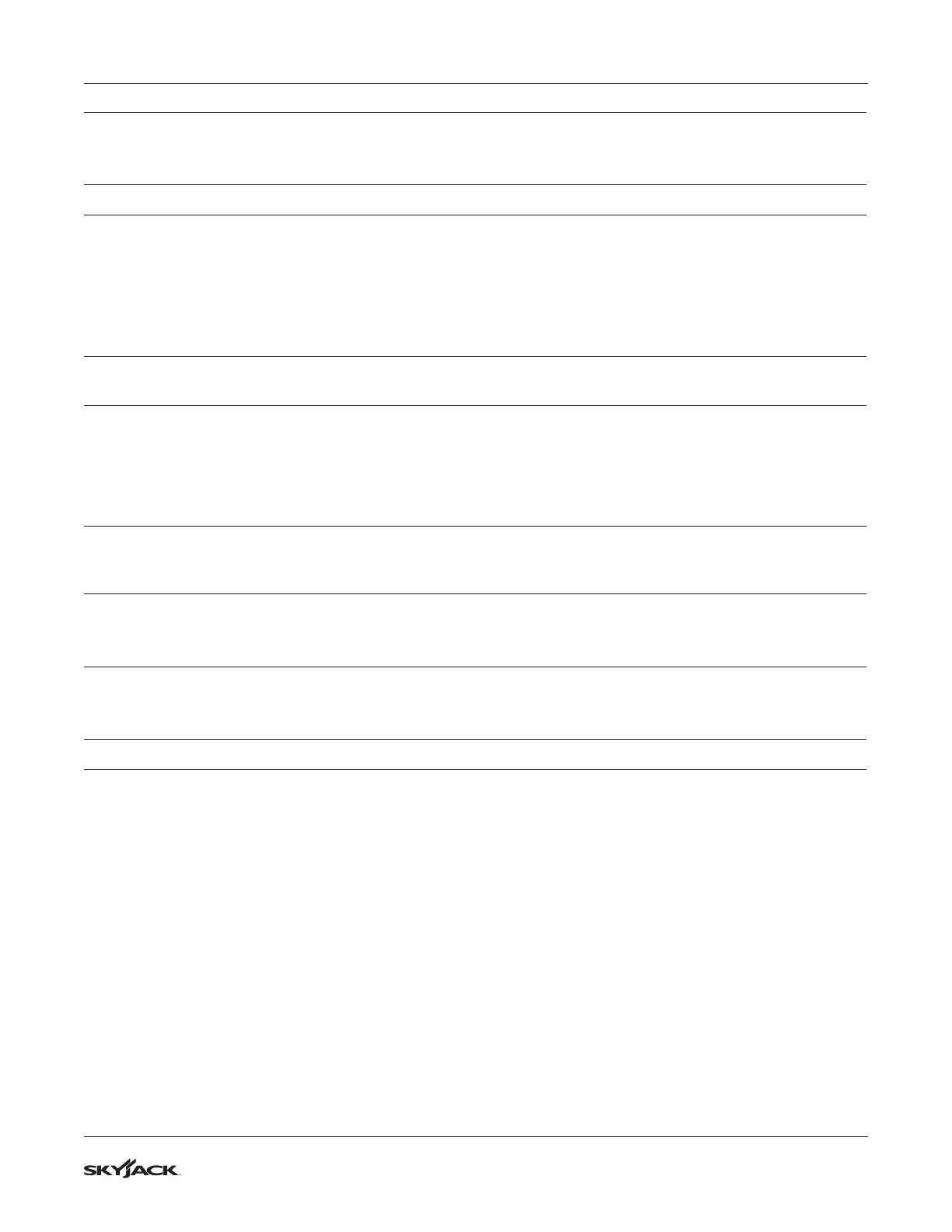96
Electrical System Section 4 – Troubleshooting Information
4. Loose or broken wire #60A from Control Module
pin #P2-4 to SIG (pin2) on Pressure Transducer
PT1
Check continuity. Use HMI Diagnostic menu to
make sure proportional input P2-4 signal is present.
Replace if defective.
5. Defective Pressure Transducer PT1. Check operation. Replace if defective.
6. External or internal fault detected by Control
Module CM1
Check Control Module display screen. Use
Diagnostic Menu to see switch and sensor status.
Correct trouble code as displayed. Replace module
if defective.
4.2-17 Angle Transducer AT1 Inoperative
1. Control Module CM1 display is broadcasting an
error message.
Check Control Module display screen and follow
instructions to clear error.
2. Loose or broken wire #910 from Control Module
CM1 pin #2-7 to B+ (pin 1) on Angle Transducer
AT1.
Check continuity. Test for 24V Output voltage
between wire #910 and wire #902 at P6-4.
Use HMI Diagnostic menu to make sure output P2-7
supply is present.
Replace if defective.
3. Loose or broken wire #902 from Control Module
pin #P2-3 to GND (pin2) on Angle Transducer
AT1 .
Check continuity. Replace if defective.
4. Loose or broken wire #28 from Control Module
pin #P2-2 to SIG (pin3) on Angle Transducer
AT1.
Check continuity. Use HMI Diagnostic menu to
make sure proportional input P2-2 signal is present.
Replace if defective.
5. Loose or broken wire #28A from Control Module
pin #P2-5 to SIG (pin4) on Angle Transducer
AT1.
Check continuity. Use HMI Diagnostic menu to
make sure proportional input P2-5 signal is present.
Replace if defective.
6. Defective Angle Transducer AT1. Check operation. Replace if defective
7. External or internal fault detected by Control
Module CM1.
Check Control Module display screen. Use
Diagnostic Menu to see switch and sensor status.
Correct trouble code as displayed. Replace module
if defective.