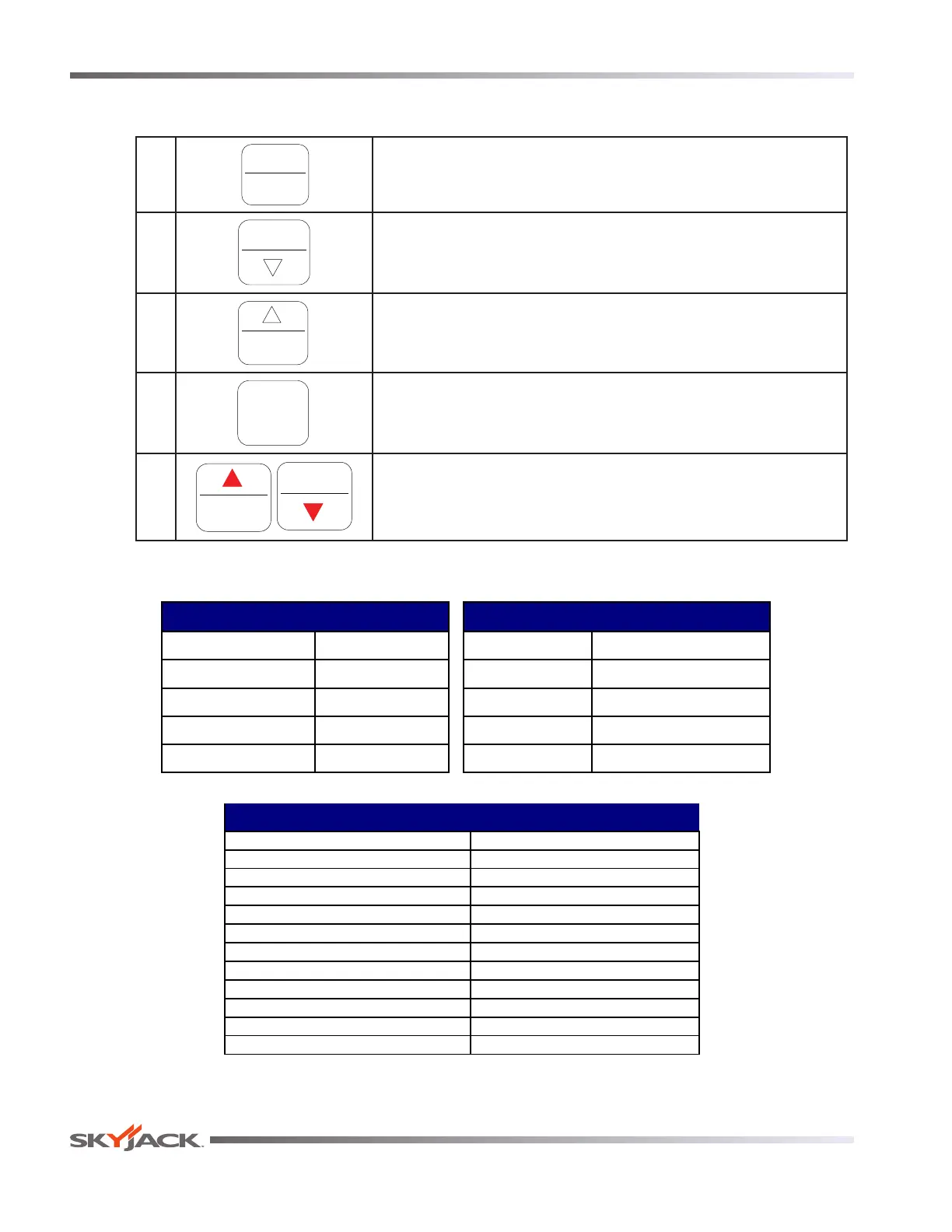Page 152 December 2007
Telescopic Boom Series
Models SJ61T & SJ66T
194312
Section 5 - ProceduresService and Maintenance
5.1-2 User Interface Keys
1.0
MENU
SELECT
1.0-1 <MENU> enters a new menu screen and/or
1.0-2 <SELECT> select the ashing item.
1.1
----
1.1-1 <MINUS> decreases an adjustable parameter such as
ramp time.
1.1-2 <DOWN> selects the previous item in the current menu’s
list.
1.2
1.2-1 <PLUS> increases an adjustable parameter.
1.2-2 <UP> selects the next item in the current menu’s list.
1.3
SAVE
1.3-1 <SAVE> saves the new data to EEPROM (permanent
memory storage).
1.4
----
Simultaneously press <UP> and <DOWN> will reset the HMI to
menu screen 0.
OCM Character Functions Charts
Keys Short Form THRESH Threshold
Menu/Select (M/S) RAMPDN Ramp Down
▼/- (-) RAMPUP Ramp Up
▲/+ (+) LOWRNG Low Range
Save/Exit (S/E) MAXOUT Maximum Output
Function AttributeOCM Keypad
60585AB
LR REV FN06A
irtual Channel
LR FEW FN06B
irtual Channel
Jib and Platform Rotate
Boom Telescope Extend
Unused Channel
Main Boom Down
Main Boom Up
Boom Telescope Retract
DRIVE REV Fn01A
OCM Function (Channel) Names
Drive Reverse
ROTATE R Fn02B
ROTATE L Fn02
Drive Forward
Turret Rotate Left
Turret Rotate Right
DRIVE FWD Fn01B
BOOM DOWN Fn03A
PROP FLOW Fn05B
BOOM UP Fn03B
FLY IN Fn04A
FLY OUT Fn04B
PROP FLOW Fn05