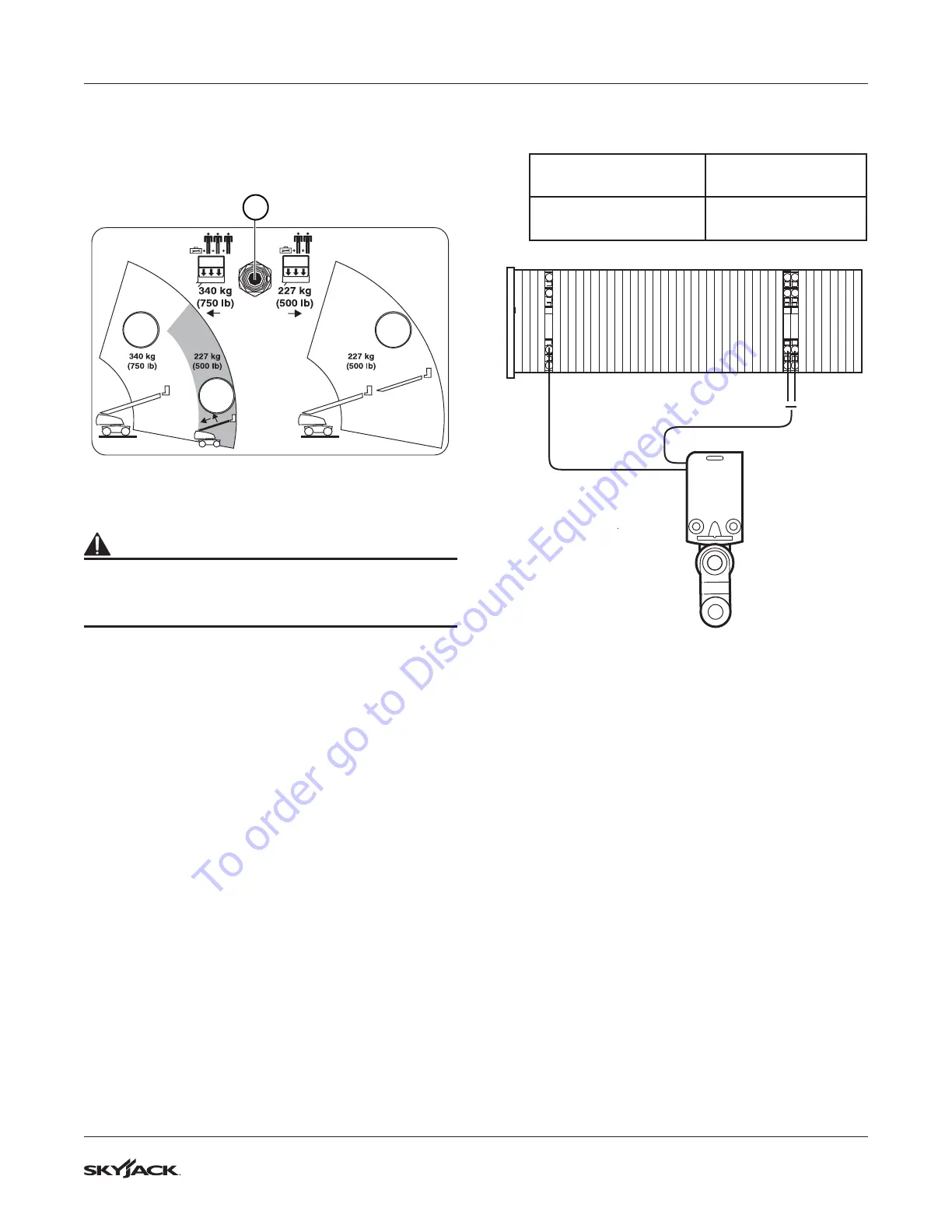209
Boom Section 5 – Procedures
When not equipped with automatic platform load
sensing (ANSI machines), the operator must manually
toggle the platform capacity selector switch (2) from
the 750 lb (340 kg) zone to the 500 lb (227 kg) zone.
M62356AA
2
Platform capacity selector switch
WARNING
Ensure there are no personnel or obstructions
in the test area and there is sufficient room to
reposition the boom.
Check Switch Operation:
1. Remove any load from the platform. Remove all
tools and equipment.
2. Locate the terminal strip inside the base control
panel. Set the multi-meter to continuity-check
mode.
3. Fully extend the boom. The LS5 contact is
normally closed, but with the boom extended the
switch roller is riding up on the ramp on the side
of the mid boom and its contact is open.
4. Place the multi-meter probes on terminal
positions shown below (as equipped):
Automatic platform load
sensing (CE machines)
Wire 122 Black/White
and 09 Black
Standard load sensing
(ANSI machines)
Wire 121 Black/White
and 09 Black
Black/WhiteBlack
09 122
Black/White
(ANSI) (CE)
121
M62358AA
09
122
121
LS5 terminal connections
5. Observe the multi-meter display. There should
be no continuity with the contact open.
6. Retract the boom and continue to observe the
multi-meter. It should indicate no continuity until
the switch roller loses contact with the ramp.
7. Stop retracting when the multi-meter shows
continuity. At this point, the switch contact has
closed.
8. Extend the boom again and observe the multi-
meter as the boom extends. It should change
from showing continuity back to no continuity
when the roller arm contacts the ramp.
To order go to Discount-Equipment.com
