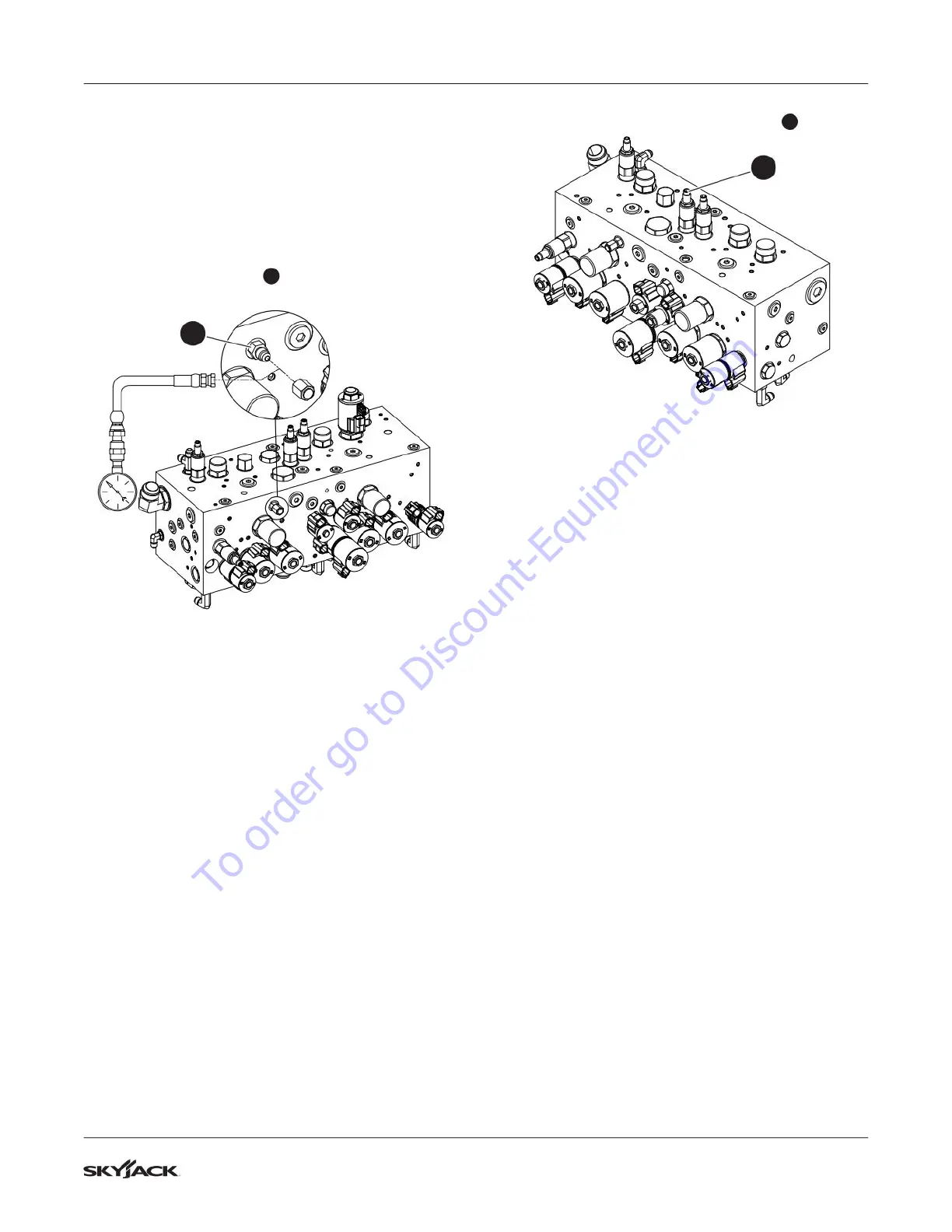247
Manifolds and Hydraulic Pumps Section 5 – Procedures
5.8-4 Hydraulic System Relief Valve
Adjustment
To adjust the system relief valve (RV1), you are
required to temporarily adjust the high pressure
setting on the system pump to 3300 psi. Refer to 5.8-3
Hydraulic High Pressure Adjustment.
1. Locate the GP2 port
1
on the main manifold
and remove the cap.
Main Manifold and Pressure Gauge
2. Connect a pressure gauge (5000 psi) to the GP2
port.
3. Start the engine from the base control console
and let it run for 2-5 minutes.
4. Steer fully to one direction and then check the
reading on the gauge. Standard pressure should
be 3250 psi. Follow the next steps for adjusting
pressure if needed.
5. Locate the system relief valve (RV1)
2
.
OR1
RV1
V5
V4
RV2
CV1
V7
V6
OR2
RV4
CV4
DSV2
CV5
DSV1
DSV3
GP2
RV3
SV3
Main Manifold
6. Loosen the lock nut on the system relief valve.
Turn the adjusting stem clockwise to increase
pressure and counterclockwise to decrease
pressure.
7. Tighten the lock nut on the system relief valve
once 3250 psi is observed on the gauge. You
must steer fully in one direction to activate
pressure reading on gauge.
8. Reset the system pump to 3050 psi.
Refer to 5.8-3 Hydraulic High Pressure
Adjustment.
1
2
To order go to Discount-Equipment.com
