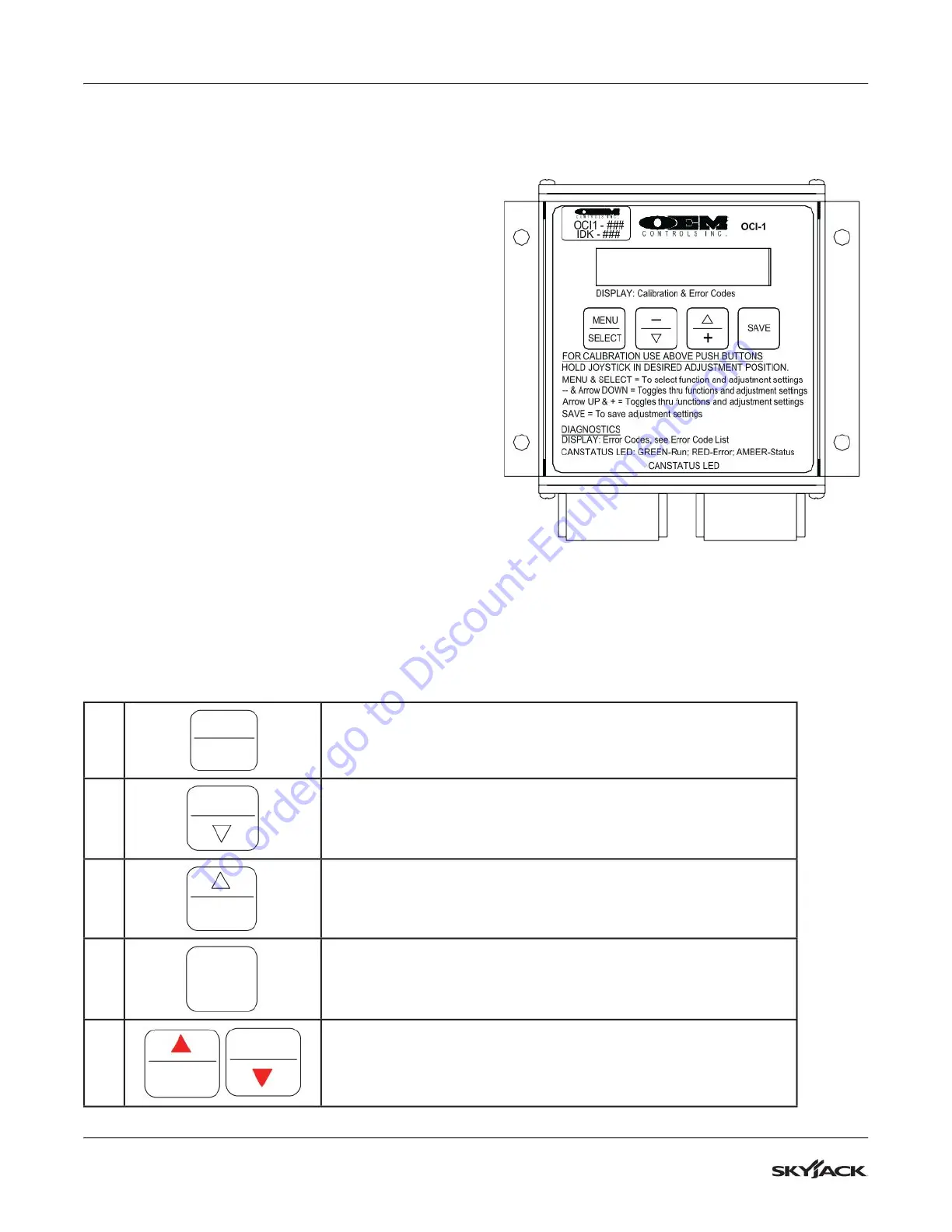142
Section 5 – Procedures Platform
5.1-2 User Interface Keys
1.0
MENU
SELECT
1.0-1 <MENU> enters a new menu screen and/or
1.0-2 <SELECT> select the flashing item.
1.1
----
1.1-1 <MINUS> decreases an adjustable parameter such as
ramp time.
1.1-2 <DOWN> selects the previous item in the current menu’s
list.
1.2
+
1.2-1 <PLUS> increases an adjustable parameter.
1.2-2 <UP> selects the next item in the current menu’s list.
1.3
SAVE
1.3-1 <SAVE> saves the new data to EEPROM (permanent
memory storage).
1.4
----
+
Simultaneously pressing <UP> and <DOWN> resets the HMI to
menu screen 0.
5.2 Platform
5.2-1 Human Machine Interface (HMI)
Maintaining proper calibration is essential for good
performance of the MEWP.
To access the SCM console, open the platform control
cover.
The SCM has an integrated multi segment, two
line display with membrane keys that allow it to be
used as the main interface to system controls and
adjustments. The Human Machine Interface (referred
to as the HMI) will serve as your window into the
application software to allow the operator to monitor/
adjust the following information:
▪
Active Function Being Used
▪
Part Number and Serial Number
▪
Restore the Factory Default Settings
▪
Output Calibrations (Tresh, Max, Ramp.etc)
▪
I-O Status
▪
CANBus Status
To order go to Discount-Equipment.com
