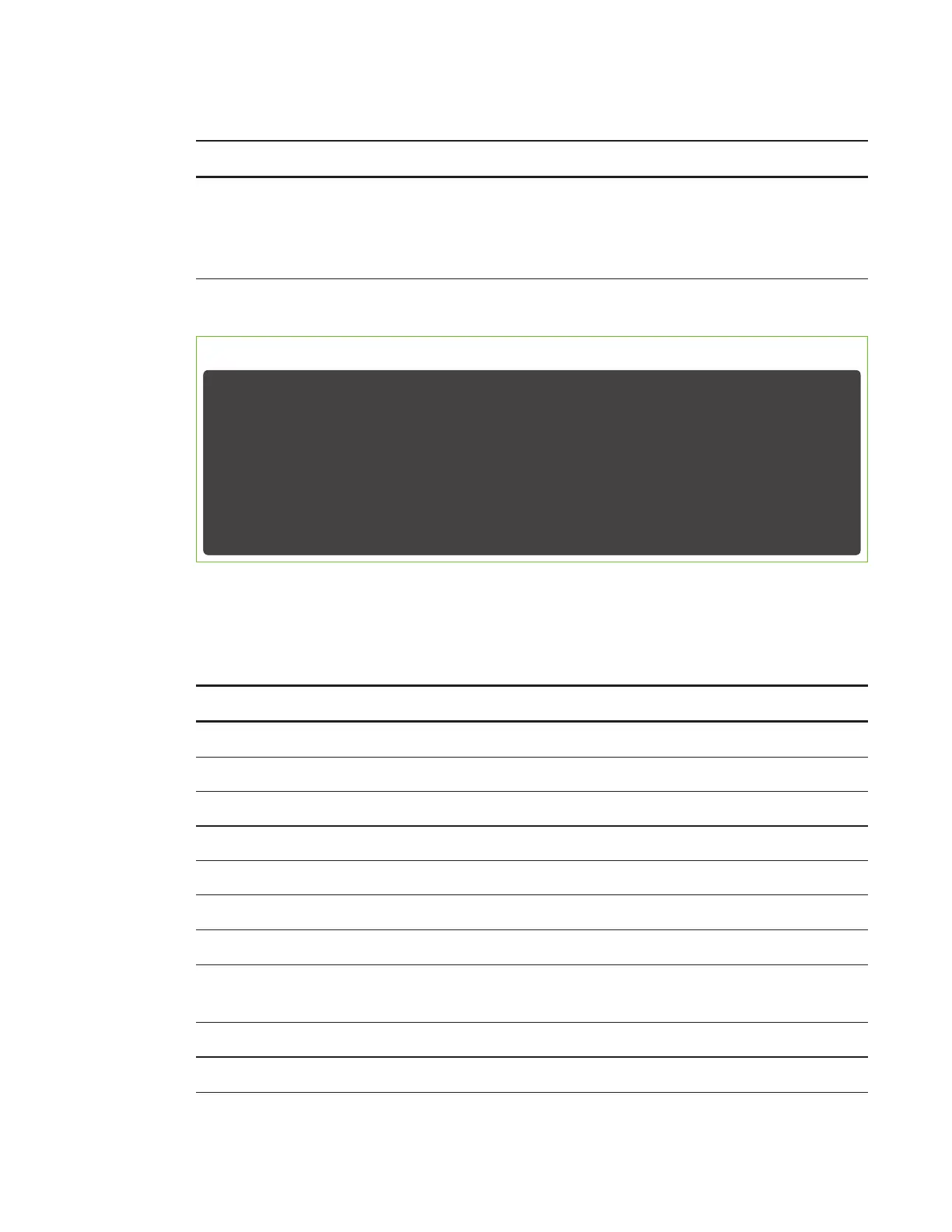APPENDIX B
REMOTELY MANAGING YOUR SYSTEM THROUGH AN RS-232 SERIAL INTERFACE
65 smarttech.com/kb/170549
Field Possible values Description
current sysoutputsw l = line+spkr
l = line
l = spkr
l = none
Current state of the system output switch
Use the above commands to set the property to an absolute value or to adjust the current value.
EXAMPLE
>get volume
volume=0
>set volume=-10
volume=-10
>set volume +5
volume=-5
>set volume -15
volume=-20
Network information
Use these commands to set your network information.
Command/response definitions
Command Response Powered off
get netstatus netstatus=[current] yes
set network network=[current] yes
get network network=[current] yes
set dhcp [target] dhcp=[current] yes
get dhcp dhcp=[current] yes
set ipaddr [target] ipaddr=[current] yes
get ipaddr ipaddr=[current] yes
set subnetmask
[target]
subnetmask=[current] yes
get subnetmask subnetmask=[current] yes
set gateway [target] gateway=[current] yes