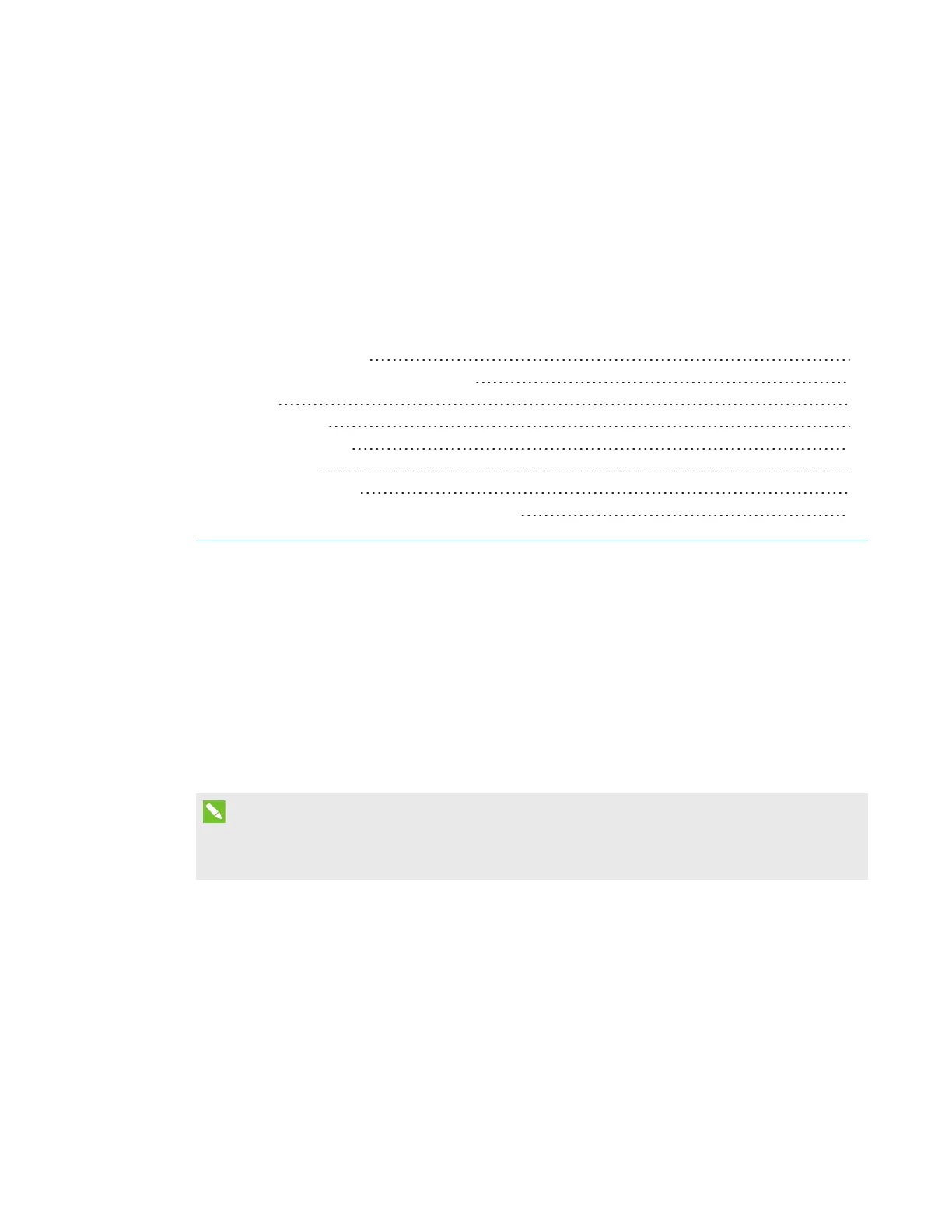Appendix A
45 smarttech.com/kb/170549
Appendix A: Remotely managing your system
through a network interface
Web page management 45
Accessing web page management 46
Home 46
Control panel 46
Network settings 50
E-mail alerts 51
Password settings 52
Simple Network Management Protocol (SNMP) 52
This chapter includes detailed instructions on how to remotely manage your SMARTBoard
interactive whiteboard system settings through a network interface.
Web page management
You can access advanced setup features via the projector’s web page. This web page enables
you to manage the projector from a remote location using any computer connected to your
intranet.
NOTE
To access the web page, your browser must support JavaScript. Most commonly used browsers
like InternetExplorer®, Chrome™ and Firefox® support JavaScript.
