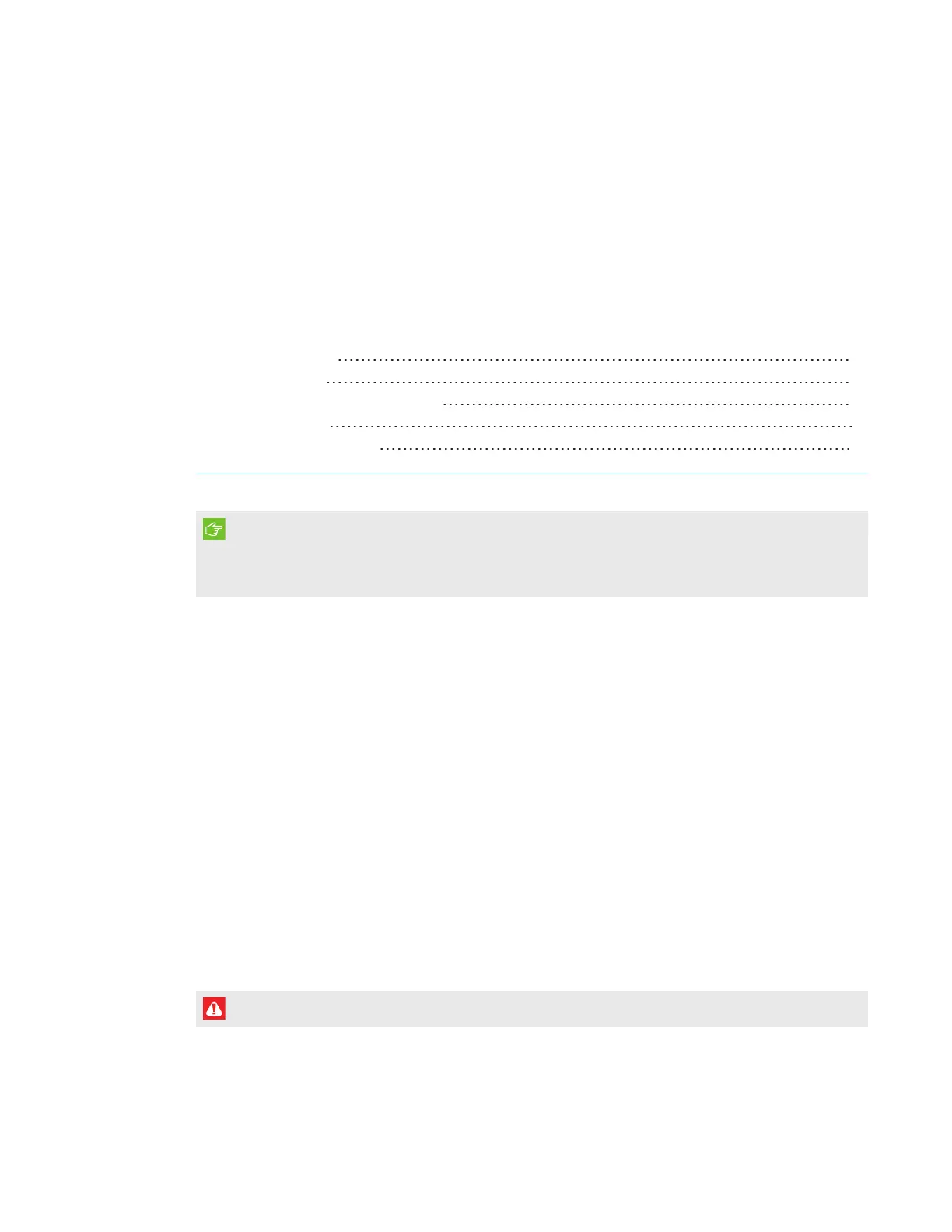Chapter 2
5 smarttech.com/kb/170549
Chapter 2: Installing your interactive
whiteboard system
Choosing a location 5
Choosing a height 6
Securing the projector to the boom 6
Routing the cables 6
Installing SMART software 7
IMPORTANT
Use the
SMARTBoard M600i6 interactive whiteboard system installation guide
(smarttech.com/kb/170555) to install your interactive whiteboard and projector.
This chapter provides additional considerations and details for installing your interactive
whiteboard system.
Choosing a location
Choose a location for your interactive whiteboard system that’s far from bright light sources, such
as windows and strong overhead lighting. IR lighting can cause issues with the performance of the
cameras and can lead to unintentional or missed touches.
Select a wall with a flat, regular surface and sufficient clearance to accommodate your interactive
whiteboard system. Install the projector and your interactive whiteboard on the same flat surface.
For best presentation alignment, mount your interactive whiteboard system in a location that’s
central to your audience’s viewing direction.
For mobile or adjustable installation options, contact your authorized SMART reseller.
WARNING
