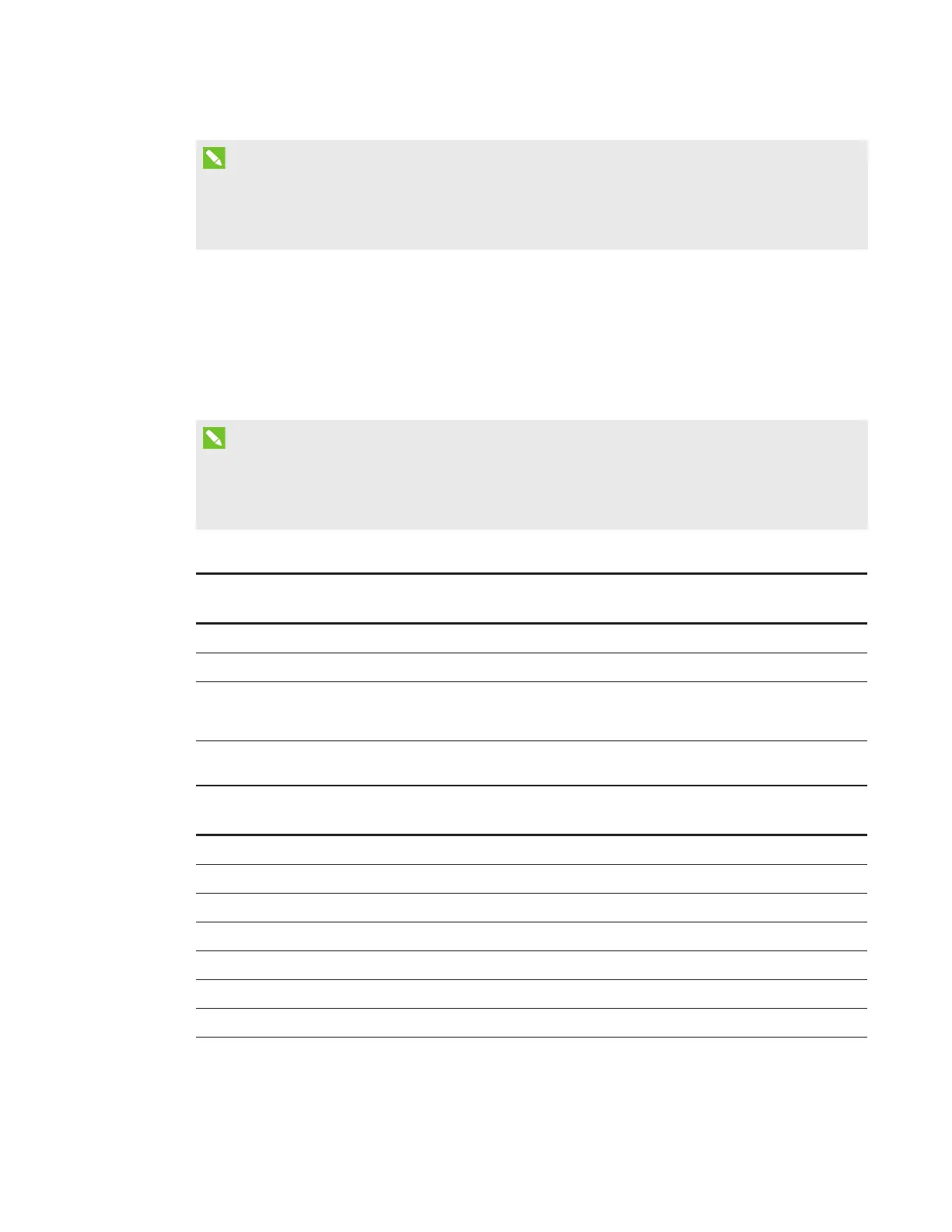APPENDIX C
INTEGRATING OTHER DEVICES
82 smarttech.com/kb/170549
NOTE
Your projector is HD-ready. Its native resolution supports a pixel-perfect display of 720p source
content. However, because the projector compresses 1080p source content to fit its native
resolution, it doesn’t support a pixel-perfect display of 1080p source content.
Video system signal compatibility
The following tables list the projectors’ video system signal compatibility, particularly for signals
delivered over S-Video and Composite video connectors, which the projector adjusts
automatically when you use the aspect ratio commands described in
Adjusting projector settings
on page12.
NOTE
The 16:9 command delivers all video modes with black bands along the top and bottom edges
of the screen. The Match Input command might deliver video modes with black bands along the
top and bottom edges of the screen, depending on the input resolution.
SMARTUF70 projector
Video mode Aspect ratio Horizontal
frequency (kHz)
Vertical
frequency (Hz)
Color signal
(MHz)
NTSC 4:3 15.73 29.96 3.58
PAL 4:3 15.62 25 4.43
SECAM 4:3 15.62 25 4.25 (f
ob
)
4.06 (f
or
)
SMARTUF70w projector
Video mode Aspect ratio Horizontal
frequency (kHz)
Vertical
frequency (Hz)
Color signal
(MHz)
NTSC 4:3 15.73 59.94 3.58
PAL 4:3 15.63 50 4.43
SECAM 4:3 15.63 50 4.25 and 4.41
PAL-M 4:3 15.73 59.94 3.58
PAL-N 4:3 15.63 50 3.58
PAL-60 4:3 15.73 59.94 4.43
NTSC 4.43 4:3 15.73 59.94 4.43
