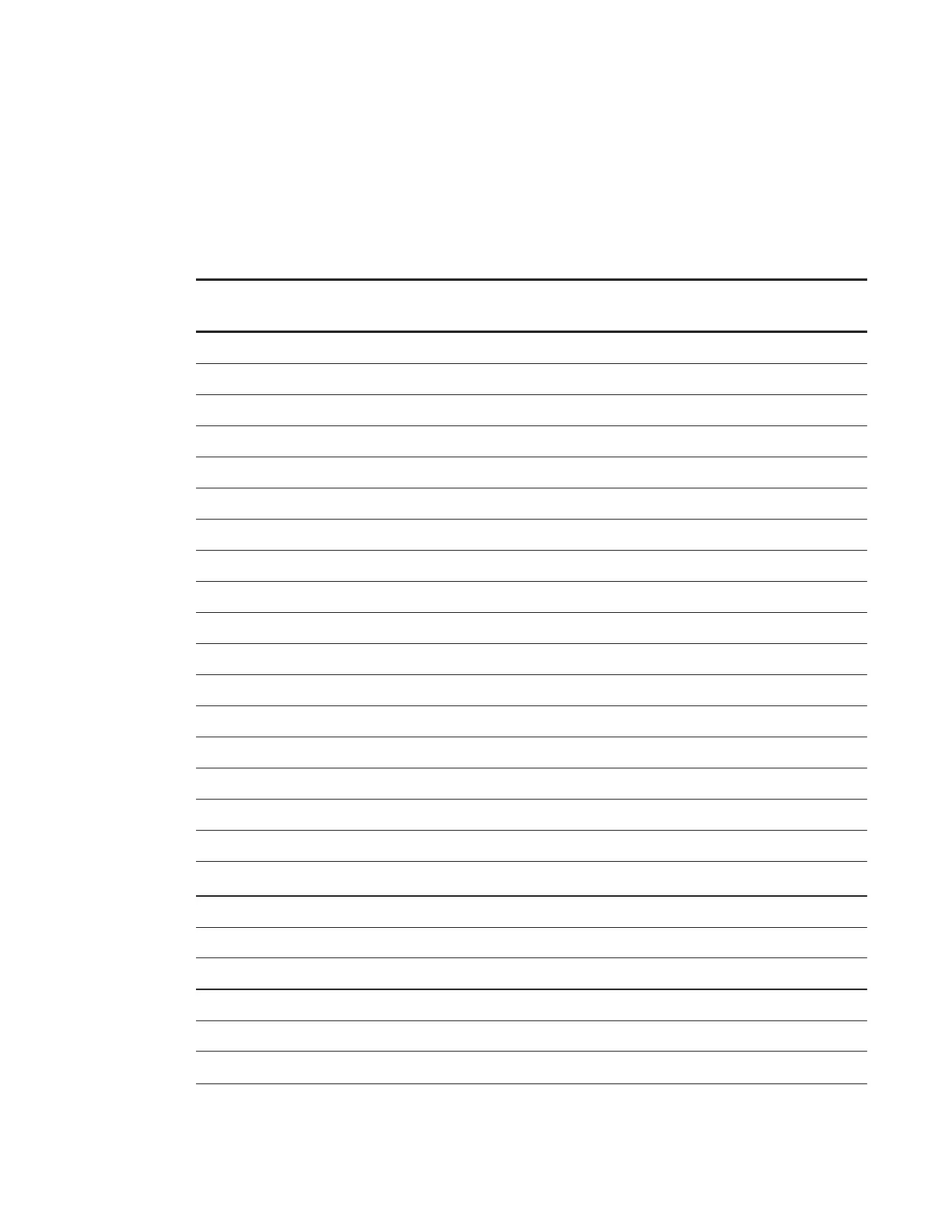APPENDIX C
INTEGRATING OTHER DEVICES
78 smarttech.com/kb/170549
Video format compatibility
The following tables list the projectors’ compatible VESA RGB video formats by resolution, which
the projector adjusts automatically when you use the aspect ratio commands described in
Adjusting projector settings
on page12.
SMARTUF70 projector
Resolution Mode Aspect ratio Refresh rate (Hz) Match Input
appearance
720 × 400 720×400_85 1.8:1 85.039 Letterbox
640 × 480 VGA 60 4:3 59.94 Full screen
640 × 480 VGA 72 4:3 72.809 Full screen
640 × 480 VGA 75 4:3 75 Full screen
640 × 480 VGA 85 4:3 85.008 Full screen
800 × 600 SVGA 56 4:3 56.25 Full screen
800 × 600 SVGA 60 4:3 60.317 Full screen
800 × 600 SVGA 72 4:3 72.188 Full screen
800 × 600 SVGA 75 4:3 75 Full screen
800 × 600 SVGA 85 4:3 85.061 Full screen
832 × 624 MAC 16" 4:3 74.55 Full screen
1024 × 768 XGA 60 4:3 60.004 Full screen
1024 × 768 XGA 70 4:3 70.069 Full screen
1024 × 768 XGA 75 4:3 75.029 Full screen
1024 × 768 XGA 85 4:3 84.997 Full screen
1024 × 768 MAC 19" 4:3 74.7 Full screen
1152 × 864 SXGA1 75 4:3 75 Full screen
1280 × 720 HD 720 16:9 60 Letterbox
1280 × 768 SXGA1 75 1.67:1 60 Letterbox
1280 × 800 WXGA 16:10 60 Letterbox
1280 × 960 Quad VGA 60 4:3 60 Full screen
1280 × 960 Quad VGA 85 4:3 85.002 Full screen
1280 × 1024 SXGA3 60 5:4 60.02 Letterbox
1280 × 1024 SXGA3 75 5:4 75.025 Letterbox