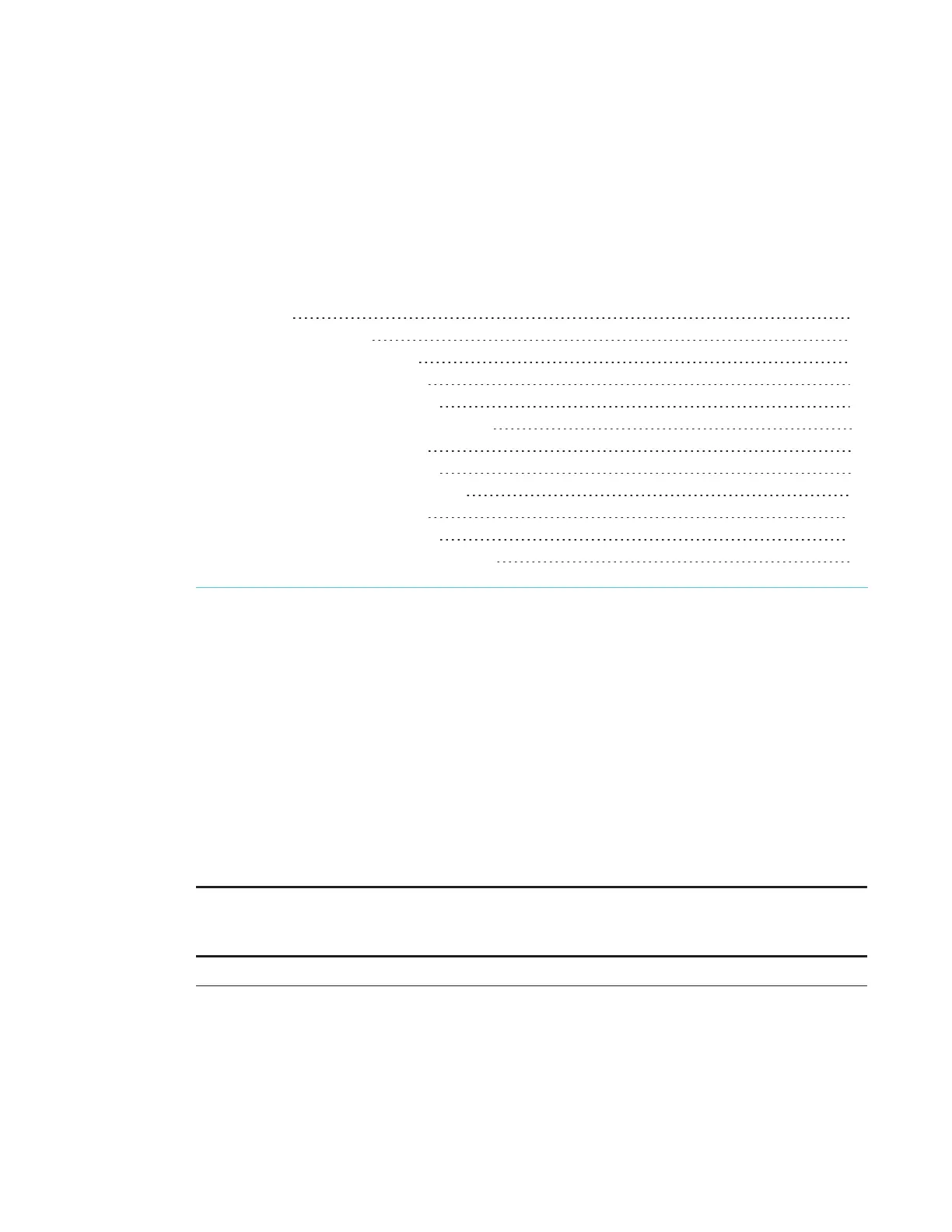Appendix C
77 smarttech.com/kb/170549
Appendix C: Integrating other devices
Video format 77
Native video format 77
Video format compatibility 78
SMARTUF70 projector 78
SMARTUF70w projector 79
HD and SD signal format compatibility 81
SMARTUF70 projector 81
SMARTUF70w projector 81
Video system signal compatibility 82
SMARTUF70 projector 82
SMARTUF70w projector 82
Connecting peripheral sources and outputs 83
This appendix provides information on integrating your SMARTBoard interactive whiteboard
system with peripheral devices.
Video format
Your projector has a native video format and various video format compatibility modes. You can
change image appearances for certain formats and compatibilities.
Native video format
The following table lists the native VESA RGB video formats for the projector.
Projector Resolution Mode Aspect
ratio
Refresh rate
(Hz)
Horizontal
frequency
(kHz)
Pixel clock
(MHz)
SMARTUF70 1024 × 768 XGA 4:3 60 48 63.5
