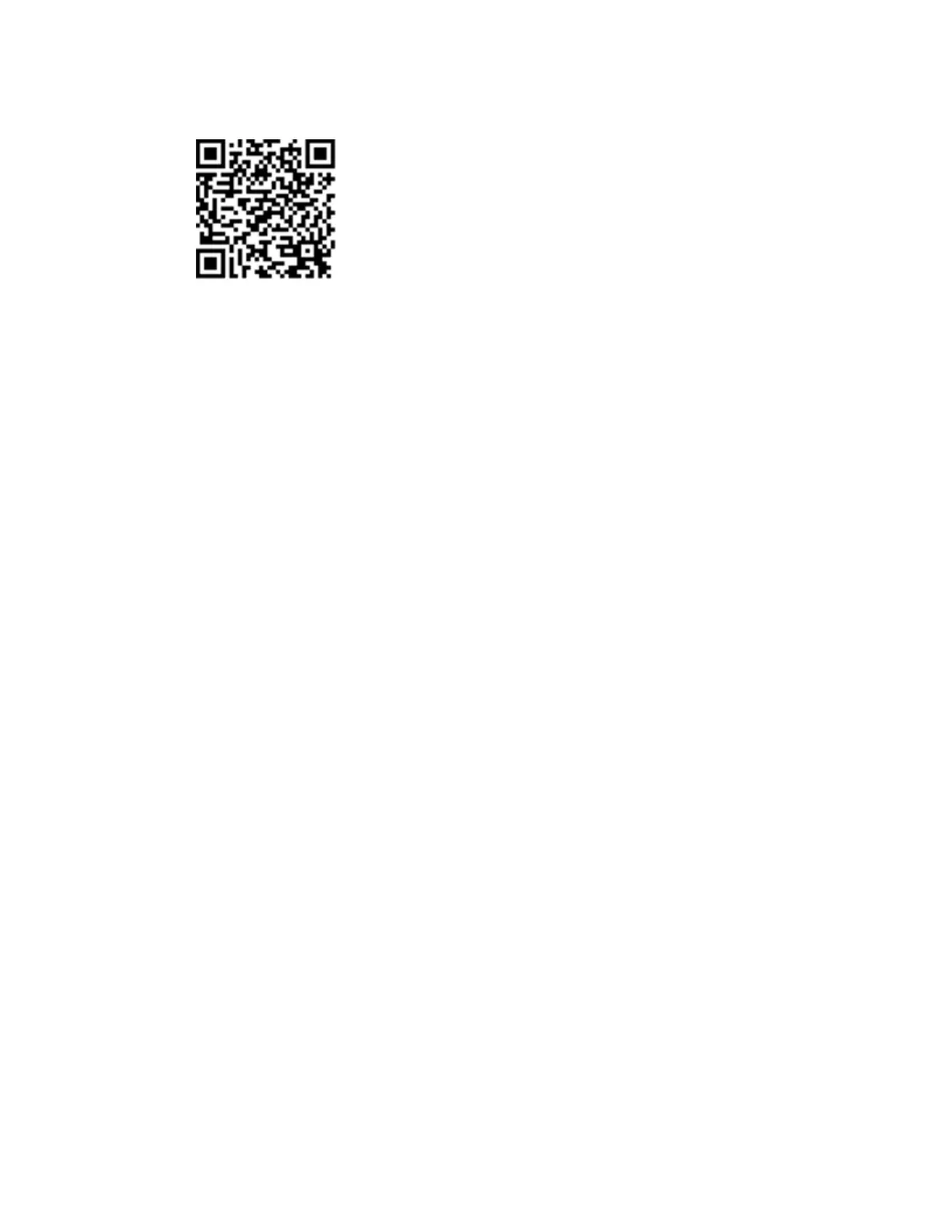smarttech.com/kb/171257
Learn more
This guide and other resources for SMARTBoardMX series interactive
displays are available in the Support section of the SMARTwebsite
(smarttech.com/support). Scan this QRcode to view these resources on your
mobile device.
Trademark notice
SMARTBoard, smarttech, the SMART logo and all SMART taglines are trademarks or registered trademarks of SMARTTechnologiesULC in the U.S. and/or other
countries. All third-party product and company names may be trademarks of their respective owners.
Copyright notice
© 2018SMARTTechnologiesULC. All rights reserved. No part of this publication may be reproduced, transmitted, transcribed, stored in a retrieval system or
translated into any language in any form by any means without the prior written consent of SMARTTechnologiesULC. Information in this manual is subject to change
without notice and does not represent a commitment on the part of SMART.
This product and/or use thereof is covered by one or more of the following U.S. patents:
www.smarttech.com/patents
12/2018