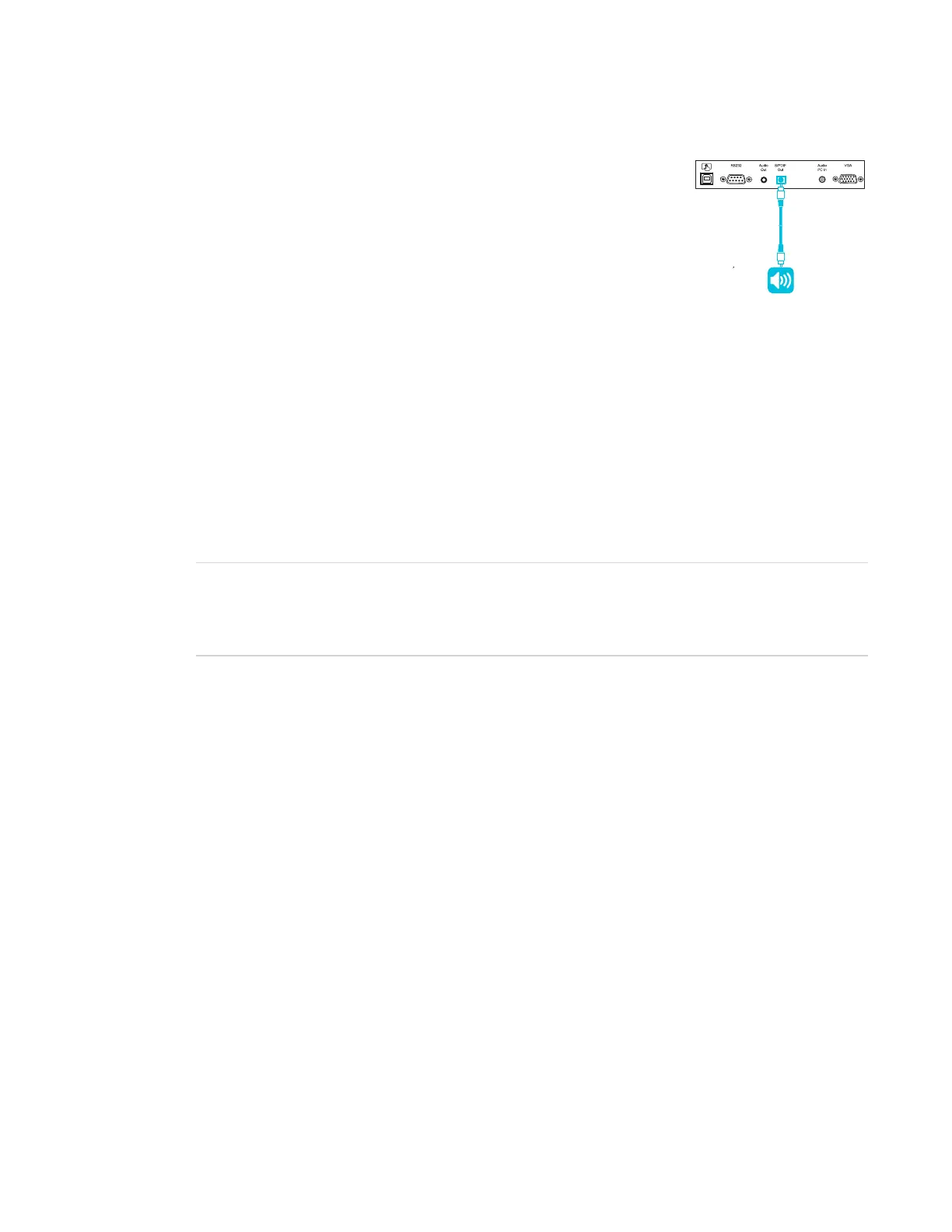CHAPTER3
CONNECTING POWER, CABLES AND DEVICES
24 smarttech.com/kb/171257
The display also provides a Sony/Philips Digital Interface (S/PDIF)
optical out connector. S/PDIF is a digital audio transmission medium.
You need an audio receiver that supports S/PDIF to decode this
connection to analog for use with external speakers.
Connecting room control systems
A room control system enables users to control a room’s lighting, audio system and, possibly, the
display. Some installations may require you to integrate the display with a room control system.
Refer to the display’s documentation to see if it works with an external room control system.
You can use the display’s RS-232 connector to connect a third-party external control system to the
display (see Appendix C: Remotely managing the display on page65).
NOTE
Displays are not compatible with centralized remote control systems, such as a universal remote
control.