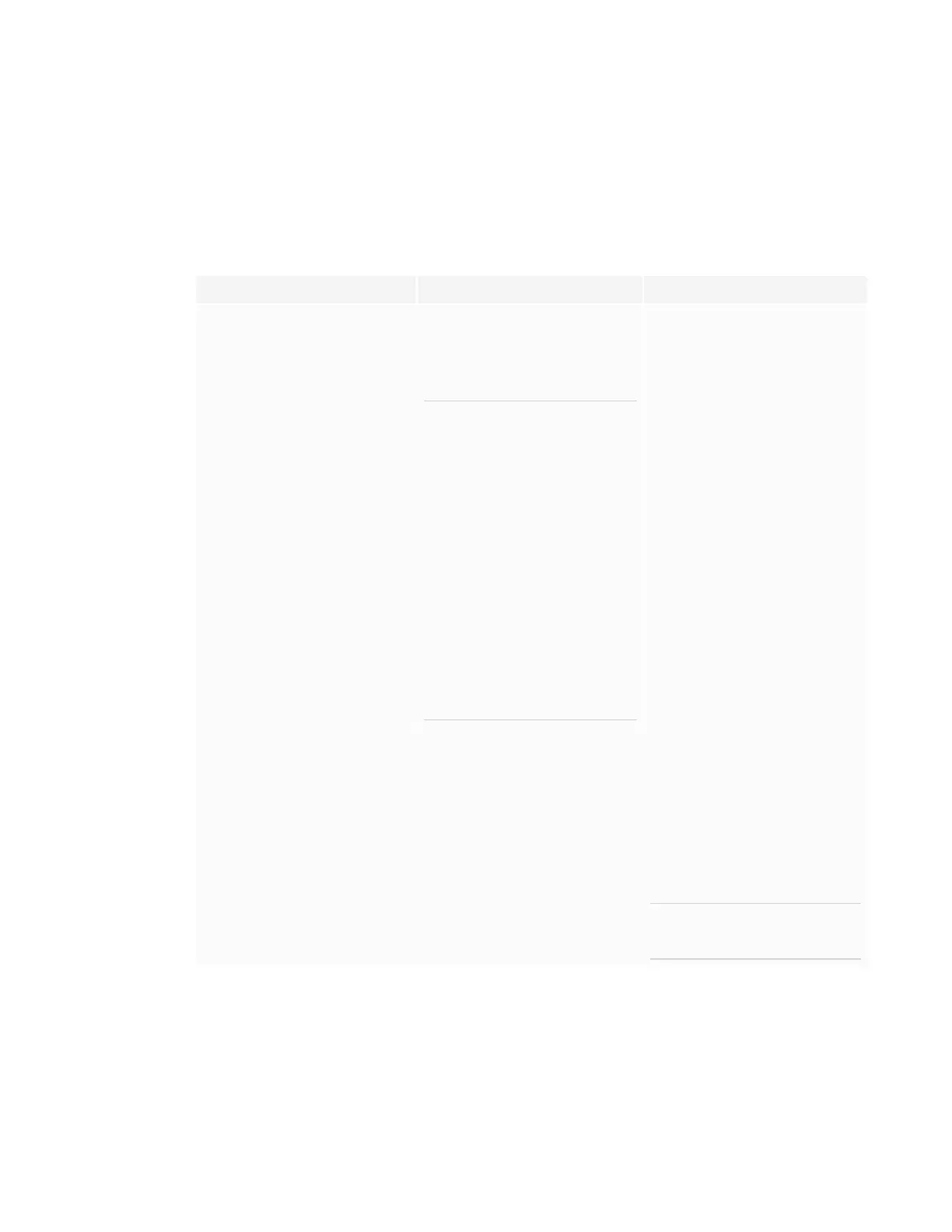APPENDIX C
REMOTELY MANAGING THE DISPLAY
70 smarttech.com/kb/171257
With the exception of getpowerstate and setpowerstate, commands are available only when
the display is in ON power state.
Commands
Get command Set command Response
get powerstate set powerstate[Value]
Where [Value] is one of the following:
l
= on
l
= ready
NOTES
l If the command returns an
“invalid command” message,
add spaces around the
operator symbol (=).
l When the screen is in a low
power state, it doesn’t respond
to any RS-232 commands.
Disable Power saving mode to
prevent the display from
entering a low power state.
See Power saving mode on
page62.
l If the display is in UPDATEON
or UPDATEREADY state, it
might not change power states
after it receives the command.
powerstate=[Value]
Where [Value] is one of the following:
l
on
l
ready
l
updateon
l
updateready
get input set input[Value]
Where [Value] is one of the following:
l
=OPS
l
=HDMI1
l
=HDMI2
l
=HDMI3
l
=VGA
input=[Value]
Where [Value] is one of the following:
l
=OPS
l
=HDMI1
l
=HDMI2
l
=HDMI3
l
=VGA
l
=ANDROID
NOTE
=ANDROID is the display’s settings.