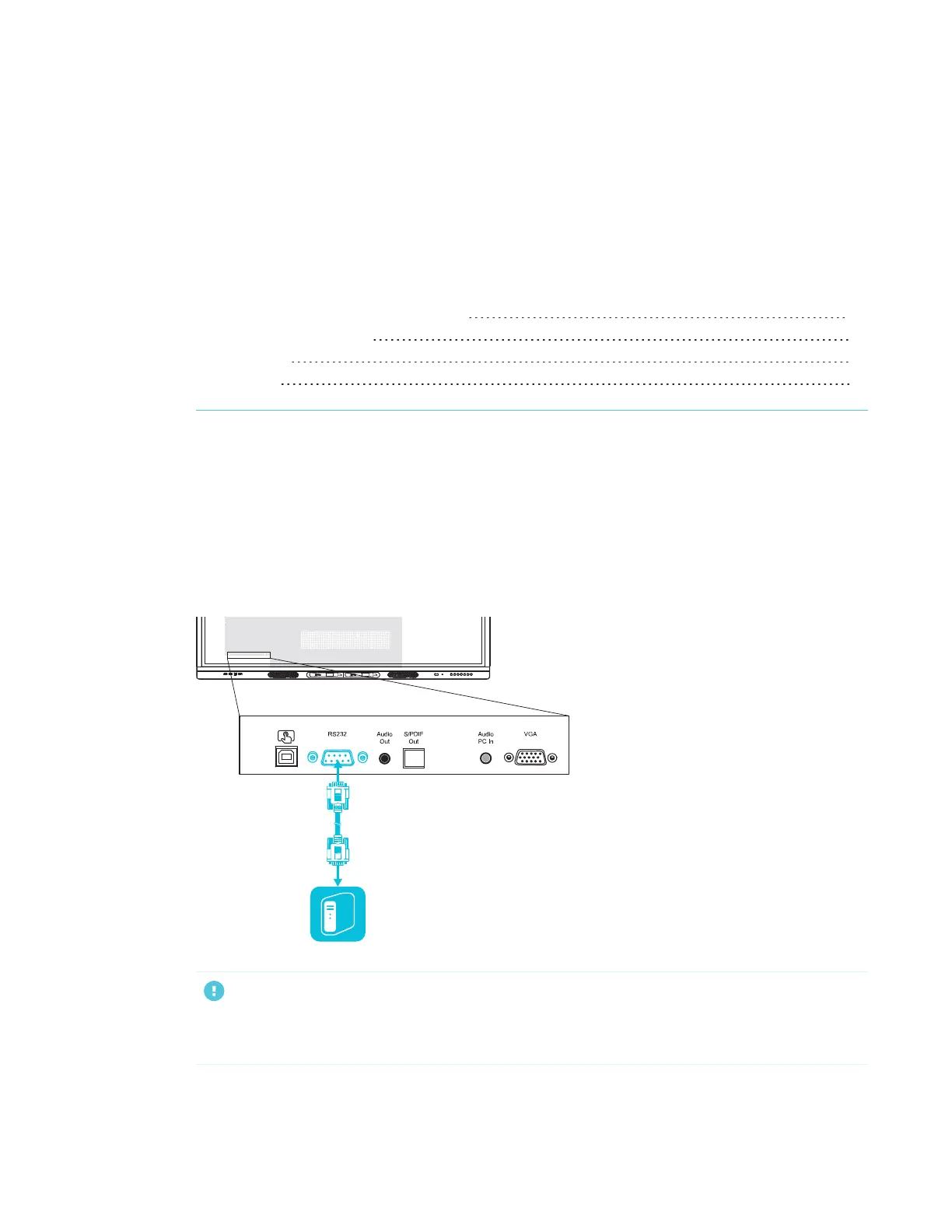Appendix C
65 smarttech.com/kb/171257
Appendix C: Remotely managing the display
Configuring the serial interface settings 66
Communication structure 66
Power states 69
Commands 70
You can connect a control system or terminal emulation program on your computer to the display's
room control input and remotely select video inputs, change power and sleep states, and get
information about the display’s current settings, such as current input source, contrast and power
state.
Connect an RS-232 cable from the control system or the computer’s serial port to the
RS-232connector on the bottom of the display.
IMPORTANT
Use only a standard RS-232 cable. Do not use a null modem cable. Null modem cables typically
have ends of the same type.