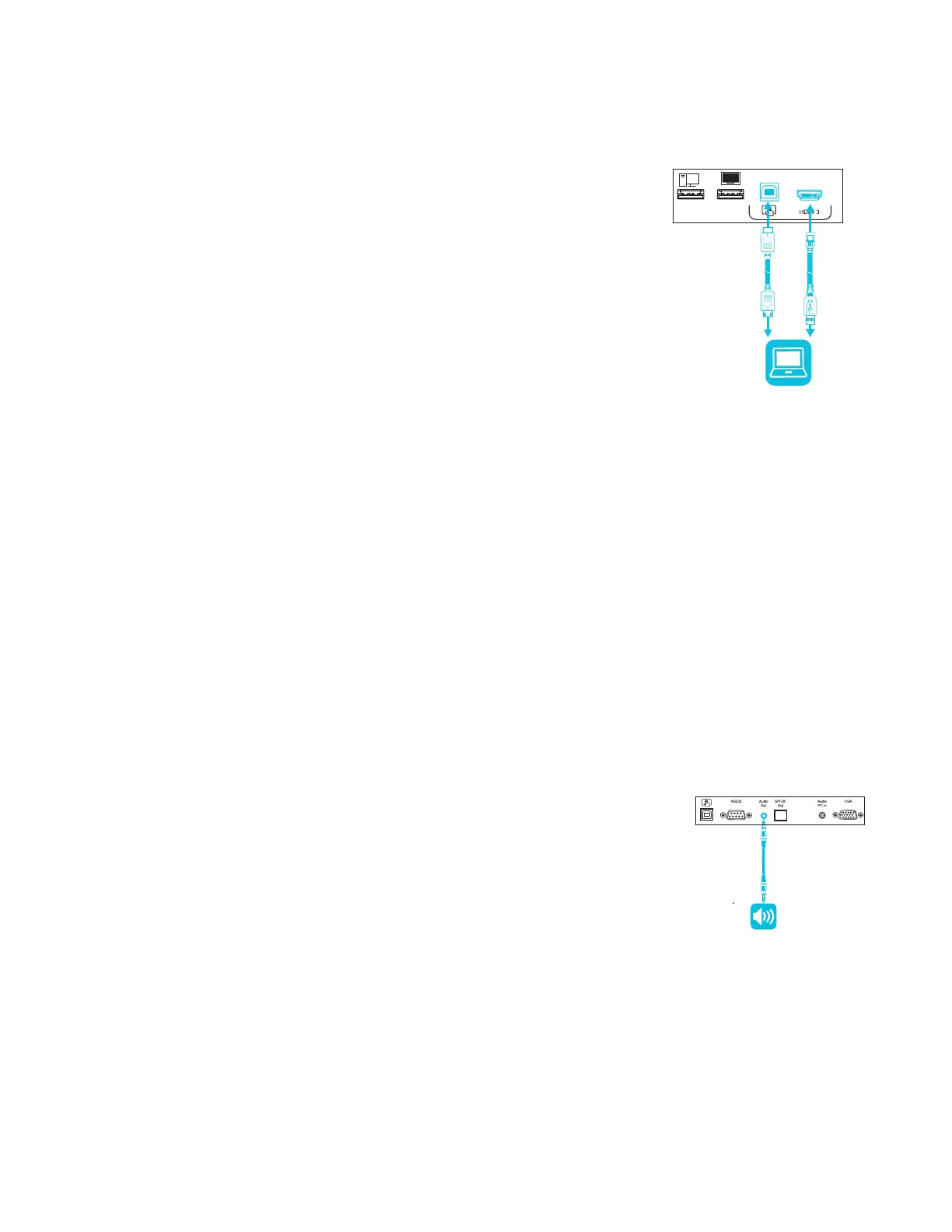CHAPTER3
CONNECTING POWER, CABLES AND DEVICES
23 smarttech.com/kb/171257
Connecting to the front connector panel
In addition to the three sets of video connectors on the side and
bottom connector panel, there is one set of computer
connectors on the front control panel:
l HDMI 3: This set of connectors can accommodate a
USBcable for touch control and an HDMI cable for video
and audio. This input supports HDMI1.4 with HDCP1.4.
l USBType-B: This connector can accommodate a USB
cable for touch control for computers connected to HDMI
3.
Viewing a connected computer or other device’s input
Users can tap the Input button to open the input selection menu. Tap an input source to view the
computer or other device’s input on the display.
For information about viewing a connecteds device’s input, see the SMARTBoard MX series
interactive display user’s guide (smarttech.com/kb/171284).
Connecting external speakers
The display includes two 10 W speakers, which are designed to provide sound at the front of a
room. You can connect external active speakers if you’re providing sound in a larger space. See
SMART Audio 400 classroom amplification system on page7 for more information.
You can connect external speakers to the display using the stereo
3.5mm out connector (pictured).