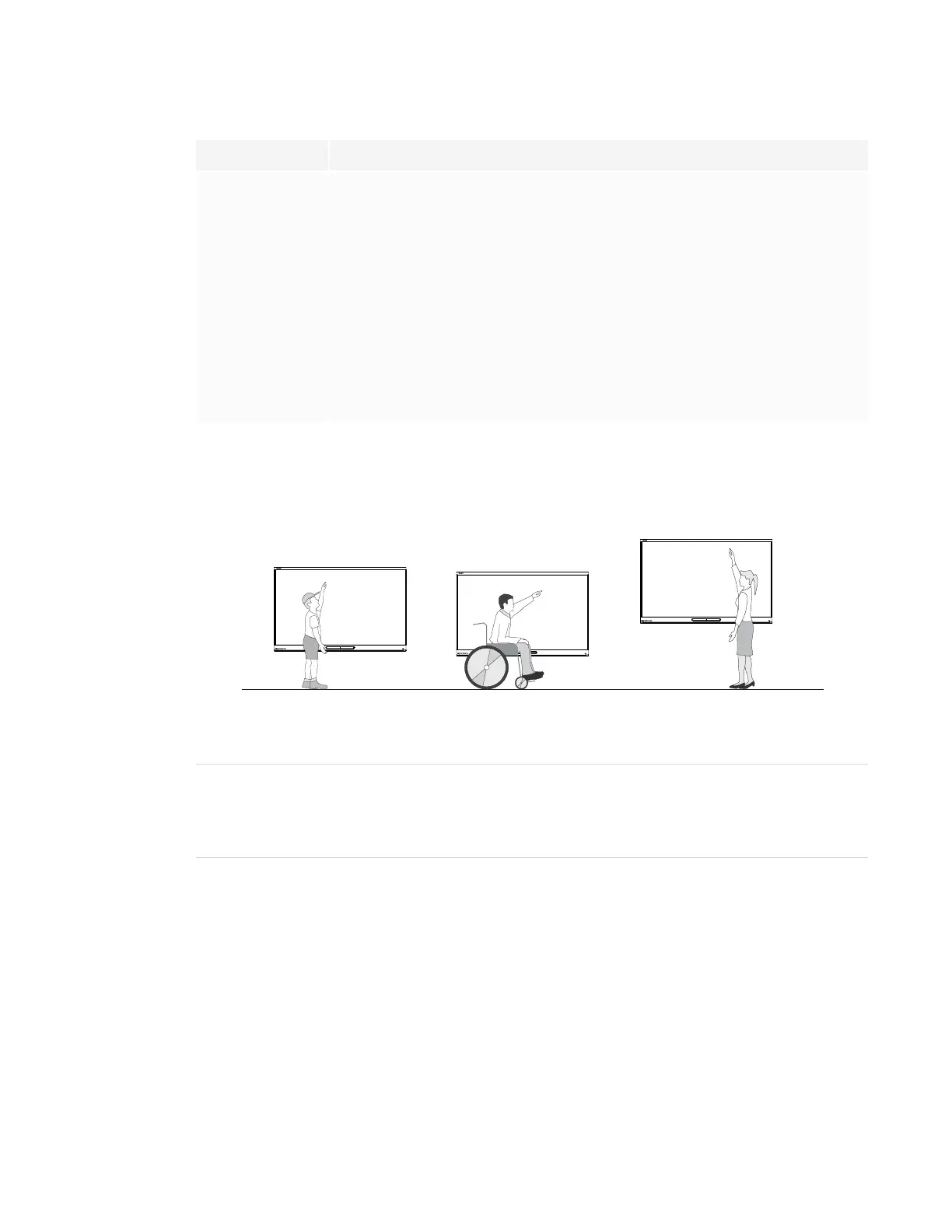CHAPTER2
INSTALLING THE DISPLAY
14 smarttech.com/kb/171257
Factor Considerations
Environment and
ventilation
l
The location meets the environmental requirements in the display’s
specifications (see More information on page8).
l
The display isn’t subjected to strong vibrations or dust.
l
Ventilation systems don’t blow air directly on the display.
l
There is adequate ventilation or air conditioning around the display so
that heat can flow away from it and the mounting equipment.
SMARTrecommends at least 2" (5 cm) of space on all sides of the
display for proper airflow.
l
If you plan to install the display in a recessed area, there is at least 4" (10
cm) of space between the display and the recessed walls to enable
ventilation and cooling.
Choosing a height
Consider the general height of the user community when you choose the height for the display.
SMART recommends that you mount the display so that its top is 6'5" (1.9m) from the floor.
NOTE
If participants will be sitting at a steep angle (such as in a lecture hall), you may have to adjust the
installation height or angle.
Assessing the wall
Be sure the wall you’re installing the display on can support the weight of the display and mounting
equipment. If the wall can’t support the weight of the display and mounting equipment, consider
using a SMART wall stand to transfer some of the weight from the wall to the floor (see
smarttech.com/accessories).
