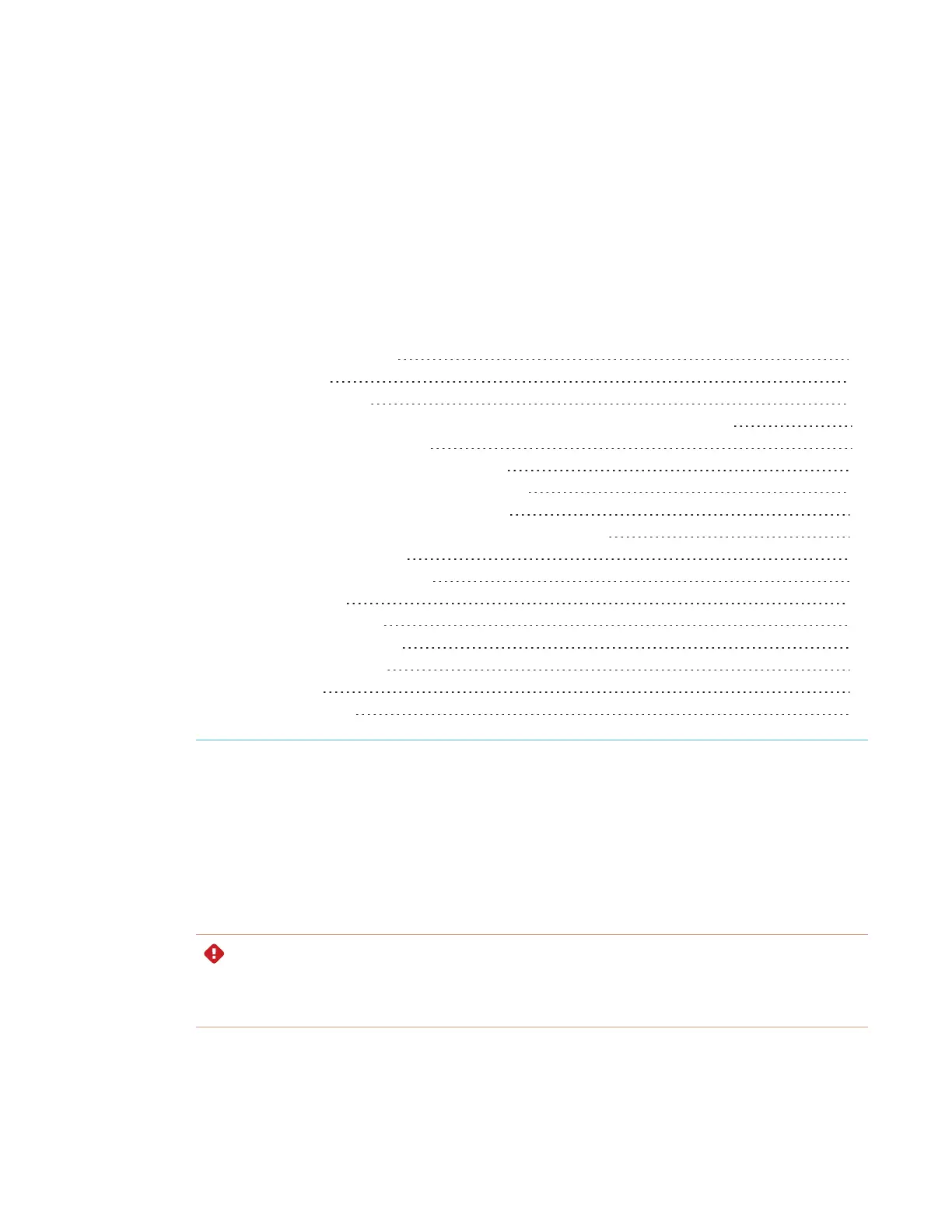Chapter 3
19 smarttech.com/kb/171257
Chapter 3: Connecting power, cables and
devices
Connecting the iQ appliance 20
Connecting power 20
Connecting to a network 20
Connecting cables for room computers, guestlaptops and other input sources 21
Using recommended cables 21
Connecting to the side connector panel 22
Connecting to the bottom connector panel 22
Connecting to the front connector panel 23
Viewing a connected computer or other device’s input 23
Connecting external speakers 23
Connecting room control systems 24
Connector reference 25
Side connectorpanel 25
Bottom connectorpanel 26
Front connector panel 27
iQ appliance 27
Other connectors 28
Connect the display to power after you install it but before you turn it on for the first time. You can
also connect cables for room computers, guest laptops or other input sources as well as for
speakers and room control systems.
By installing cables in advance, you make use of connectors that might not be accessible after the
display is wall-mounted. You can then run the cables across floors or behind walls as needed.
WARNING
Ensure that any cables that cross the floor to the display are properly bundled and marked to
avoid a trip hazard.