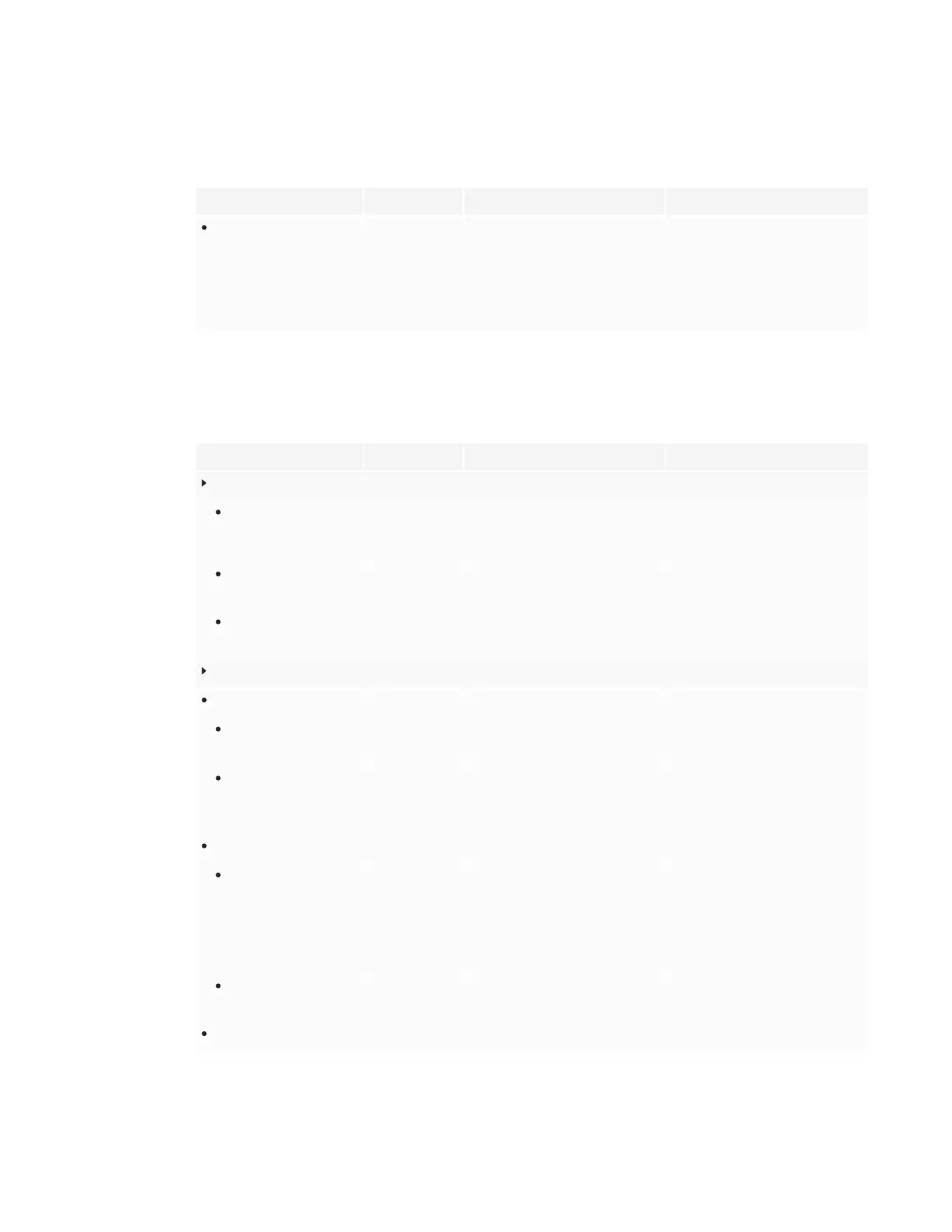APPENDIX A
ADJUSTING IQ SETTINGS
54 smarttech.com/kb/171257
Personalization
Option Values Function Notes
Wallpaper
[Wallpapers] Select the wallpaper that appears
in the background.
l 1920 × 1080 images work
best
l The display supports .png
and .jpg file formats
l See Changing the display's
wallpaper.
Application settings
Option Values Function Notes
Launcher
SMARTNotebook
Player
On
Off
Enables or disables SMART
Notebook Player in the Apps
Library
[N/A]
Browser
On
Off
Enables or disables Browser in the
Apps Library
[N/A]
Screen Share
On
Off
Enables or disables Screen Share
in the Apps Library
[N/A]
SMARTWhiteboard
Whiteboard Storage
[N/A] [N/A] [N/A]
Library
On
Off
Enables or disables saving
whiteboard sessions
[N/A]
Save Whiteboards in
Library
For 1 week
For 1 Month
Indefinitely
Sets how long whiteboard sessions
are saved
[N/A]
Mobile App
[N/A] [N/A] [N/A]
Saving Whiteboards
On
Off
Enables or disables the Capture
function in the SMARTkapp app
If this option is off, the QR code is
not visible. The SMARTkapp app is
unable to connect to the display
and your mobile device is unable to
save snapshots of the display in the
app.
Sharing Whiteboards
On
Off
Enables or disables the Invite
function on the SMARTkapp app
If this option is off, you’re unable to
invite people to your session.
Annotation