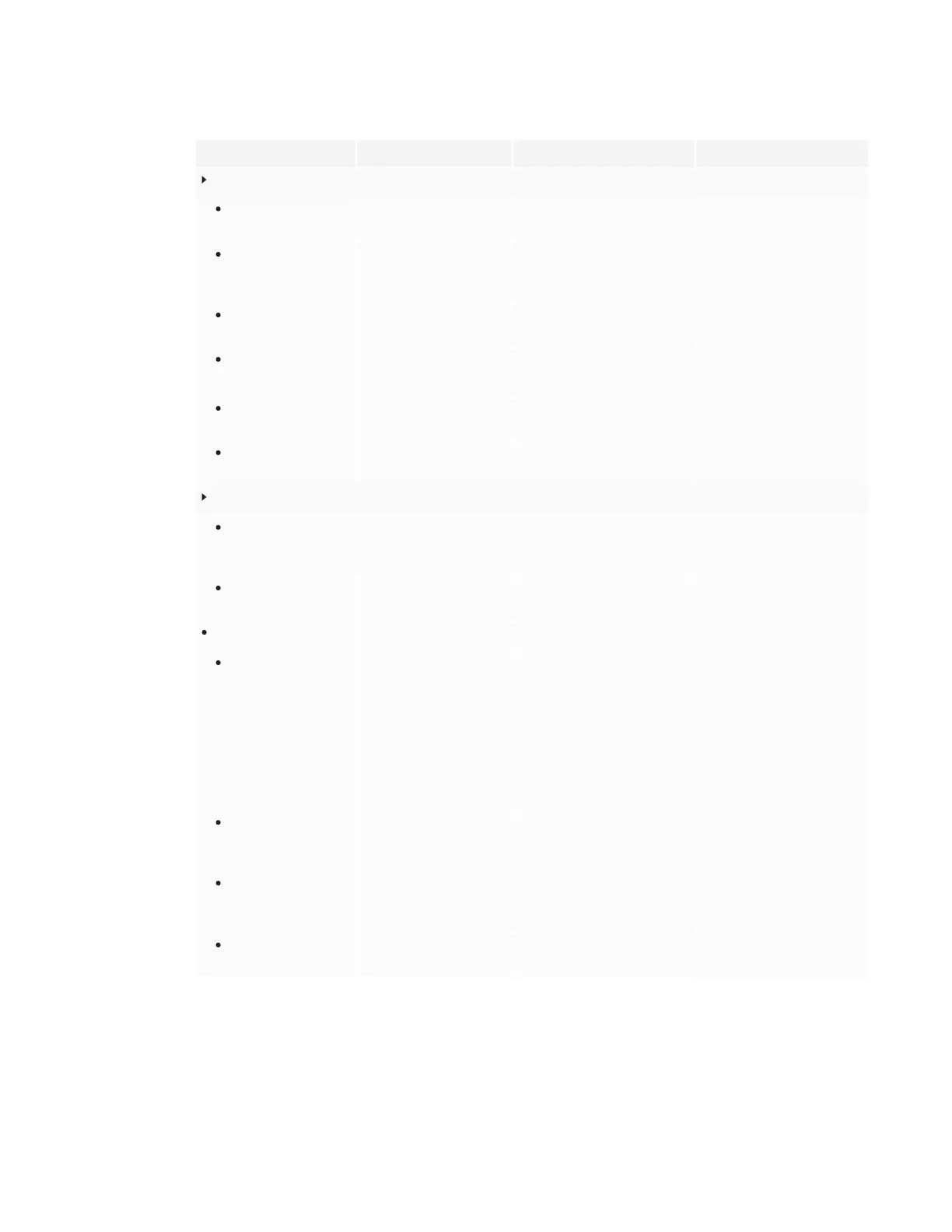APPENDIX A
ADJUSTING IQ SETTINGS
56 smarttech.com/kb/171257
Option Values Function Notes
Diagnostics
Factory Reset
[N/A] Resets all options to their
default values
Only administrators should
reset the display.
Performance Logging
On
Off
Enables or disables diagnostics
logging for iQ experience
performance
Logging performance may
help with troubleshooting.
Save Log File
[N/A] Copy diagnostic logs to a USB
drive
[N/A]
Improve the
Experience
On
Off
Sends usage statistics and
error reports to SMART
[N/A]
SMART Cloud Status
[Status] Shows the status of SMART
Cloud
[N/A]
Support ID
[Support ID] Shows the support ID
associated with the display
[N/A]
Security
Lock Down Settings
[N/A] Lock down the display’s settings
using a certificate on a USB
drive.
See Locking down the
Settings app for more
information.
Installcertificates
[N/A] Installcertificates to connect to
a network
[N/A]
Clean up
[N/A] [N/A] [N/A]
Clean Up Policy
Disabled
Manually reset with the
Clean Up button in the
launcher
1 hour
2 hours
3 hours
1 day
Sets how often the display
cleans up
[N/A]
Clean Up the
whiteboard
[N/A] Saves the Whiteboard session
to the Library and erases the
Whiteboard
[N/A]
Clean Up the browser
[N/A] Closes the browser tabs and
clears the history, cache and
cookies
[N/A]
Clean Up other
applications
[N/A] Closes open applications [N/A]