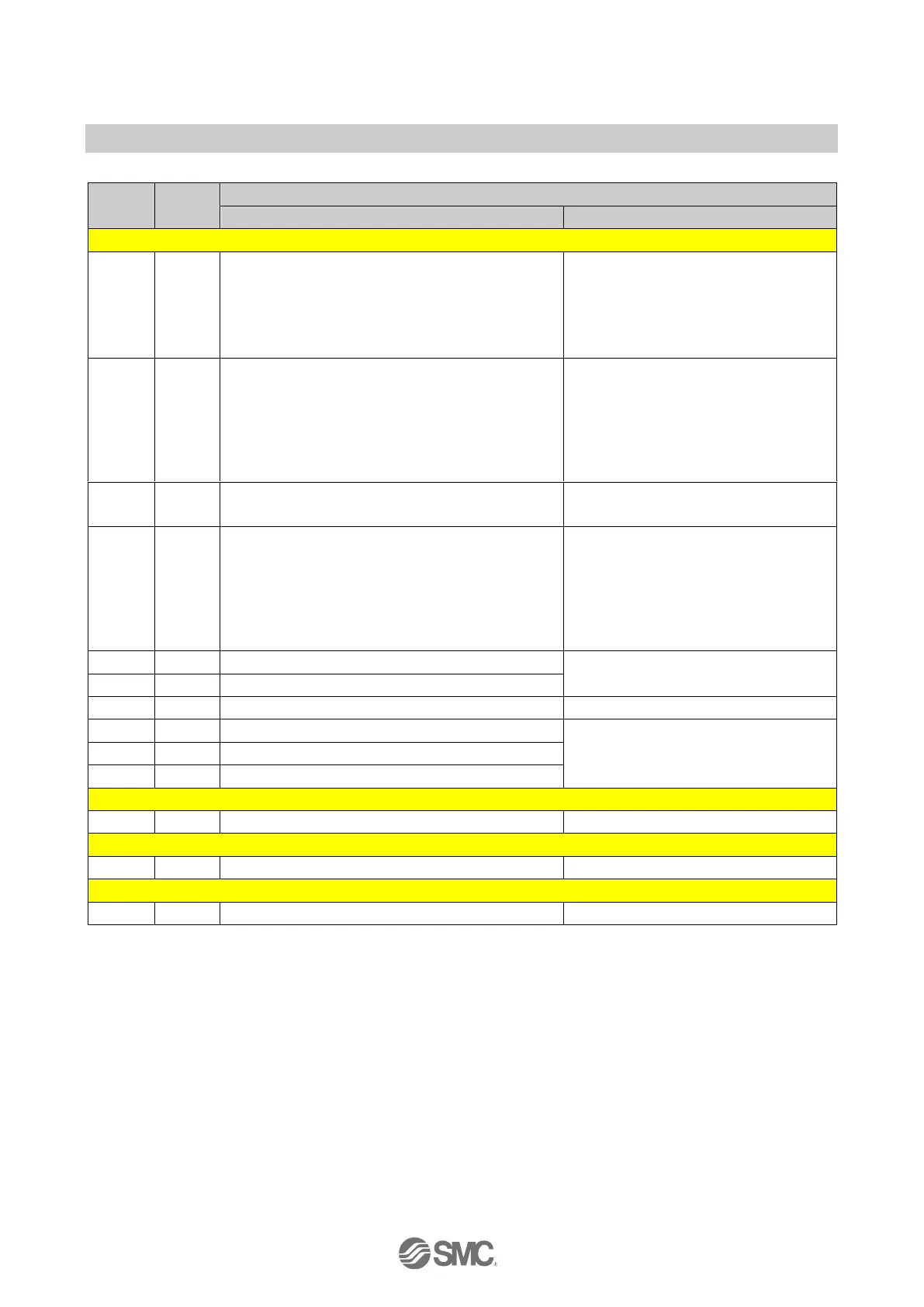-106-
No.EX※※-OMX1011
Configuration format (EX600-LAB1 / EX600-LBB1) Byte 6 to 45
EX600-LAB1 / EX600-LBB1 (46 byte)
0: Deactivated
1: IOL_Manual
2: IOL_Autostart
3: DI_C/Q
4: DQ_C/Q
0: No Device Check
1: Type compatible Device V1.0
2: Type compatible Device V1.1
3: Type compatible Device V1.1,
Backup+Restore
4: Type compatible Device V1.1,Restore
0: Automatic setting
1 to 3: 0.4 ms
4 to 63: 0.4 to 6.3 ms (by 0.1 ms)
64 to 127: 6.4 ms to 31.6 ms (by 0.4 ms)
128 to 191: 32 ms to 132.8 ms (by 1.6 ms)
192 to 255: 132.8 ms
Vendor ID for validation comparison
Device ID for validation comparison
