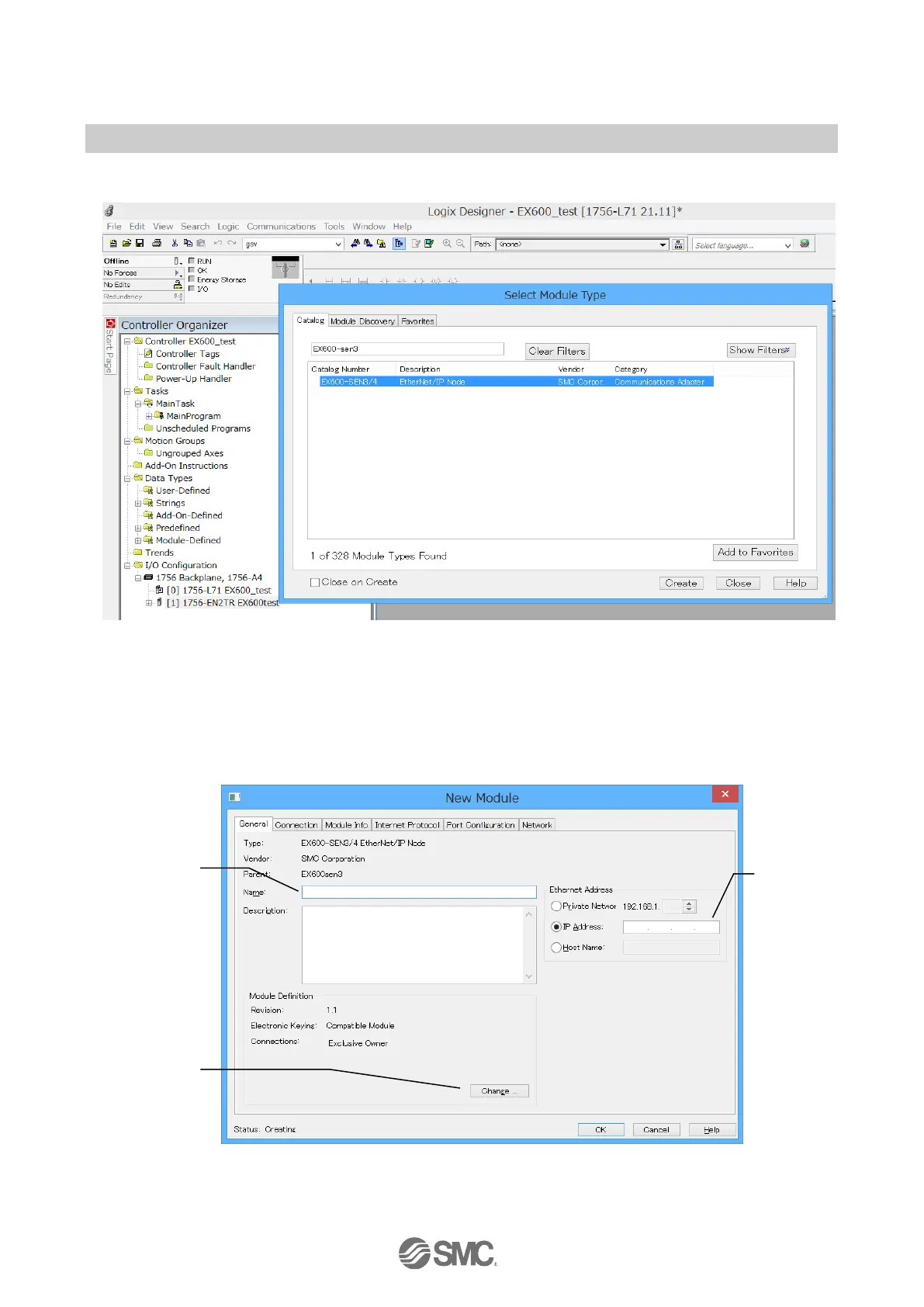-91-
No.EX※※-OMX1011
•The [Select Module Type] screen is displayed. Select [EX600-SEN3/4] and select [Create].
•When the [New Module] screen is displayed, input the information below.
(1) Name: Enter the required unit name.
(2) Module Description: Input/Output data size which is actually connected when the [Change] button is
pressed.
(3) IP Address: The IP address setting for the SI unit.
