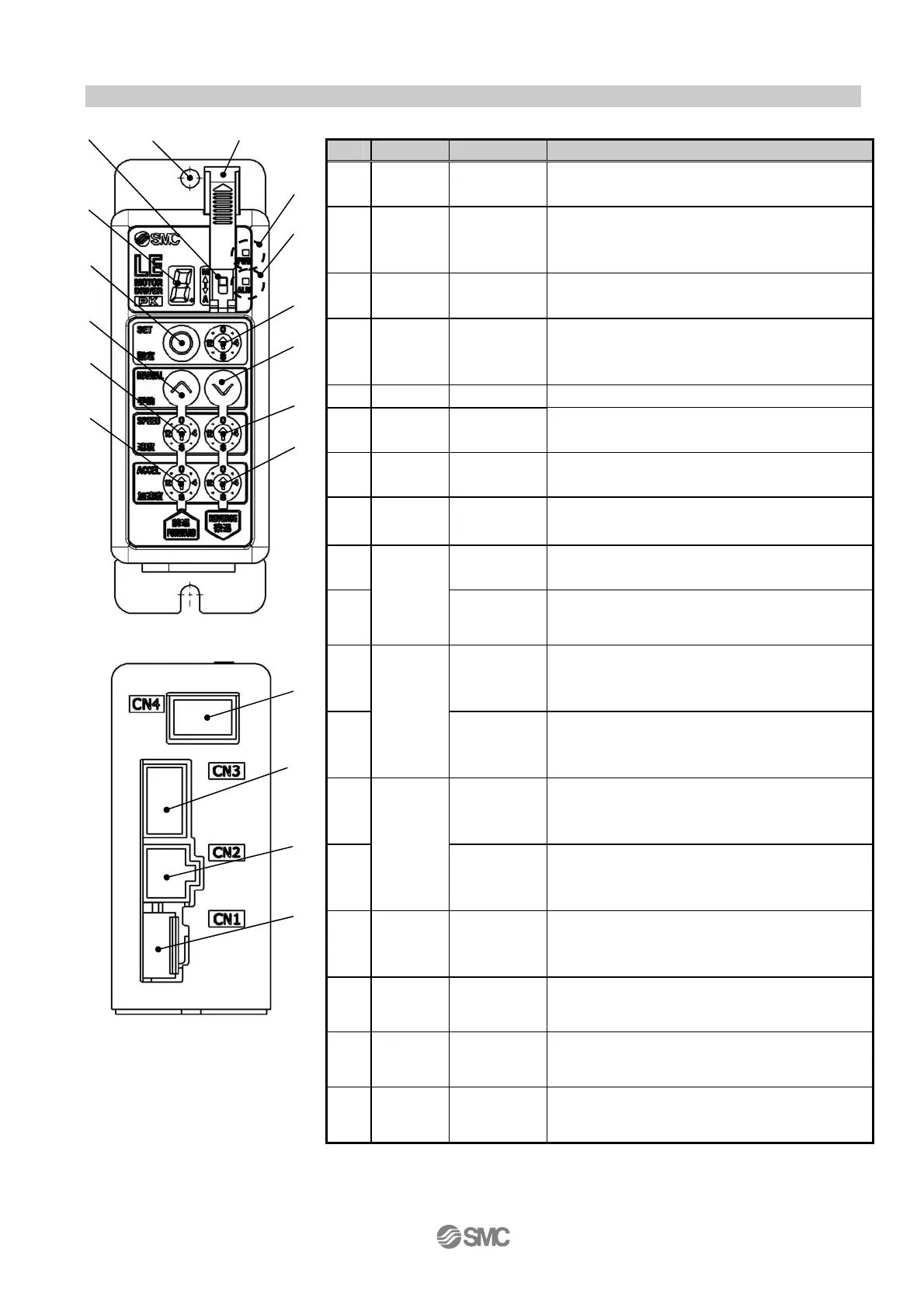- 11 -
3.2 Details of the controller
No.
Display
Description
Details
○
a PWR
Power
supply LED
Power supply ON/No alarm :Green turns on
Power supply ON/servo OFF :Green flashes
○
b ALM Alarm LED
Power supply ON/With alarm :Red turns on
Power supply ON/Parameter setting: Red
flashes
○
c ― Cover
Change and protection of the mode SW (Close
the cover after changing SW)
○
d ― FG
Frame ground (Tighten the bolt with the nut when
mounting the controller. Connect the grounding
cable.)
○
e ― Mode switch Switch the mode(Manual mode <-> Auto mode)
○
f ―
7-segment
LED
Stop position, the value set by
○
h and alarm
information are displayed.
○
g SET Set button
Decide the settings or drive operation in Manual
mode.
○
h ―
Position
switch
Assign the position to drive(1 to 14), and the origin
position.
○
i
Forward
button
Perform forward jog and inching.
○
j
MANU
AL
Reverse
button
Perform reverse jog and inching.
○
k
Forward
speed
switch
16 forward speeds are available.
○
l
SP
EED
Reverse
speed
switch
16 reverse speeds are available
○
m
Forward
acceleration
switch
16 forward acceleration steps are available.
○
n
ACCEL
Reverse
acceleration
switch
16 reverse acceleration steps are available.
○
o CN1
Power
supply
connector
Connect the power supply cable
○
p CN2
Motor driving
connector
Connect the motor connector.
○
q CN3
Encoder
connector
Connect the encoder connector
○
r CN4
I/O
connector
Connect I/O cable
○
a
○
b
○
c
○
d
e
○
f
○
g
○
i
○
j
○
m
○
h
○
k
○
l
n
○
r
○
q
○
p
○
o
