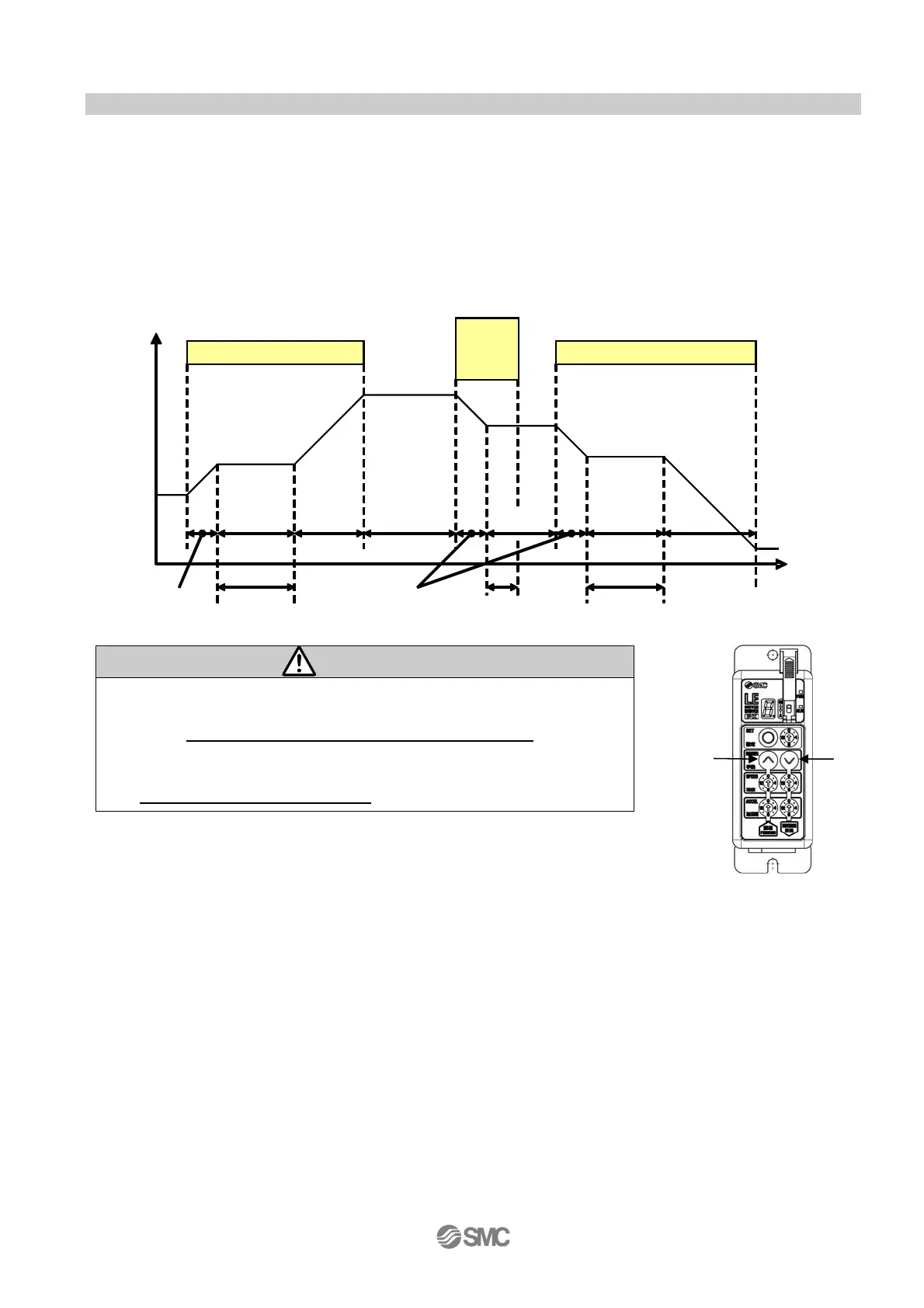- 42 -
8.4 Jog / inching operation
Jog / inching is available by pressing forward button
○
i or reverse button
○
j at manual mode. Jog /
inching can be performed before retuning to origin.
Operation method
Inching starts and stops by pressing forward button
○
i or reverse button
○
j . If you keep pressing
the button for 1sec. or longer after inching, jog operation starts. Jog operation stops when the button is
released.
Caution
●The travel amount of inching and jog speed depend on actuators.
Refer to 10. Initial set
ting value per actuator (P.48).
●The travel amount of inching and jog speed can be changed. Refer
to 7.2 Setting parameters (P.
31) for details.
○
j
○
i
Time
Position
Press Forward button
Press
Reverse
button
Stop
Jog
Stop
Stop Jog
1 sec.
Press Reverse button
1 sec. or less
Stop
Inching
1 sec.
Inching
