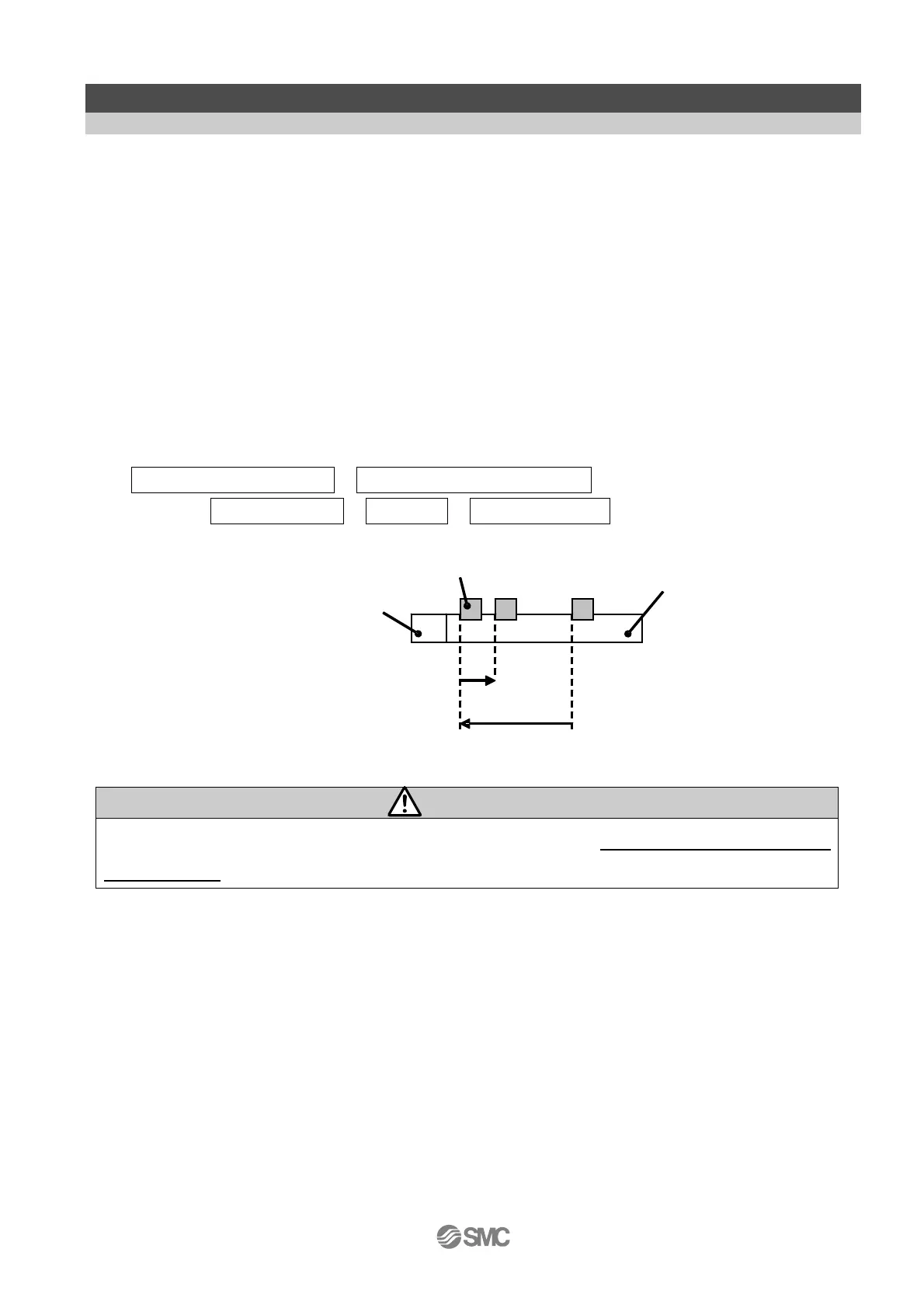- 39 -
8. Operations
8.1 Returning to origin position
When the power is supplied, it is necessary to return to origin for positioning or pushing of the actuator.
(To ensure the position of origin)
■Input of the return to origin position
There are 2 ways for returning to origin per mode,
Manual mode : Set the position switch
○
h at "15" and press the set button
○
g.
Auto mode : Turn on I/O IN0 to IN3 simultaneously.
Returning to origin position
The actuator travels to the origin position from the initial position when the power was supplied. (Origin
position depends on the actuator)・・・ "(1)" in the figure below.
The controller recognizes the actuator end when the slider travels to the actuator end and stops for
specific time. Then, the actuator travels to the opposite to the origin with low speed. The position
after the travel ("(2)" of the figure below) becomes the origin.
Return to origin input→Travels in origin position
→Stop traveling→Reverse→Origin position
(Ex) Returning to origin position
Caution
The direction of return to home depends on the actuator. Refer to 10. Initial setting value per
actuator (P.48) for the default setting of the return to origin position.
Actuator
M
(1)
(2)
Origin position
Initial position Actuator end
Motor
Load
