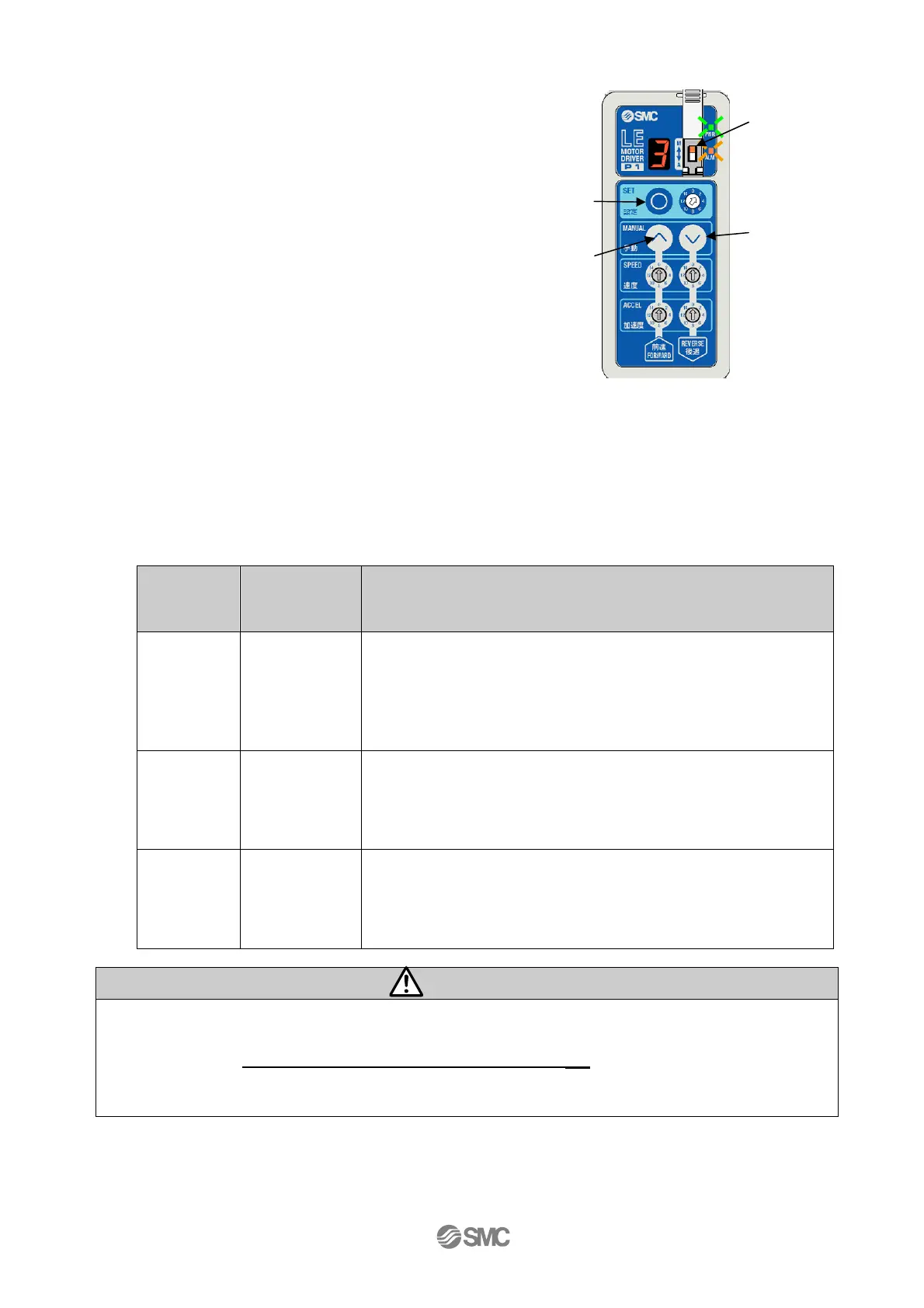- 33 -
(7) Press forward button
○
i and reverse button
○
j to adjust the parameter to the desired value
("3" in this example). Press the set button
○
g
for 2 sec. to set after the adjustment.
* When this operation is completed, the 7-segment
LED
○
f display changes from slow flashing to a
solid light and the set value is stored. The changes
do not take effect until the power is supplied again.
* That is the end for parameter setting. If you
continue to adjust other parameters, repeat the
procedures (4) to (7). If you start operation in
manual mode after changing the settings, set
mode switch e to auto mode once, then change
the mode to manual mode.
Description
of
parameters
No. of
parameters
Value and the content of parameters
Reference
for rotating
direction
1
Change the direction of the return to origin and forward and
reverse.
1: CW (Default value of LEF and LEH series at the time of
shipment)
2: CCW(Dafault value of LES and LEY series at the time
of shipment)
Jog speed
level
2
Adjust the jog speed
1: Multiplier=1 (Default value at the time of shipment)
2: Multiplier=2
3: Multiplier=3
4: Multiplier=4
Inching
level
3
Adjust the inching amount
1: Multiplier=1 (Default value at the time of shipment)
2: Multiplier=2
3: Multiplier=3
4: Multiplier=4
Caution
●Parameter changes take effect after turning off the power supply and turning it on again.
●For the default value of the return to origin and the reference value of jog speed and the inching
amount, refer to 10. In
itial setting value per actuator (P.48).
●When you change the reference for rotating direction, change the setting of the speed and
acceleration per direction.
Reverse
button
○
j
Forward
button
○
i
Jog speed
=(Reference value per actuator)×(Multiplier)
Inching level
=(Reference value per actuator)×(Multiplier)
Set
button
○
g
Mode
switch
○
e
