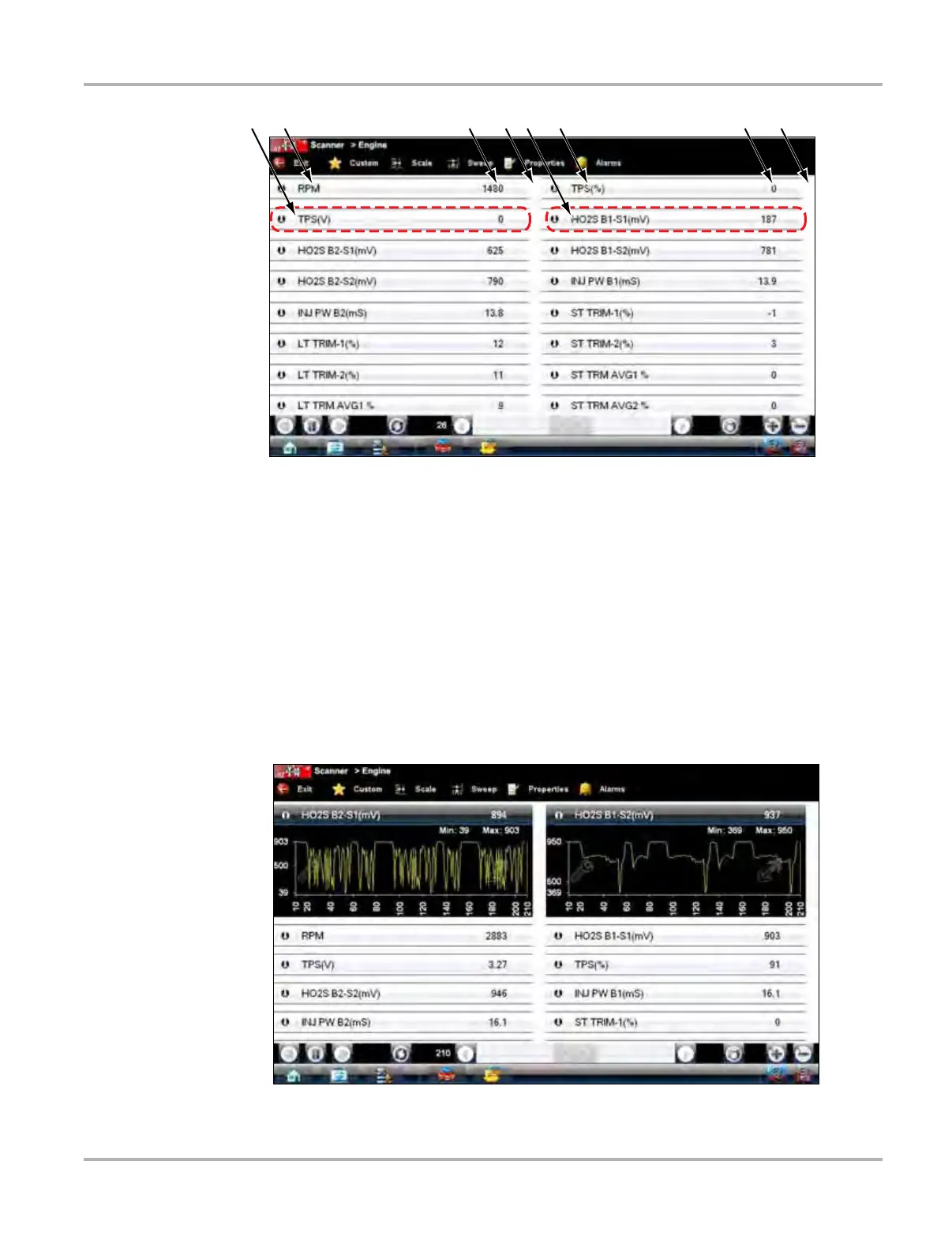34
Scanner Operations Operations
1— Parameter field
2— Parameter name
3— Parameter value
4— Position bar
Figure 5-13 Sample data screen
Data Graphs
Tap anywhere in the parameter field to open a data graph for that parameter (Figure 5-14).
Selecting a parameter for graph view moves it to the top of the list. Tap anywhere in the parameter
field at the top of a graph to close the graph for that parameter and return to a text view. You can
view up to four graphs at a time on the VERDICT screen.
Figure 5-14 Sample graph view
