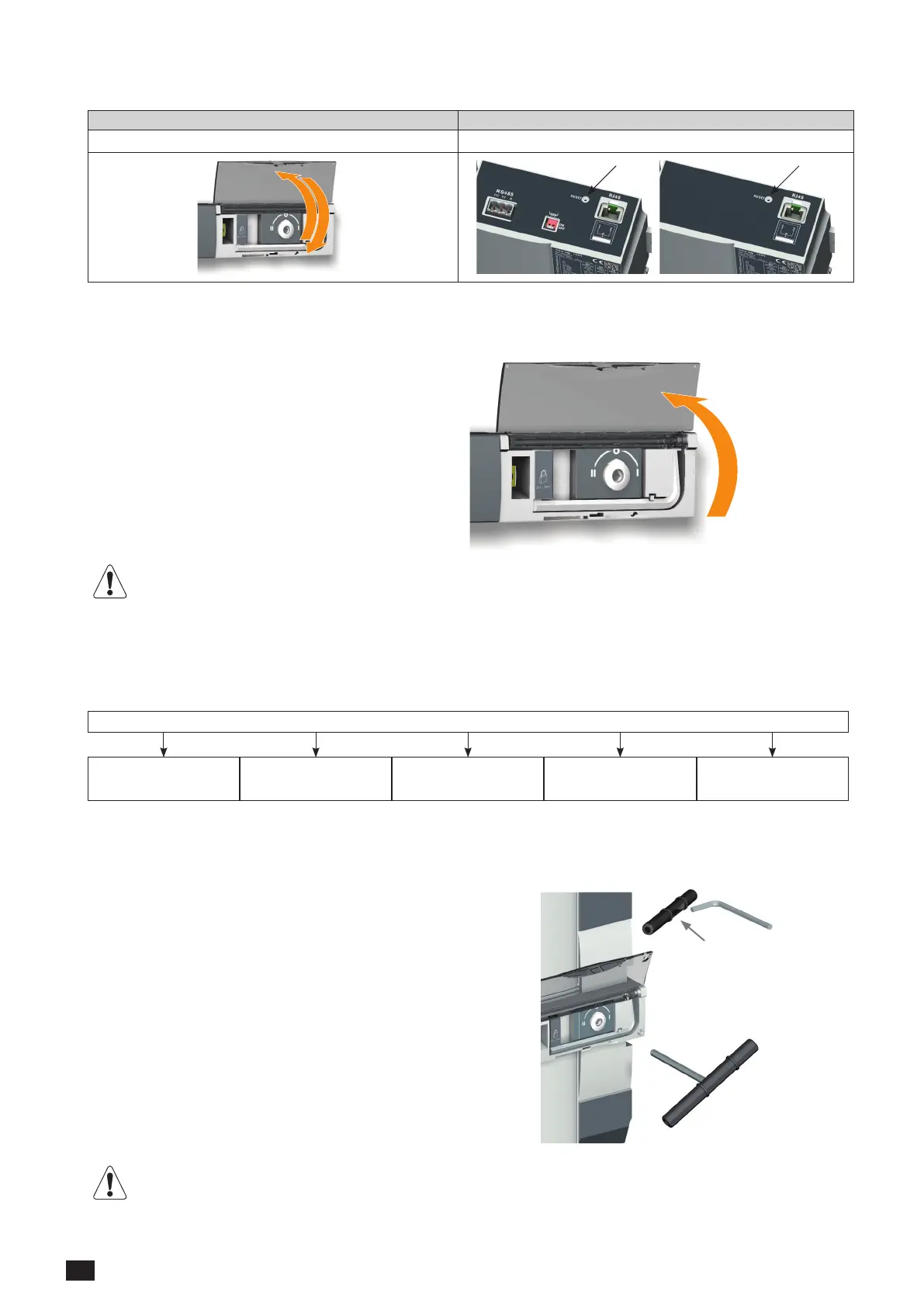32
EN
ATySpM - 542935E - SOCOMEC
13.1.1. Reset
Operating fault reset Reset Software (without loss of the settings)
Open and re-close the AUT/MAN cover Insert a pointed tip into the orice on the upper part of the product.
13.2. Manual mode
To access manual mode, open the Aut/Man cover or use
the input INH.
Once manual mode is active (cover open) it is possible:
• To access the programming and display menus.
• To lock the changeover switch.
• To operate the changeover switch using the
handle.
• To start the genset via the off load test.
As soon as manual mode is activated, all automatic actions are inhibited (except the starting order in case
of mains loss).
In case of loss of source, if input INH is activated, the manual mode is also activated, but the
genset start order isn’t delivered.
The automatic cycle is relaunched 2 seconds after the switch from MAN to AUTO mode. During this time nothing
happens, and the AUTO LED will ash.
PROGRAMMATION Visualisation Padlocking
Changeover switch
Manual
Test off load
MANUAL MODE
13.2.1. Manual switching
Use the handle situated on the front panel under the cover
to manoeuvre the changeover switch. To simplify the
operation, it is advised to also use the handle extension
that is delivered with the product.
Check the changeover switch position on the indicator
situated on the front panel before making any operation.
• From position I, turn anti-clockwise to get to
position 0
• From position 0, turn anti-clockwise to get to
position II
• From position II, turn clockwise to get to position 0
• From position 0, turn clockwise to get to position I
(Max 8 Nm)
Extension
Do not force the product (Max 8 Nm).
When the parameter MODE AUT is forced through programming, do not insert the operating handle
into the manual operation housing.
