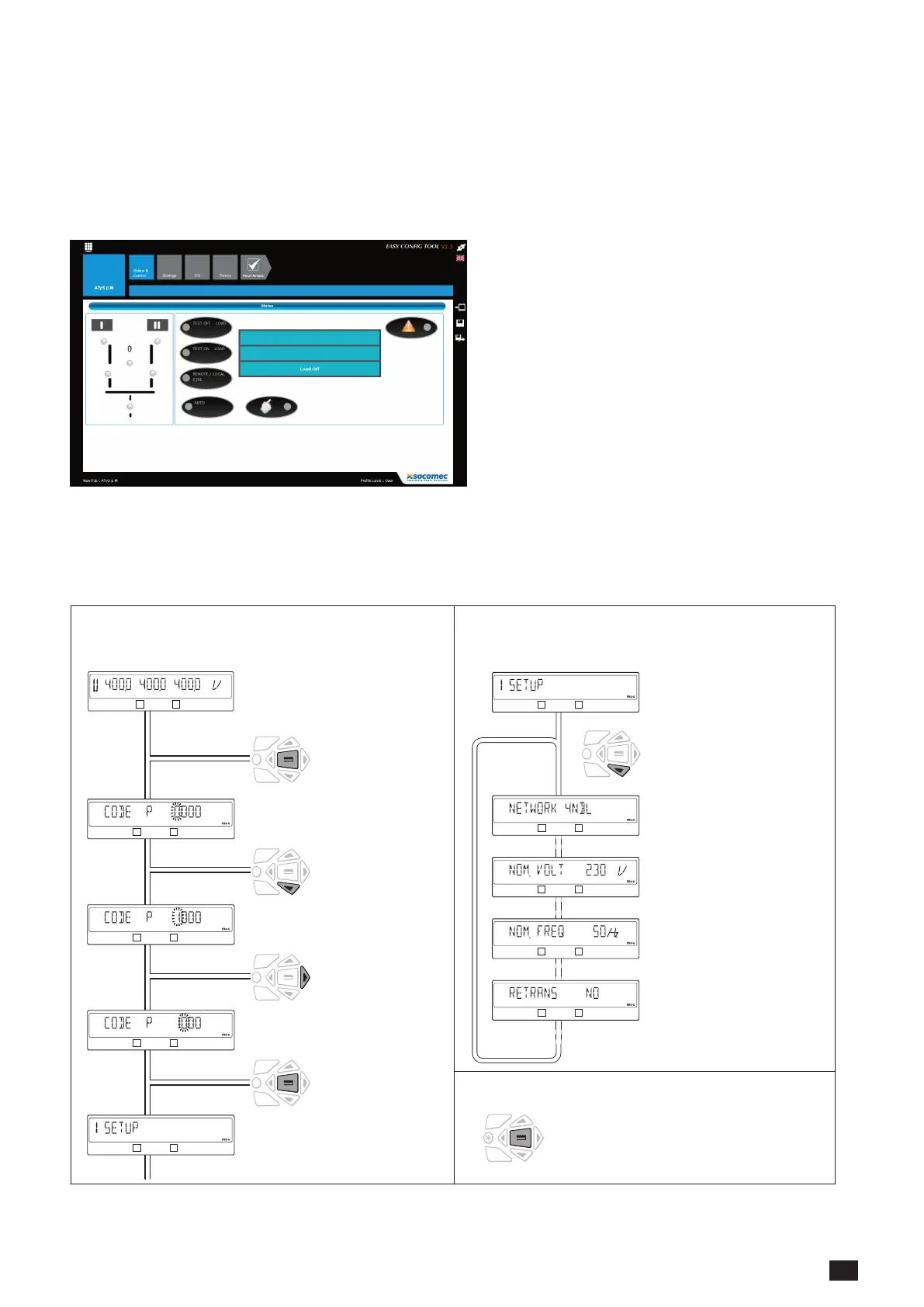37
EN
ATySpM - 542935E - SOCOMEC
13.5. Programming
Whilst in manual mode check the wiring and installation. If ok power up the product.
This product must always be put into service by qualified and approved personal.
13.5.1. Programming with EasyCong
Download Easy Cong Software free from www.socomec.com
13.5.2. Product programming with the front keypad
Programming access is possible in Automatic mode, when the product is in position I with source I available, and in
Manual mode whatever the position and the available source is.
Browsing
12
21
12
12
12
Exit programming
Press the validate button for 3
seconds.
Accessing programming
Default code: 1000
1 2
Press for 3 s
12
To modify the
value of this digit
12
To access the
other digits
12
Validate entry
12
Note: To reset a fault indicator, see chapter «13.1.1. Reset», page 32
