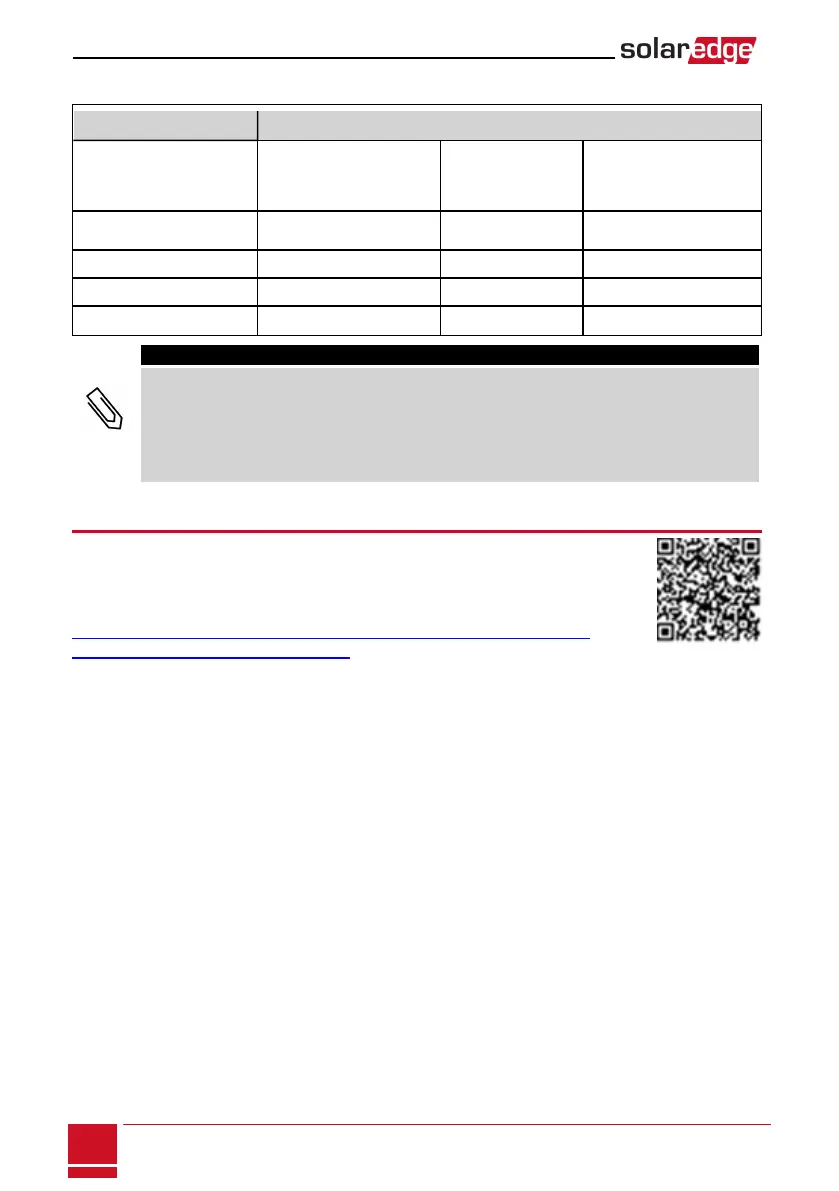ThefollowingtablesummarizestheSolarEdgeproductsrequiredfortheStorEdgeapplications:
Product Applications
Grid-tied Solar
Backup Power
Smart Energy Management
Grid-tied Solar
Backup Power
Grid-tied Solar
Smart Energy Management
Single Phase StorEdge
inverter
ü ü ü
Auto-transformer
ü ü
X
SolarEdge Electricity Meter
ü
Optional
ü
Battery
ü ü ü
NOTE
l Additional SolarEdge inverters (without batteries) can be connected with RS485. The inverters will
participate in export limitation and Smart Energy Management.
Connecting multiple inverters with RS485 master-slave connection may require an RS485
Expansion Kit (available from SolarEdge).
l PV modules connected to power optimizers are not mandatory for charge/discharge profile
programming and for backup power.
About this Guide
Thisdocumentdescribesbasicsystemconnectionandconfiguration-PVsystem(power
optimizerstrings),oneinverter,onebattery,backed-uploadspanelandonemeter.
ForadditionalconfigurationoptionsrefertotheStorEdgeSolutionApplications-
ConnectionandConfigurationGuide,availableat
http://www.solaredge.com/sites/default/files/storedge_backup_applications_
connection_and_configuration_guide.pdf.
SolarEdge StorEdge Installation Guide MAN-01-000262-1.2
10
About this Guide