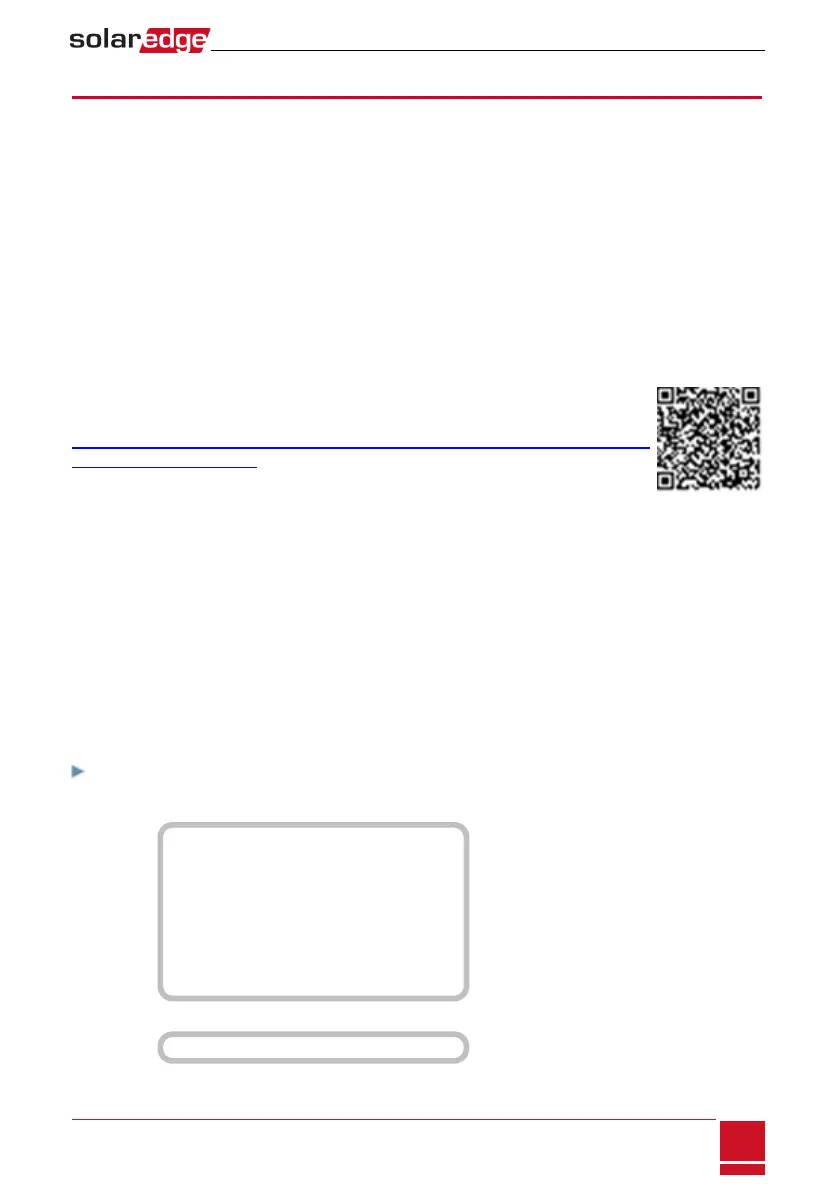Configuring StorEdge Application
ThissectiondescribestheStorEdgeapplicationsandhowtoconfigurethesystem.
Backup Power Applications
Theproducedpowerisstoredinthebatterytobeusedduringpoweroutages.TheStorEdgeinverter
sensesthegridvoltage,andwhenitisdownitautomaticallyswitchestoBackupmode,disconnecting
fromthegridandsupplyingpowertothebacked-uploads.Thisapplicationrequiresconnectiontothe
SolarEdgeAuto-transformerandabacked-uploadspanel.
Thisapplicationcanbeusedinoneoftwoways:
l Backup-only–energystoredinthebatteryisdischargedforbackuppoweronly,thatis,whenthereis
nopowerfromthegrid
l Backup with Smart Energy Management–usesomeofthebatteryenergyforbackuppower,andthe
restformaximizeself-consumption(MSC)orcharge/dischargeprofileprogramming(fortimeofuse
arbitrage)applications.
Formoreinformation,refertotheStorEdgeApplicationsConnectionandConfiguration
Guideavailableat
http://www.solaredge.com/sites/default/files/storedge_applications_connection_and_
configuration_guide_na.pdf.
TheBackupapplicationcanbeusedwhetherornotPVmodulesareinstalledatthesite.
Thebackupfunctionisdisabledbydefaultandcanbeenabledforon-gridonly
application,ifbackupisnotneeded.
System Basic Configuration
Thissectiondescribes:
l HowtoenabletheBackupConfigurationfunctionality,sothatthesystemcanbesetuptotheavailable
applications(Backup-onlyorBackup+SmartEnergyManagement);IfBackupConfisdisabled,the
systemwillusethebatteryenergywhenPVproductionisnotsufficientinMSC,orwhenusingoneof
charge/dischargeprofilesthatrequiresbatterydischarge.Howeverstoredenergywillnotbeusedto
backuptheloadsincaseofpoweroutage.
l HowtoaccessusetheEnergy Ctrlmenu;ThismenuisthebaseforsettingupStorEdgeapplications
availablefortheinverter.
To enable the Backup Configuration functionality:
1.
EnterSetupmodetodisplaythemainmenu:
C o u n t r y < U S A + >
L a n g u a g e < E n g >
C o m m u n i c a t i o n
P o w e r C o n t r o l
B a c k u p C o n f < D i s >
D i s p l a y
M a i n t e n a n c e
I n f o r m a t i o n
2.
FromthemainmenuselectBackup Conf.
B a c k u p < D i s >
3. SelectBackup èEnable.
Chapter 9: System Configuration
SolarEdge-StorEdge Installation Guide MAN-01-00262-1.2
81
