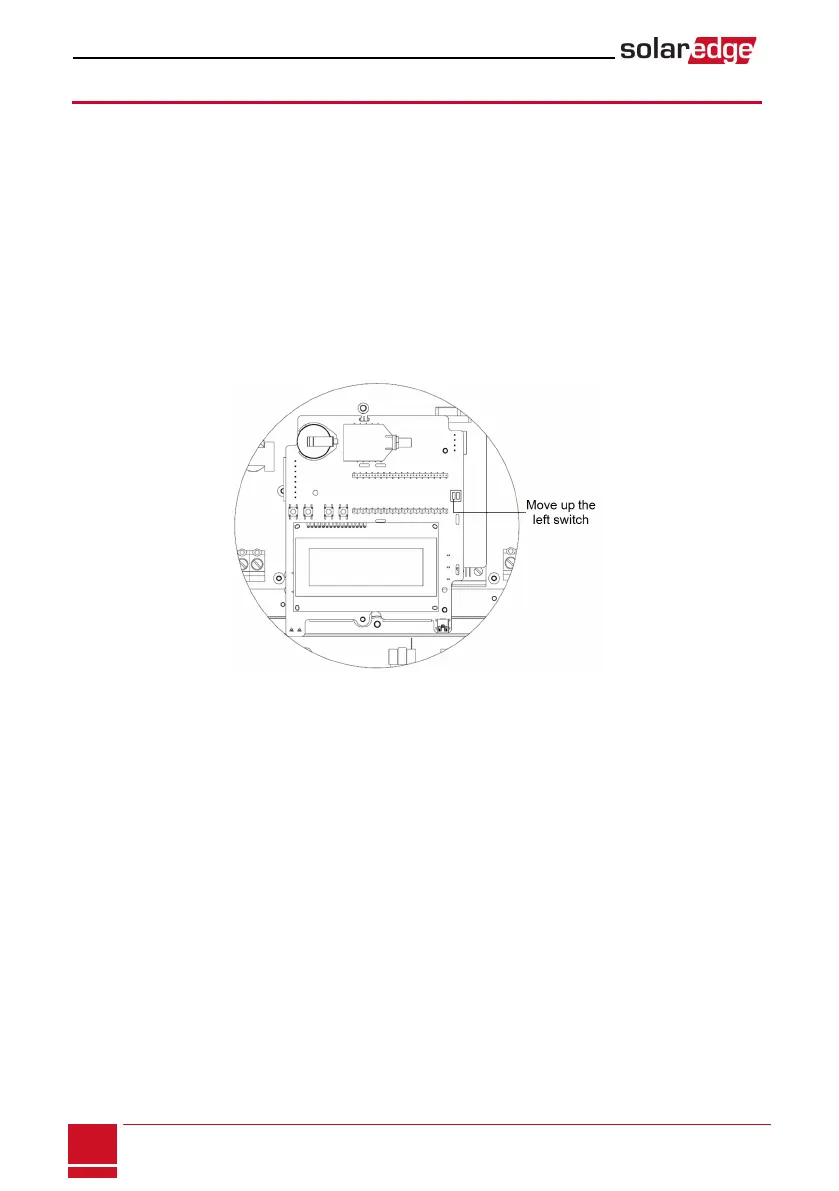DIPSwitch Setup
VerifythattheDIPswitchesonthesystemcomponentsaresetasdescribedinthissection,accordingto
thesystemhardwareconfiguration.
DIPSwitch Setup in Meter and Inverter
Terminationandbiasguidelines:
l ThelastexternalmeterintheRS485chainshouldbeterminatedwith120Ohm(eitherinternalor
external).
l Invertercommunicationboard(Figure22):
o
Ifameterisinstalled:Notermination-SW7Down
o
Ifameterisnotinstalled:terminationON-SW7Up(seealsoCreatinganRS485BusConnectionon
page74)
Figure 22: RS485 termination switch on the inverter communication board
SolarEdge StorEdge Installation Guide MAN-01-000262-1.2
38
DIPSwitch Setup
