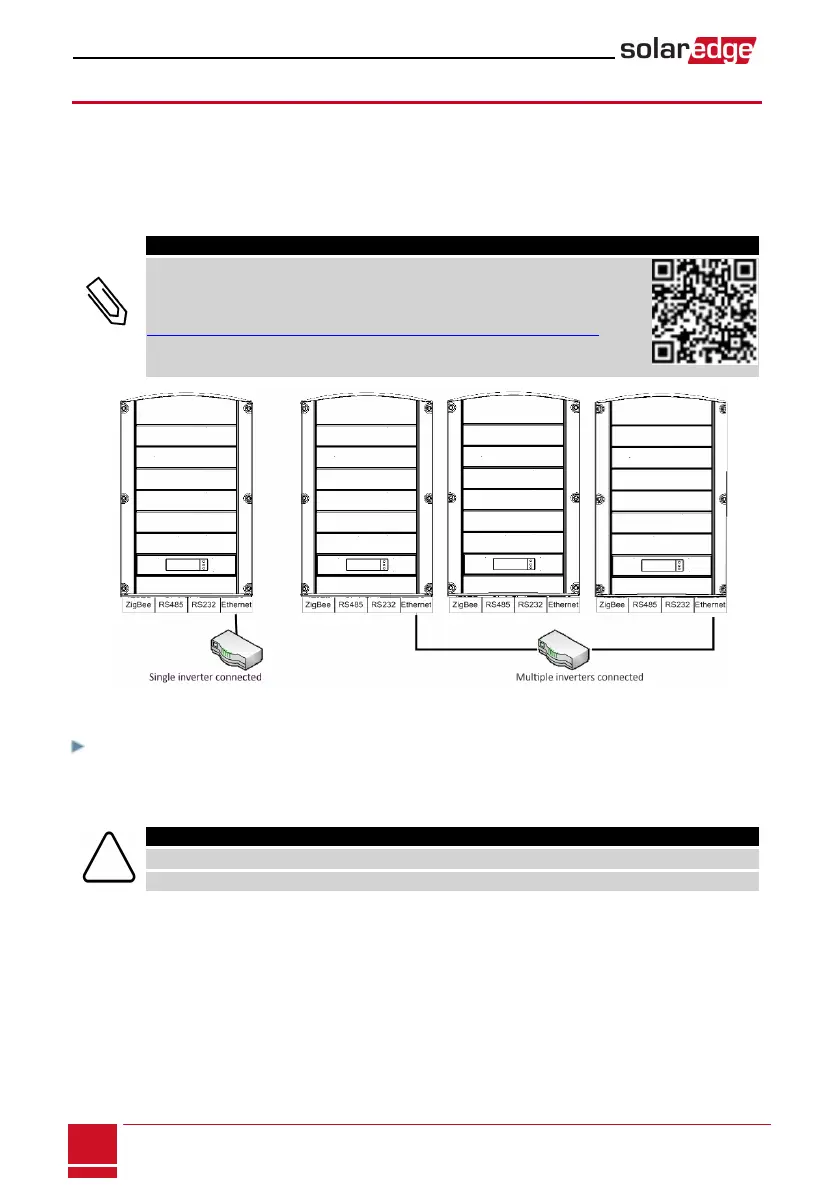Creating an Ethernet (LAN) Connection
ThiscommunicationoptionenablesusinganEthernetconnectiontoconnecttheinvertertothe
monitoringplatformthroughaLAN.
Ethernetcablespecifications:
l Cabletype–CAT5/CAT6
l Maximumdistancebetweentheinverterandtherouter–100m/330ft.
NOTE
Ifusingacablelongerthan10m/33ftinareaswherethereisariskof
inducedvoltagesurgesbylightning,itisrecommendtouseexternalsurge
protectiondevices.Fordetailsreferto:
http://www.solaredge.us/files/pdfs/lightning_surge_protection.pdf.If
groundedmetalconduitsareusedforroutingthecommunicationwires,
thereisnoneedforalightningprotectiondevice.
Figure 33: Example of Ethernet connection
To connect the Ethernet cable:
1. RemovetheinvertercoverasdescribedinRemovingtheInverterCoveronpage44.
2. Openthecommunicationgland#1.
CAUTION!
The gland includes a rubber waterproof fitting, which should be used to ensure proper sealing.
Le cote interne du gland contient une rondelle qui doit être utilisée pour une bonne étancheïté.
3. Removetheplasticsealfromthelargeopeningthathasacutintherubberfitting.
4. RemovetherubberfittingfromtheglandandinserttheCAT5/6cablethroughtheglandandthrough
theglandopeningintheinverter.
SolarEdge StorEdge Installation Guide MAN-01-000262-1.2
72
Creating an Ethernet (LAN) Connection