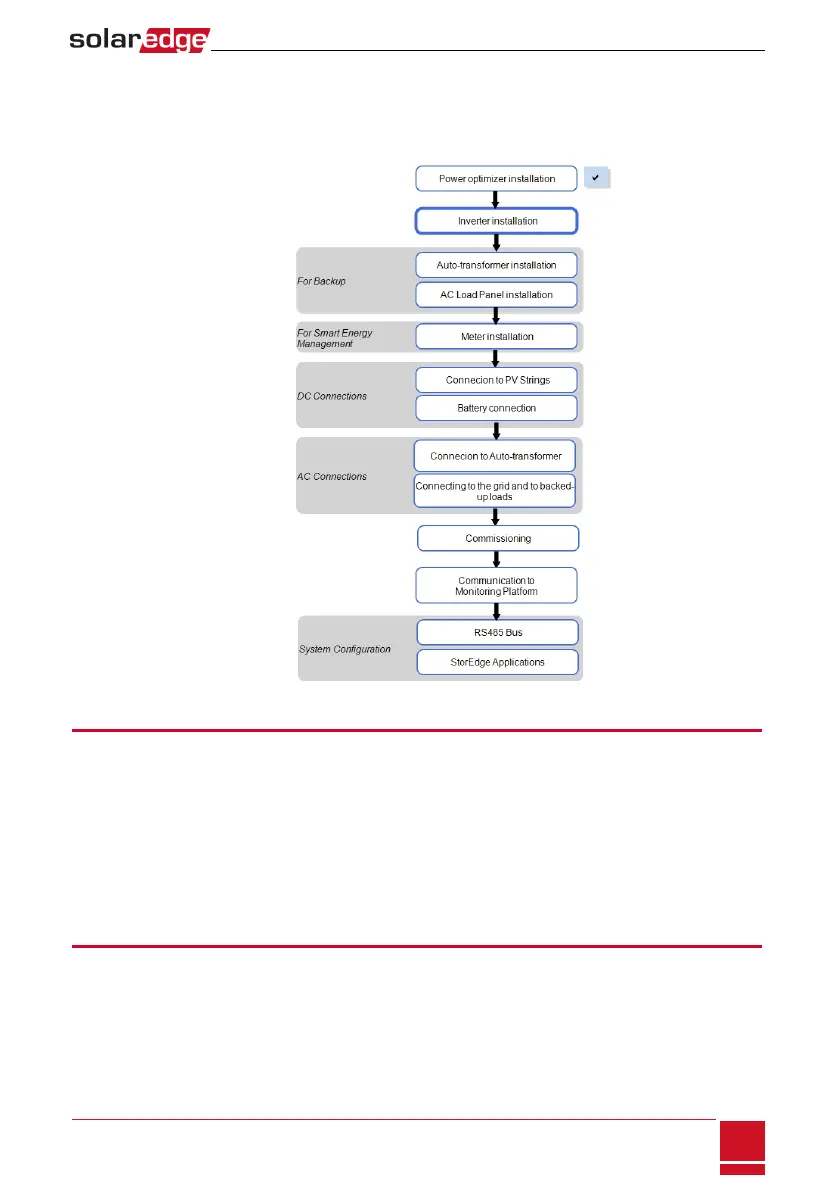Chapter 3: Installing the Inverter
Installtheinvertereitherbeforeorafterthemodulesandpoweroptimizershavebeeninstalled.
Inverter Package Contents
l OneStorEdgeinverter
l Onemountingbracket
l TwoAllenscrewsforfasteningtheinvertertothemountingbracket
l SolarEdgeactivationcard
l One9Vbattery
l AllenkeyforopeningtheStorEdgeConnectionUnit
l Installationguide(withactivationcardandinstructions)
Identifying the Inverter
RefertothestickerontheinverterthatspecifiesitsSerial NumberanditsElectrical Ratings.Providethe
serialnumberwhencontactingSolarEdgesupport.Theserialnumberisalsorequiredwhenopeninga
newsiteintheSolarEdgemonitoringplatform.
Chapter 3: Installing the Inverter
SolarEdge-StorEdge Installation Guide MAN-01-00262-1.2
21
