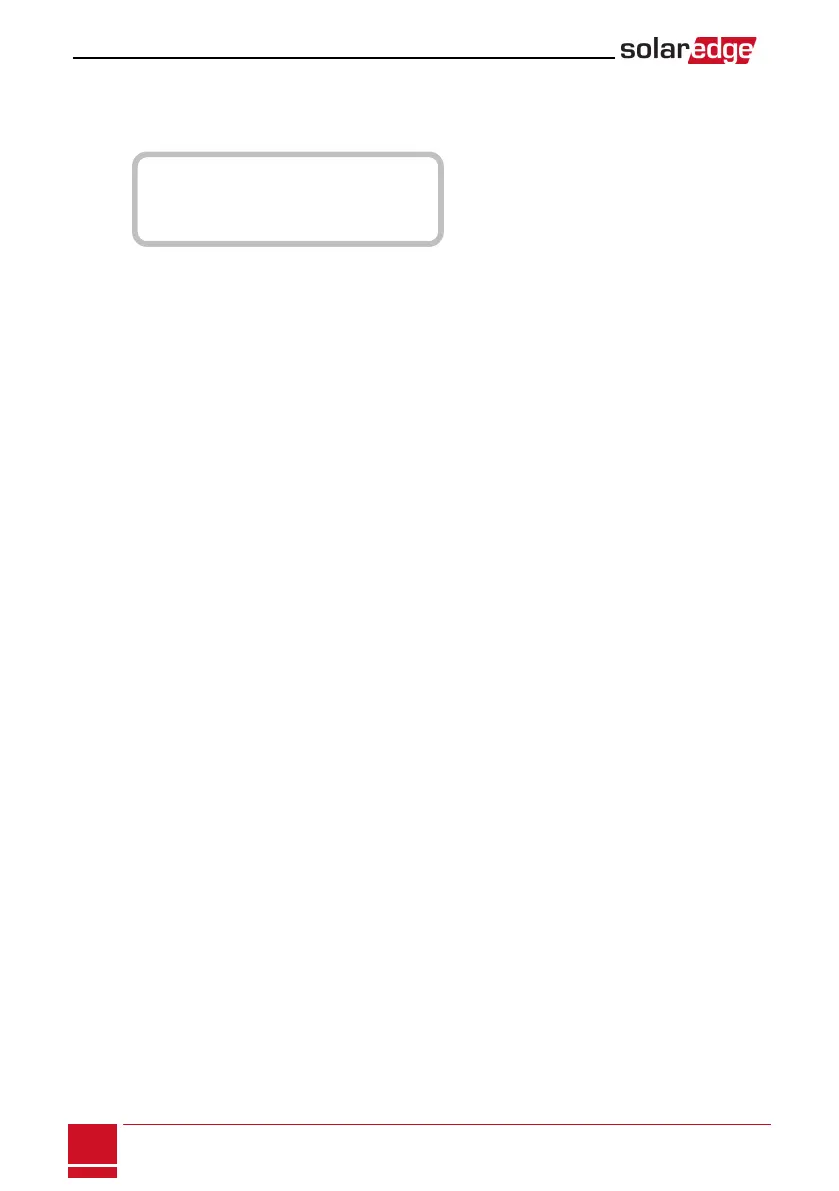Charge/ Discharge Profile Programming Status
ThisscreenisdisplayedonlyifCharge/DischargeProfileProgramming[Time-of-Use(TOU)]isconfigured,
andshowsinformationabouttheTOUsettingsforthesite.
N a m e : x x x x
L a s t S y n c : < D a t e >
S o u r c e : < R e m o t e >
S e t U n t i l : < d a t e >
l Name:TheTOUprofilefilename
l Last Sync:Datewhenthetime-of-useprofilewasloadedfromthemonitoringplatform
l Source:thesourcefromwhichtheTOUprofilewasuploaded:
o
Remote-ProfileuploadedfromtheSolarEdgemonitoringplatform
o
Local-ProfileuploadedfromanSDcard
l Set Until:Thedateuntilthecurrentprofilesapplicable
SolarEdge StorEdge Installation Guide MAN-01-000262-1.2
68
Charge/ Discharge Profile Programming Status