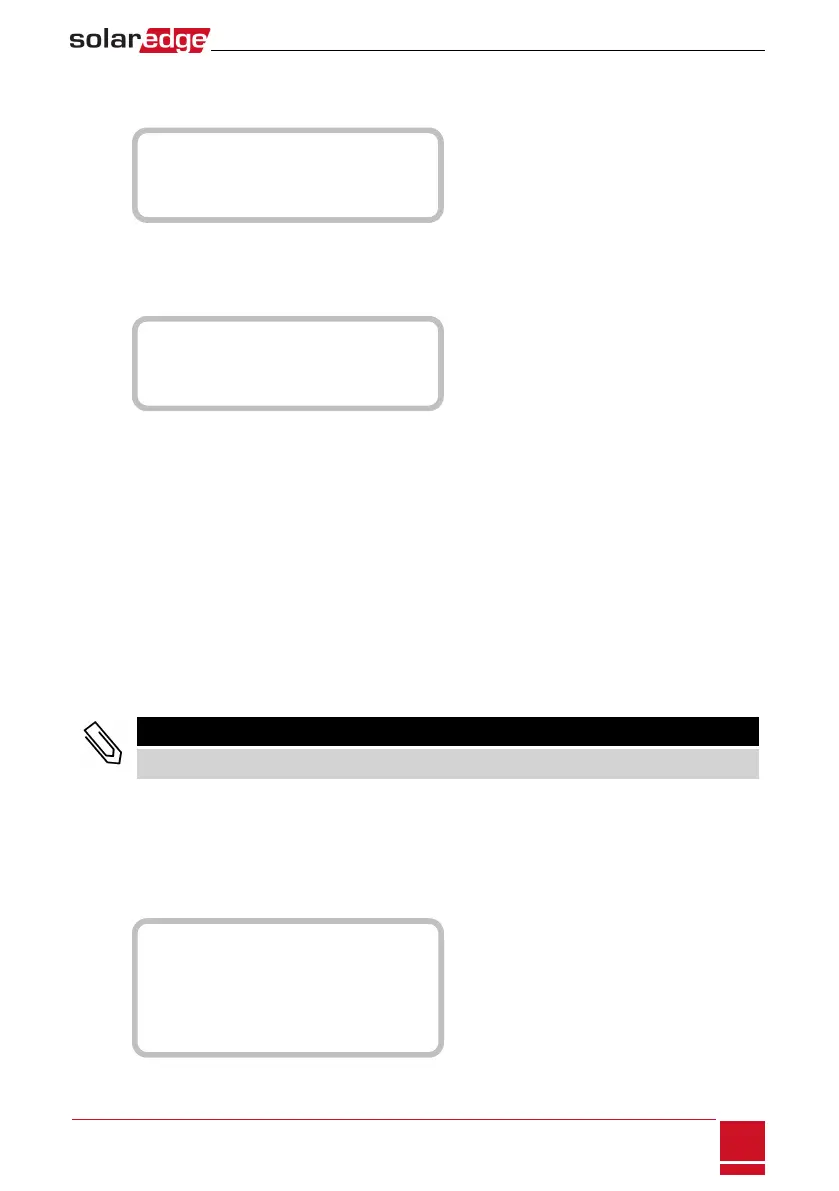Energy Meter Status
Displaysthetotalenergyproducedduringthelastday,month,yearandsinceinverterinstallation.
D a y [ W h ] : 0 . 0
M o n t h [ K W h ] : 0 . 0
Y e a r [ K W h ] : 0 . 0
T o t a l [ K W h ] : 0 . 0
Ifameterisconnectedtotheinverter,thefollowingstatusscreen,showingthepowerandenergy
readings,isdisplayedinsteadoftheabovescreen.
IfthemeterissettoExport+Import,therearetwostatusscreens,withthefirstlinedisplaying:"Export
Meter"or"ImportMeter".Thefollowingisanexampleofanexportmeterstatus:
E x p o r t M e t e r
S t a t u s : < O K / E r r o r # >
P o w e r [ W ] : x x x x x . x
E n e r g y [ W h ] : X X X X X . X
l Status:DisplaysOKifthemeteriscommunicatingwiththecommunicationboard.
l <Error message>:Ifthereisametererror,itisdisplayedinthisline.RefertoMeterTroubleshootingon
page88.
l Power (W):Dependingonthemetertypeconnectedtotheinverter,thislinedisplaystheexported
orimportedpowerinWatts.
l Energy (Wh):Thetotalenergyreadbythemeter,inWatt/hour.Thevaluedisplayedinthisline
dependsonthemetertypeconnectedtotheinverteranditslocation:
o
Ifabidirectionalmeterisconnectedattheconsumptionpoint,thisvalueistheconsumedenergy.
o
Ifthemeterisinstalledattheproductionconnectionpoint,thisvalueistheenergyproducedby
thesite.
o
Ifthemeterisinstalledatthegridconnectionpoint,thisvalueistheenergyexportedtothegrid.
IftheinverterisconnectedtotheSolarEdgeserver,thisvaluewillalsobedisplayedinthemonitoring
platform.
NOTE
This data is accumulated according to an internal real-time clock.
Telemetry Status
Thisscreendisplaysthelastpoweroptimizertelemetryreceived.Thedisplaychangesaseachpower
optimizersendsitstelemetry.
Inordertoverifyproperinstallation,theinstallermayviewtheTelemetrywindowforsometimeinorder
toobservethepoweroptimizers'reportprocess.
M o d u l e : 1 0 2 8 8 0 6 3 1 B
E n e r g y [ W h ] : 5 6 . 7
V d c _ O [ V ] : 4 0 . 0
V d c _ I [ V ] : 3 8 . 3
I _ i n [ A ] : 7 . 8
T e m p [ C ] : 2 8 . 0
Chapter 7: User Interface
SolarEdge-StorEdge Installation Guide MAN-01-00262-1.2
63