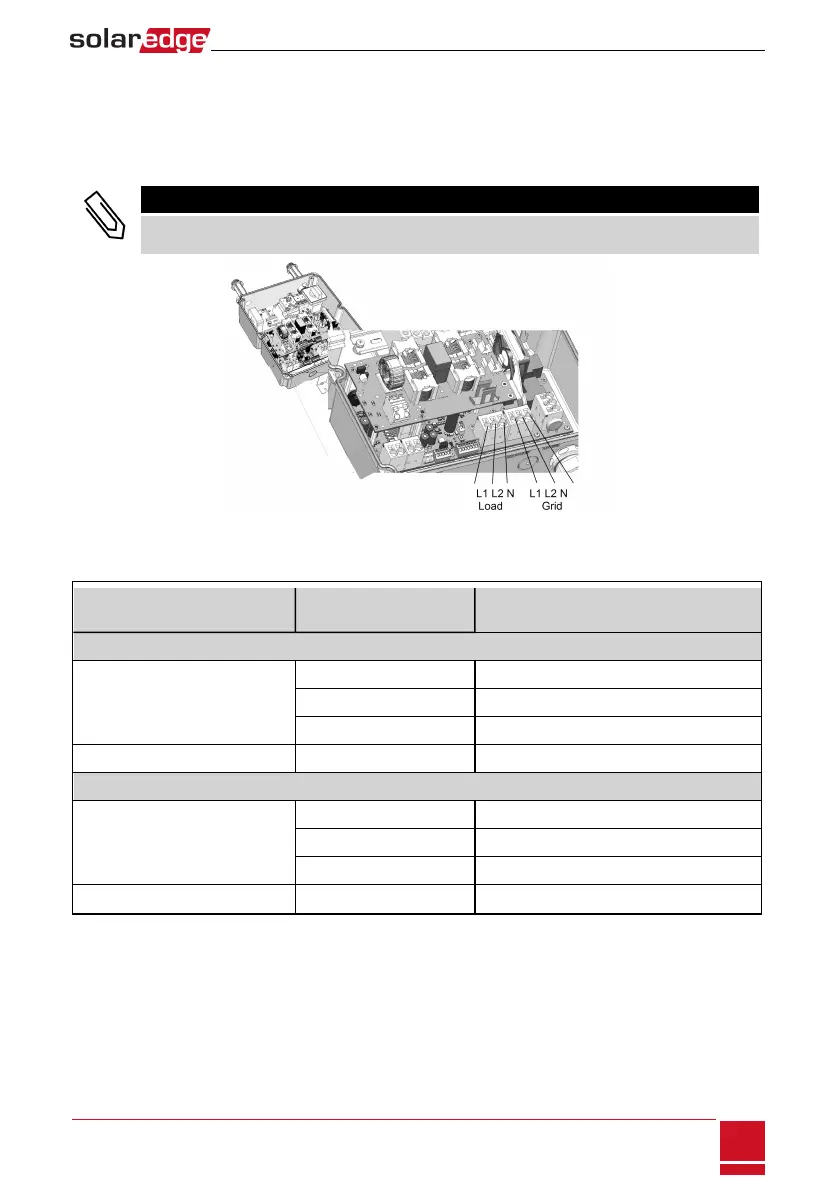Connecting to the Grid and to Backed-up Loads
Thissectiondescribes:
l ConnectiontotheACGrid.
l Connectionbetweentheinvertertothebacked-uploadspanel.
NOTE
If there are multiple inverters in the installation, each inverter should be connected to a separate
backed-up loads panel. Do not share backup output between inverters.
Figure 26: Connection to grid, backed-up loads
Preparecablesandconnectasdescribedinthefollowingtable:
Recommended cable type
(min-max AWG)
StorEdge Connection
Unit connection
External connection
Grid
6 AWG (4-20 AWG)
3-pin terminal block: Grid L1 Main distribution panel: L1
3-pin terminal block: Grid L2 Main distribution panel: L2
3-pin terminal block: Grid N Main distribution panel: N
Min. 10 AWG grounding wire to ground
Backed-up loads panel
6 AWG (4-20 AWG)
3-pin terminal block: L1 Backed-up loads panel: L1
3-pin terminal block: L2 Backed-up loads panel: L2
3-pin terminal block: N Backed-up loads panel: N
Min. 10 AWG grounding wire to ground
Chapter 5: StorEdge Inverter Connections
SolarEdge-StorEdge Installation Guide MAN-01-00262-1.2
43