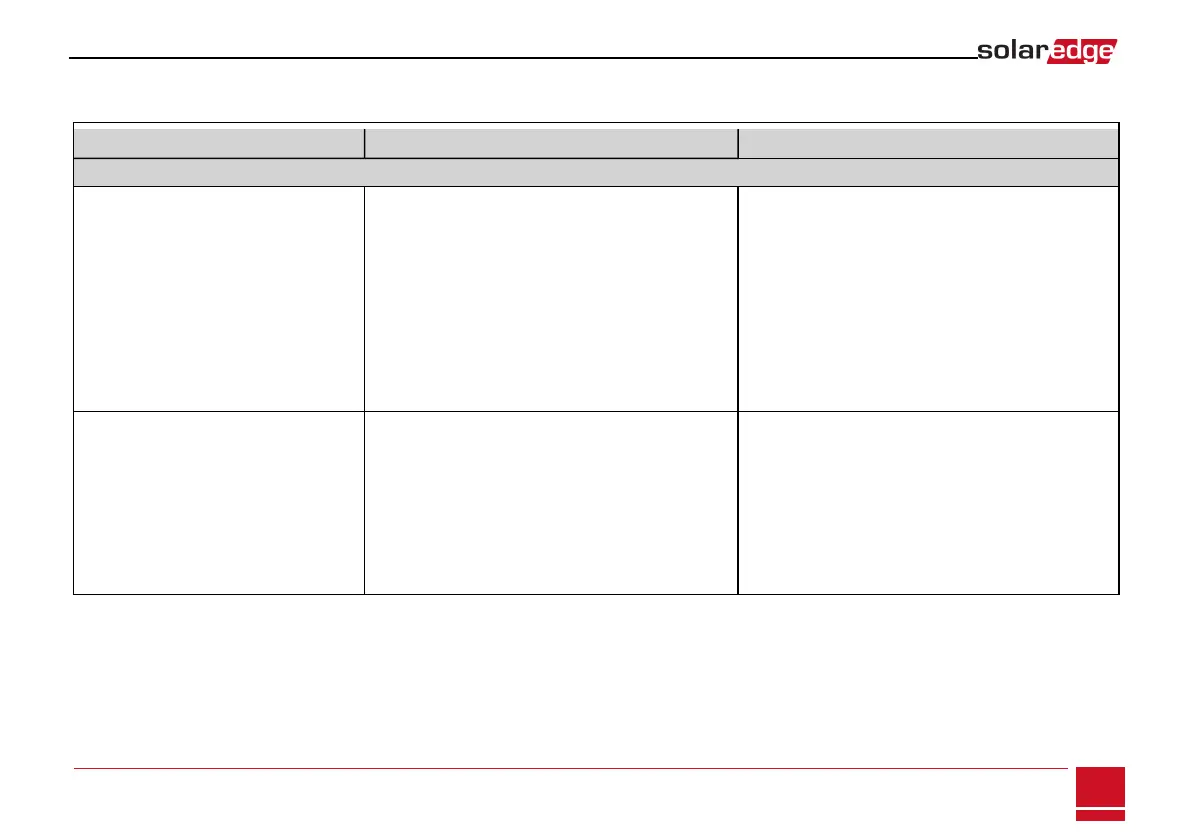DIP-Switch Setup - Two Powerwall1 Batteries
System Component Communication and Termination Switches Address Switches
Batteries
Tesla Powerwall1 batteries Type B (Figure 56)
Modbus protocol:
l
Single battery or the battery is the last in the chain
(termination):
o
S2, S6: Left
o
S1, S5: Down
o
S3, S4: UP
l
If the battery is not the last in the chain (no termination):
o
S2, S6: Left
o
S1, S5: Down
o
S3, S4: Down
Battery 1 - located closest to the inverter (address ID 24):
o
Switch 1: Right
o
Switch 2: Right
o
Switch 3: Right
Battery 2 - at the end of chain (address ID 25) :
o
Switch 1: Left
o
Switch 2: Right
o
Switch 3: Right
Tesla Powerwall1 batteries Type C, E
(Figure 57)
Termination:
o
If the battery is not the last in the chain: Middle - No
termination
o
Single battery or the battery is the last in the
chain: Bottom - Termination (with bias)
Modbus protocol:
o
Right(RS485)
Battery 1 - located closest to the inverter (address ID 24):
o
Switch 1: Right
o
Switch 2: Right
o
Switch 3: Right
Battery 2 - at the end of chain (address ID 25) :
o
Switch 1: Left
o
Switch 2: Right
o
Switch 3: Right
SolarEdge-StorEdge Installation Guide MAN-01-00262-1.2
111
DIP-Switch Setup - Two Powerwall1 Batteries
