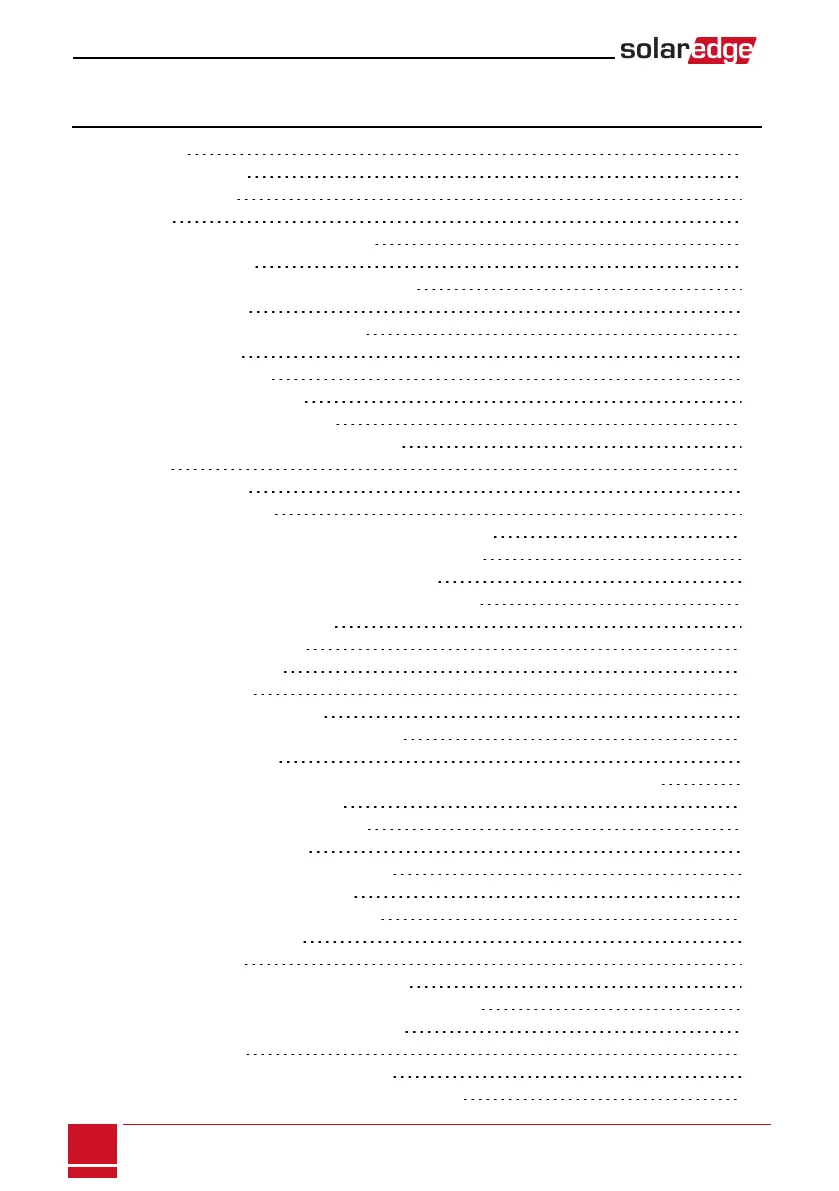Contents
Disclaimers 1
ImportantNotice 1
FCCCompliance 1
Contents 2
HANDLING AND SAFETY INSTRUCTIONS 5
SafetyInformation 5
IMPORTANT INVERTER SAFETY INSTRUCTIONS 6
Chapter 1: Overview 9
TheStorEdgeSolutionComponents 9
AboutthisGuide 10
InstallationWorkflow 11
InstallationEquipmentList 12
InverterTransportandStorage 12
Chapter 2: Installing the Power Optimizers 13
Safety 13
PackageContents 14
InstallationGuidelines 15
Step1:MountingandGroundingthePowerOptimizers 16
Step2:ConnectingaPVModuletoaPowerOptimizer 18
Step3:ConnectingPowerOptimizersinStrings 18
Step4:VerifyingProperPowerOptimizerConnection 20
Chapter 3: Installing the Inverter 21
InverterPackageContents 21
IdentifyingtheInverter 21
InverterInterfaces 22
StorEdgeConnectionUnit 23
InternalACBreakerandBypassSwitch 24
MountingtheInverter 25
Chapter 4: Auto-transformer and Backed-up Loads Panel Installation (for Backup) 28
MountingtheAuto-transformer 29
InstallingtheBacked-upLoadsPanel 29
Chapter 4: Meter Installation 30
Chapter 5: StorEdge Inverter Connections 31
Installingthe9VBatteryandFuses 32
ConnectingtheStringstotheInverter 33
ConnectingtotheBattery 34
DIPSwitchSetup 38
DIPSwitchSetupinMeterandInverter 38
DIPSwitchSetupintheStorEdgeConnectionUnit 39
ConnectingCommunicationtotheMeter 40
ConnectingtoAC 41
ConnectingtotheAuto-transformer 41
ConnectingtotheGridandtoBacked-upLoads 43
SolarEdge StorEdge Installation Guide MAN-01-000262-1.2
2
Contents