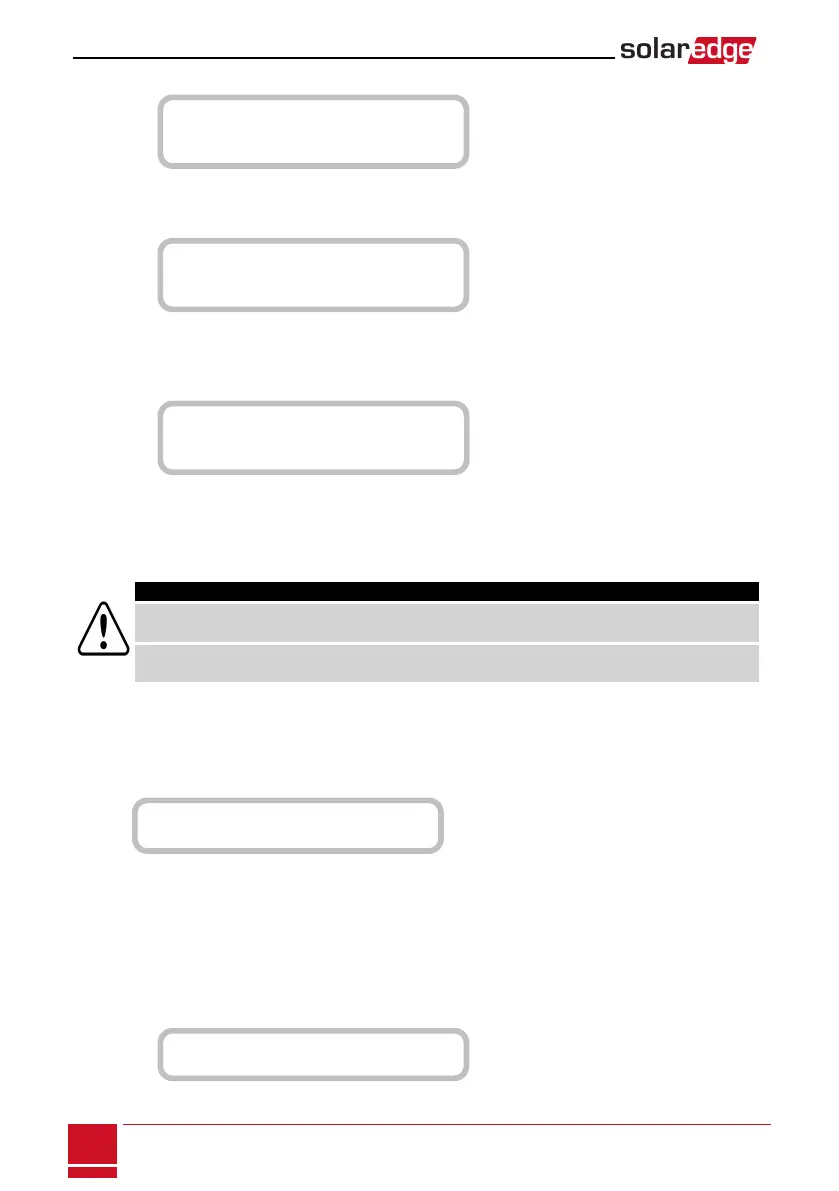Keepholdingfor5secondsuntilthefollowingisdisplayed:
P a i r i n g
T u r n S w i t c h T o O n
2.
TurntheinverterON/OFFswitchtoONwithin5seconds.Ifyouwaitlongerthan5secondsthe
inverterexitsthepairingmode.Thefollowingmessageisdisplayedindicatingthattheinverteris
performingthepairing:
P a i r i n g
R e m a i n i n g [ s e c ] : 1 8 0
3.
Waitforthecompletionofthepairing(remainingsecondsis0).Ifpairingfails,anerrorisdisplayed.In
thiscase,repeatthepairingsteps,andrefertoPowerOptimizerTroubleshootingonpage90.Ifthe
problempersists,contactSolarEdgeSupport.Whenpairingsucceeds,thefollowingmessageis
displayed:
P a i r i n g
P a i r i n g C o m p l e t e d
Thesystemstartupprocessbegins:
SincetheinverterisON,thepoweroptimizersstartproducingpowerandtheinverterstartsconverting
AC.
WARNING!
When you turn ON the inverter ON/OFF switch, the DC cables carry a high voltage and the power
optimizers no longer output a safe 1V output.
Après avoir mis l'interrupteur ON/OFF de l'onduleur monophasé sur ON, les câbles DC portent une
haute tension et les optimiseurs de puissance ne génèrent plus la tension de sécurité de 1V.
WhentheinverterstartsconvertingpoweraftertheinitialconnectiontotheAC,theinverterenters
Standbymodeuntilitsworkingvoltageisreached.Thismodeisindicatedbytheflickeringgreeninverter
LED.
WhiletheinverterisinStandbymode,itmonitorsthegridandverifiescorrectgridvoltageand
frequency.Thefollowingmessageisdisplayed:
W a k i n g U p . . .
R e m a i n i n g : 0 5 1 S e c
ThecountdownindicatesthesecondsremaininguntilenteringtheProductionmode.Thistimeisin
accordancewithlocalregulationsandistypicallybetweenthreetofiveminutes.
Whencountdowniscomplete,theinverterentersProductionmodeandproducespower.Thesteadily
litgreeninverterLEDindicatesthismode.
4.
EnableRapidShutdown:
a. EnterSetupmodeasdescribedinConfiguringtheInverterUsingtheLCDLightButtononpage55.
b. ScrolltotheMaintenancemenuandselectOptimizer Conf.è Set Rapid Shutdown è Enable.
S e t R a p i d S h u t d o w n
E x i t
SolarEdge StorEdge Installation Guide MAN-01-000262-1.2
48
Step 2: Pairing Power Optimizers to the Inverter