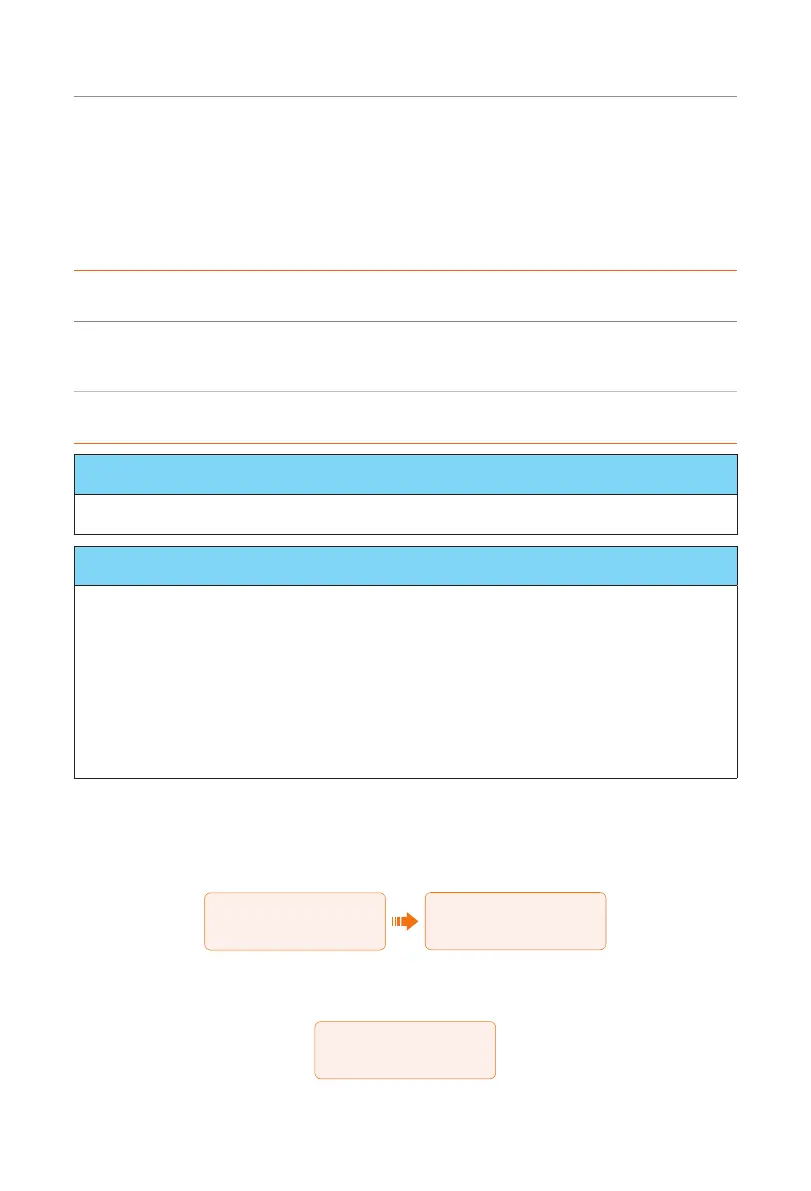106
Operation on LCD
Setting Parallel Setting
There are two modes in parallel system, and your acknowledge of different inverter’s work
modes will help you understand parallel system better, therefore please read it carefully
before operating.
In parallel system, there are three status: Free, Slave and Master.
Free
Only if no one inverter is set as a Master, all inverters are in
free mode in the system.
Slave
Once one inverter is set as a Master, all other inverters will enter
slave mode automatically. slave mode can not be changed from
other modes by LCD setting.
Master
When one inverter is set as a Master, this inverter enters master
mode. Master mode can be changed to free mode.
NOTICE!
• Refer to section "7.6.2 Parallel Connection" for specific parallel connection diagram.
NOTICE!
• Master inverter has an absolute lead in the parallel system to control all slave
inverter’s energy management and dispatch control. Once master inverter has some
error and stop working, all slave inverter will be stop simultaneously. But master
inverter is independent of all slave inverter to work and will not be affected by slave
inverter’s fault.
• Overall system will be running according to master inverter’s setting parameters, and
most setting parameters of slave inverter will be kept but not be cancelled.
• Once slave inverter exits from system and be running as an independent unit (the
network cable is disconnected simutaneously), its all setting will be re-activated.
How to build the parallel connection
a. Turn on the power of the entire system, find the inverter connected to the meter,
enter the setting page of the inverter LCD screen, click on the parallel settings,
and select Master; then enter the resistance switch and set it to ON.
====Parallel Setting====
>Setting
Master
>Resistance switch
ON
====Parallel Setting====
b. Find the last slave in the parallel system and enter the setting page of the inverter
LCD screen and set the resistance switch to ON.
>Resistance switch
ON
====Parallel Setting====
